User's Manual
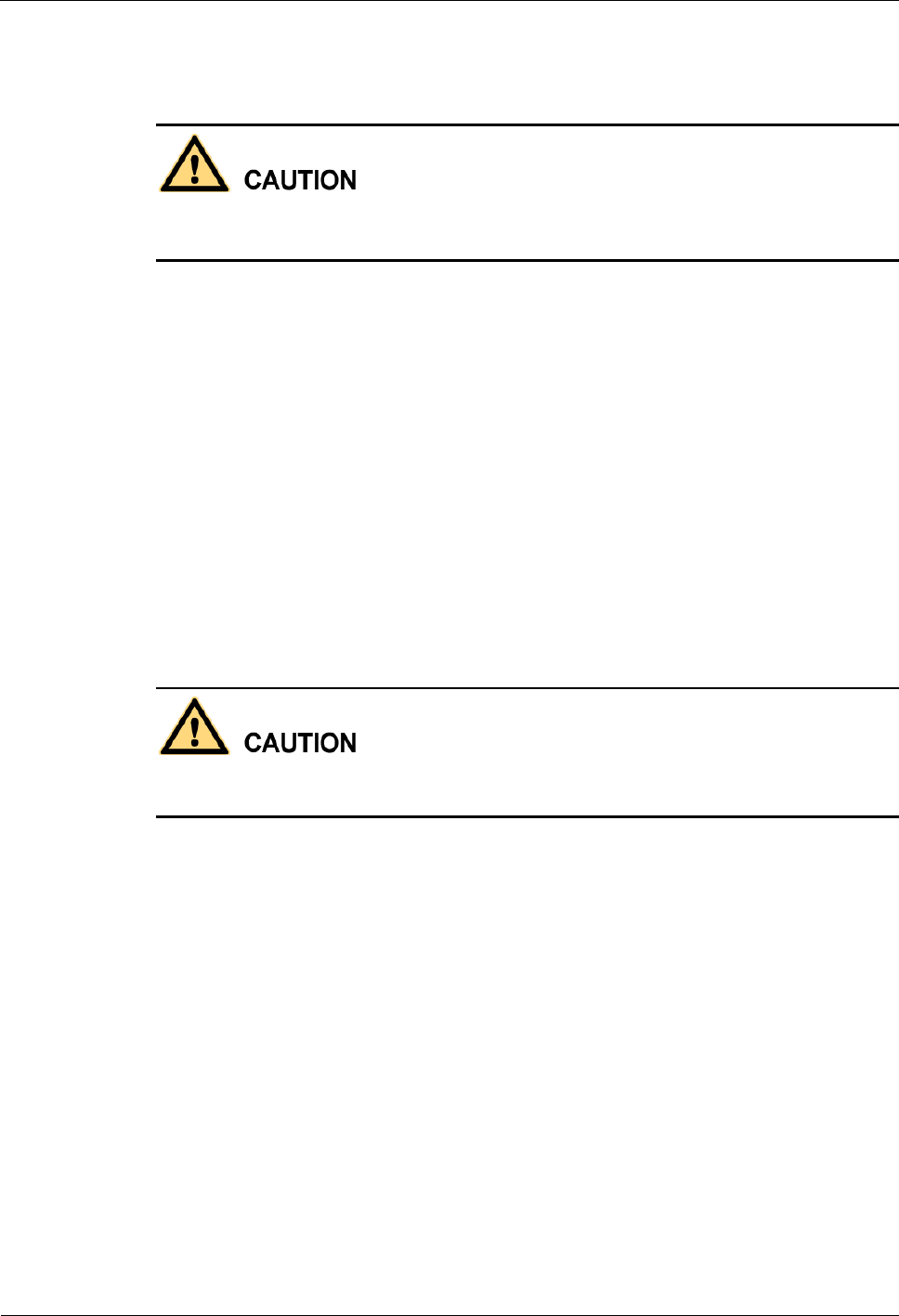
Quick Start Guide
6 Set Up the Hardware
Issue 02 (2014-04-29)
11
Step 1 Connect the CAT5 Ethernet cable which is already connected to the ODU to the IDU's RJ-45
PoE port.
Do not connect a computer or a switch directly to the IDU's PoE port due to the high PoE
power (48V).
Step 2 Connect the supplied power adapter to the IDU. The POWER LED shines a steady green
once connected.
Step 3 Connect the included Ethernet cable from the computer to one of the IDU's ETHERNET
ports.
Step 4 Connect an analog phone to the PHONE port to use VoIP. The PHONE LED should light
on.
----End
6.7 Mount the ODU
See the installation instructions that came with your bracket mount for information on
mounting the ODU correctly.
To keep rainwater from entering the device, install the ODU vertically with the connectors
ointed down.
You can install the LTE Device vertically with a +15, 0, or -15 degree angle relative to the
pole. The connectors should be pointed down. The following steps show you how to install it
with a 0 degree angle.










