User's Manual
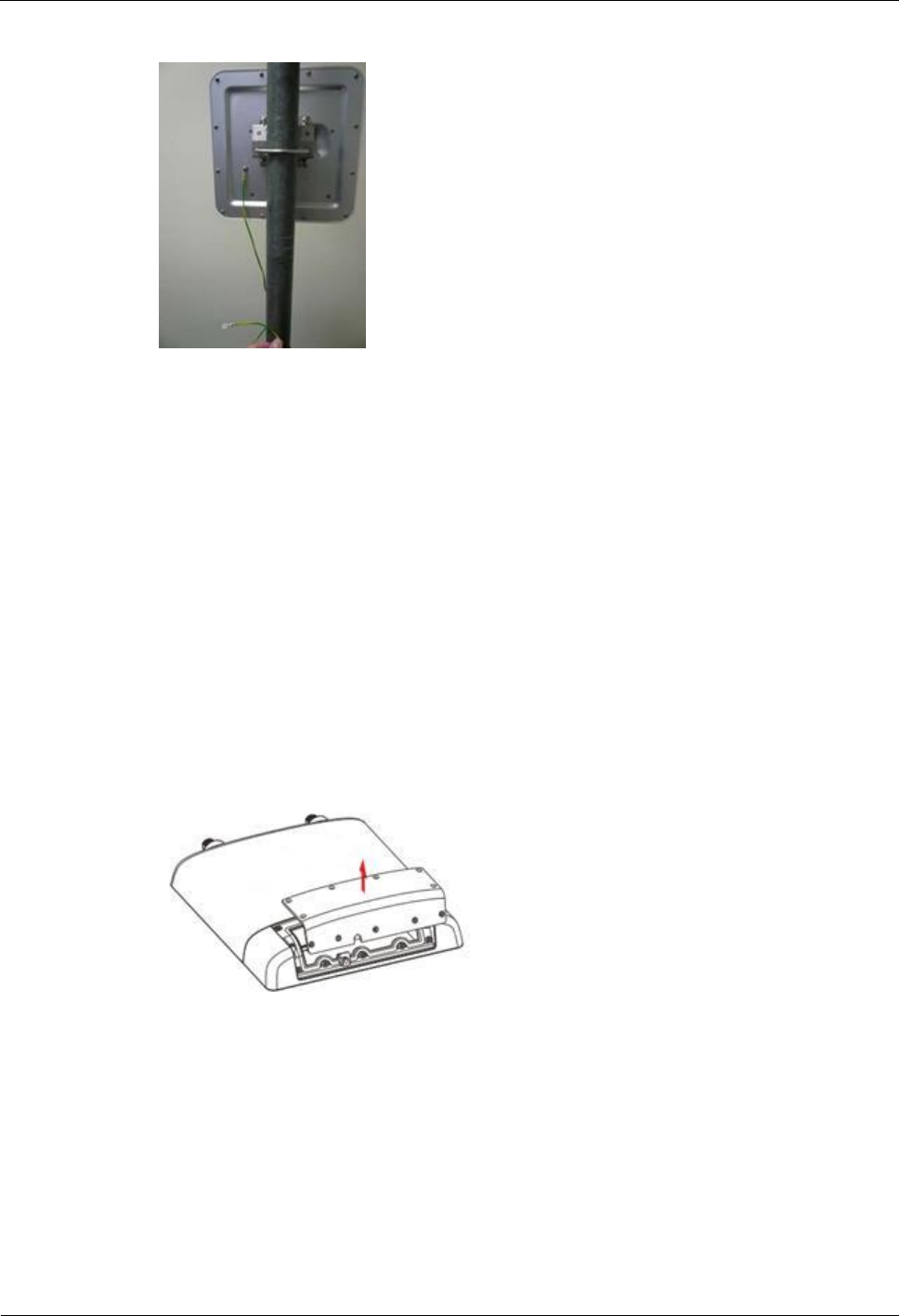
Quick Start Guide
6 Set Up the Hardware
Issue 02 (2014-04-29)
9
Figure 6-3 AttachGround Cable to the Ground
----End
6.5 Connect the ODU to the IDU
Lay a CAT5 Ethernet cable (not included) from your intended IDU location to your intended
ODU location.
The maximum distance of CAT5 cable is limited to 100 m (328 feet).
Signal attenuation may result if you use cable extenders to cover a greater distance.
If you intend to use cable ties or other methods to secure the cable, do not tighten them
yet. Leave the cable loose until after you finish installing the IDU and ODU.
To connect the CAT5 Ethernet cable:
Step 1 Open the cover of ODU by take of the screws on the housing.
Step 2 Feed the end of the CAT5 Ethernet cable through the rubber, and connect the end of the cable
to the ODU.










