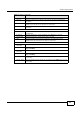User's Manual Part 1
Chapter 5 System Status
BM2022w User’s Guide
66
CROM Version This field displays the CROM version number.
Firmware
Version
This field displays the current version of the firmware inside the device.
Firmware Date This field shows the date the firmware version was created.
System Time This field displays the current system time.
Uptime This field displays how long the BM2022w has been running since it last started
up.
System Resources
Memory This field displays what percentage of the BM2022w’s memory is currently
used. The higher the memory usage, the more likely the BM2022w is to slow
down. Some memory is required just to start the BM2022w and to run the web
configurator. You can reduce the memory usage by disabling some services; by
reducing the amount of memory allocated to NAT and firewall rules (you may
have to reduce the number of NAT rules or firewall rules to do so); or by
deleting rules in functions such as incoming call policies, speed dial entries, and
static routes.
CPU This field displays what percentage of the BM2022w’s CPU is currently used.
The higher the CPU usage, the more likely the BM2022w is to slow down.
WiMAX
Device Status This field displays the BM2022w current status for connecting to the selected
base station.
Scanning - The BM2022w is scanning for available base stations.
Ready - The BM2022w has finished a scanning and you can connect to a base
station.
Connecting - The BM2022w attempts to connect to the selected base station.
Connected - The BM2022w has successfully connected to the selected base
station.
Connection
Status
This field displays the status of the WiMAX connection between the BM2022w
and the base station.
Network Search - The BM2022w is scanning for any available WiMAX
connections.
Disconnected - No WiMAX connection is available.
Network Entry - A WiMAX connection is initializing.
Normal - The WiMAX connection has successfully established.
BSID This field displays the MAC address of the base station to which the device is
connected.
Frequency This field indicates the frequency the BM2022w is using.
Signal Strength This field indicates the strength of the connection that the BM2022w has with
the base station.
Link Quality This field indicates the relative quality of the link the BM2022w has with the
base station.
WAN
Status This field indicates the status of the WAN connection to the BM2022w.
MAC Address This field indicates the MAC address of the port making the WAN connection on
the BM2022w.
IP Address This field indicates the current IP address of the BM2022w in the WAN.
Table 12 Status (continued)
LABEL DESCRIPTION