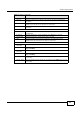User's Manual Part 1
BM2022w User’s Guide 65
CHAPTER 5
System Status
5.1 Overview
Use this screen to view a summary of your BM2022w connection status.
5.2 System Status
This screen allows you to view the current status of the device, system resources, and interfaces
(LAN and WAN).
Click System Status to open this screen as shown next.
Figure 22 System Status
The following tables describe the labels in this screen.
Table 12 Status
LABEL DESCRIPTION
System Information
System Model
Name
This field displays the BM2022w system model name. It is used for
identification.
Software
Version
This field displays the Web Configurator version number.