User Guide
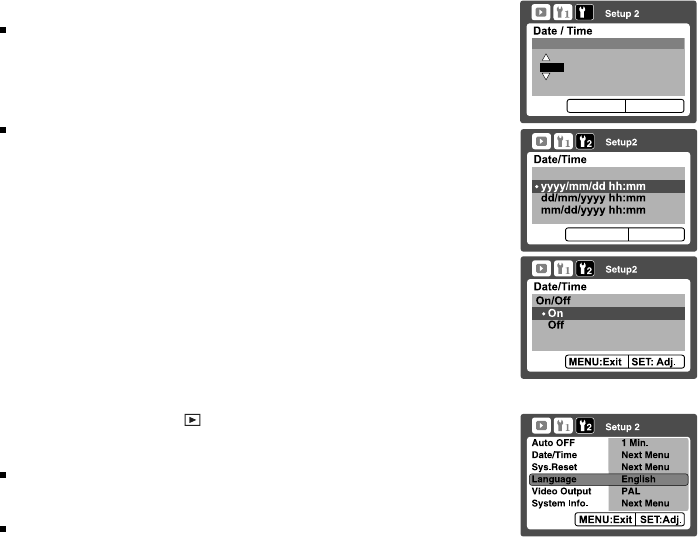
EN-25
Choosing the Display Language
Choose an On-Screen Display (OSD) language for information to be displayed on the LCD monitor.
1. Slide the mode switch to [ ], and press the MENU button.
2. Select [Setup2] with the X button.
3. Select [Language] with the S / T buttons, and press the SET button.
The language setting screen will be displayed.
4. Select the displayed language with the S / T buttons and press
the SET button.
The setting will be stored.
5. To exit from the Setup2 menu, press the MENU button.
5. Select [Format] with S / T buttons,and press the SET button.
Select the date display format you want with S / T buttons.
6. Select [On/Off] with S / T buttons,and press the SET button.
If your choice is Off, there is no date/time information displayed
on the LCD monitor.
7. To exit from the Setup2 menu, press the MENU button.
MENU:Exit
SET:Enter
2
01 01
05 47
2006
Setup
MENU:Exit
SET: Adj.
Format










