User Guide
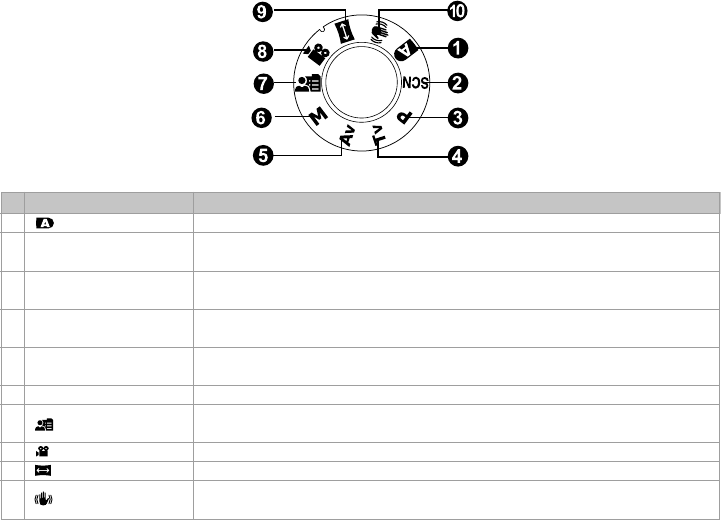
EN-14
Mode dial
# Name Description
1. Auto The camera automatically sets for exposure, etc.
2. SCN Scene Mode Point-and-shoot simplicity when capturing images under 16 special
conditions.
3. P Program In program mode the shutter speed and aperture will be set automatically,
(auto exposure) but other parameters may be set manually.
4. Tv Shutter Speed You may specify the shutter speed while the camera sets the corresponding
Priority aperture value.
5. Av Aperture Priority
You may specify the aperture value while the camera sets the corresponding
shutter speed.
6. M Manual For full manual control over exposure, aperture and other settings.
7. User Setting
This mode allows you manually set the setting parameters and all these
settings will be memorized.
8. Video For recording video clips.
9. Panorama Allows you to capture panorama (stitch-assist) shots.
10. Anti-Shake
This mode helps you to steady the image prevented from hand shaking
during capture.










