User Guide
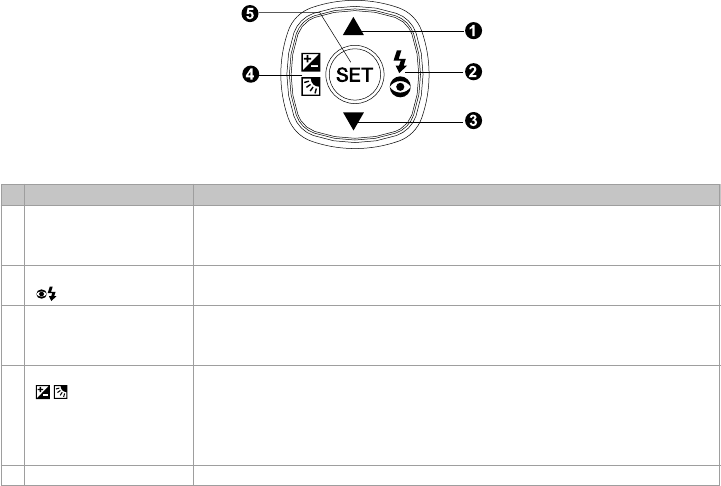
EN-13
SET /Direction button
# Name Description
1.
S button Scrolls upwards.
Changes value of shutter speed, aperture, exposure compensation and
manual focus.
2.
X button Scrolls right.
Flash button Allows you to choose the appropriate flash setting.
3.
T button Scrolls downwards.
Changes value of shutter speed, aperture, exposure compensation and
manual focus.
4.
W button Scrolls left.
Exposure Allows you to toggle the exposure compensation / backlight correction on
compensation and off.
/ Backlight
correction button
5. SET button Enters the menu page and confirms the chosen setting.










