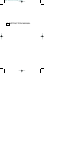Instruction manual
14
DATA MEMORY
4. Repeat steps 2 and 3
until all the data is
correct.
5. When the data is correct,
press the mode or select
button until the blinking
stops.
SETTING THE DATE AND TIME
3. Press the + or – button
to change the value of
the selected item.
• Press and hold the + or – button
to change the value rapidly.
DM9E 12/15/98 11:37 AM Page 14