User manual
Table Of Contents
- 1. Welcome
- 2. Introduction
- 3. Features of DX User IP
- 4. DX User IP components
- 5. Cables
- 6. DX User IP front panel
- 7. DX User IP rear panel
- 8. Rack mounting the DX User IP
- 9. Pre-installation guidelines
- 10. Mouse synchronization limitations
- 11. DX User IP connections
- 12. Connecting the DX User IP to the Wan/LAN
- 13. Local User
- 14. Connecting an RS232 terminal
- 15. Order of powering on
- 16. Configuring the system
- 17. The DX User IP system interface
- 18. Logging in
- 19. Timeout
- 20. The Work area
- 21. Remote Console Settings
- 22. Telnet Console
- 23. Status via IPMI
- 24. Event Log via IPMI
- 25. File transfer – Virtual Floppy
- 26. Power Control
- 27. Keyboard & Mouse Settings
- 28. KVM Settings
- 29. KVM Port Settings
- 30. Video Settings
- 31. User/Group Management
- 32. User/Group Permissions
- 33. Network Settings
- 34. Dynamic DNS
- 35. Serial Port Settings
- 36. Security Settings
- 37. SNMP Settings
- 38. IPMI Settings
- 39. LDAP Settings
- 40. Maintenance
- 41. Accessing the remote console
- 42. Keyboard layout
- 43. The Control buttons /toolbar icons
- 44. The Chat window
- 45. The Video settings
- 46. Video Settings access
- 47. Mouse synchronization
- Frequently Asked Questions
- Glossary of terms
- Appendix A: DX User IP Video modes
- Appendix B: Key codes
- Appendix C: Pin assignments
- Appendix D: Disabling mouse acceleration
- Appendix E: Technical specifications
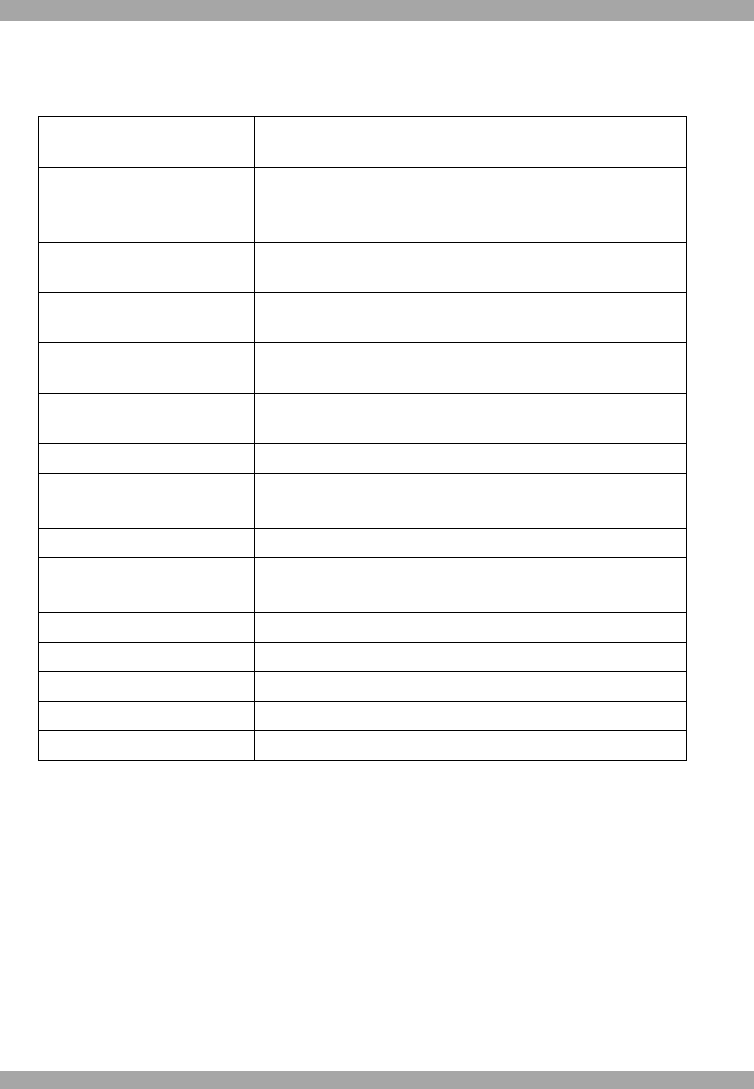
DX USER IP
69
Appendix E: Technical specifications
Host computer -
Operating systems
Novel, Linux, Windows 98, 2000, XP and later
Client computer -
Operating systems
Windows 98, ME, 2000, XP and later, Linux.
Internet browser with full Java support.
RS232 terminal: For external RS232 control
Host computer -
resolution
Up to 1600x1200 @60Hz
Client computer -
resolution
Recommended resolution should be higher than
host computer resolution
Host mouse driver Microsoft Driver or Operating System default
mouse driver.
DX User IP to local
KVM connection
Screen – HDD15; Keyboard/Mouse – MiniDIN6
Line connection RJ45 – LAN, Autosensing 10/100 Mbit/s
Serial connection DB9:
COM for initial configuration and external modem,
Dimensions 43.2x27x4cm / 17X11X1.6”
Power supply 100 – 240 VAC
50 / 60 Hz
Operating temperature 0°C to 40°C / 32° to 104°F
Storage temperature -40°C to 70°C / -40° to 158°F
Operating humidity 10% to 90% (non-condensing)
Storage humidity 5% to 95% (non-condensing)
Warranty 3 years










