User manual
Table Of Contents
- 1. Welcome
- 2. Introduction
- 3. Features of DX User IP
- 4. DX User IP components
- 5. Cables
- 6. DX User IP front panel
- 7. DX User IP rear panel
- 8. Rack mounting the DX User IP
- 9. Pre-installation guidelines
- 10. Mouse synchronization limitations
- 11. DX User IP connections
- 12. Connecting the DX User IP to the Wan/LAN
- 13. Local User
- 14. Connecting an RS232 terminal
- 15. Order of powering on
- 16. Configuring the system
- 17. The DX User IP system interface
- 18. Logging in
- 19. Timeout
- 20. The Work area
- 21. Remote Console Settings
- 22. Telnet Console
- 23. Status via IPMI
- 24. Event Log via IPMI
- 25. File transfer – Virtual Floppy
- 26. Power Control
- 27. Keyboard & Mouse Settings
- 28. KVM Settings
- 29. KVM Port Settings
- 30. Video Settings
- 31. User/Group Management
- 32. User/Group Permissions
- 33. Network Settings
- 34. Dynamic DNS
- 35. Serial Port Settings
- 36. Security Settings
- 37. SNMP Settings
- 38. IPMI Settings
- 39. LDAP Settings
- 40. Maintenance
- 41. Accessing the remote console
- 42. Keyboard layout
- 43. The Control buttons /toolbar icons
- 44. The Chat window
- 45. The Video settings
- 46. Video Settings access
- 47. Mouse synchronization
- Frequently Asked Questions
- Glossary of terms
- Appendix A: DX User IP Video modes
- Appendix B: Key codes
- Appendix C: Pin assignments
- Appendix D: Disabling mouse acceleration
- Appendix E: Technical specifications
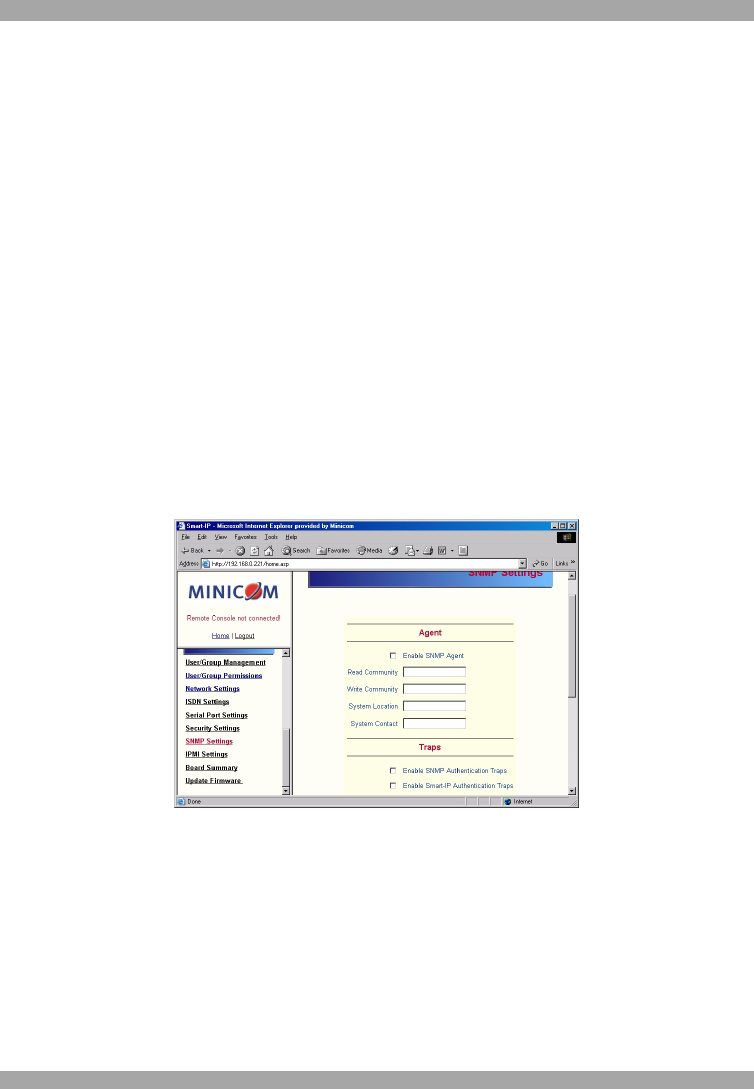
USER GUIDE
46
· Server's power state
· The following actions can be initiated via SNMP:
· Reset server
· Power on/off server
· Reset DX User IP
The following events are reported by DX User IP via SNMP:
· Login trial at DX User IP failed
· Login trial at DX User IP succeeded
· Denying access to a particular action.
· Server was reset.
· Server was powered on/off
From the DX User IP Menu choose SNMP settings. The SNMP Settings appear. See
Figure 36.
Figure 36 SNMP settings
You can change the following parameters:
Enable SNMP Agent - When checked, DX User IP will answer to SNMP requests.
If a community is blank, you cannot perform the request. E.g. if you want to disable
the possibility to reset DX User IP via SNMP, don't set a write community.
Read Community - This is the SNMP community, which allows you to retrieve
information via SNMP.










