User manual
Table Of Contents
- 1. Welcome
- 2. Introduction
- 3. Features of DX User IP
- 4. DX User IP components
- 5. Cables
- 6. DX User IP front panel
- 7. DX User IP rear panel
- 8. Rack mounting the DX User IP
- 9. Pre-installation guidelines
- 10. Mouse synchronization limitations
- 11. DX User IP connections
- 12. Connecting the DX User IP to the Wan/LAN
- 13. Local User
- 14. Connecting an RS232 terminal
- 15. Order of powering on
- 16. Configuring the system
- 17. The DX User IP system interface
- 18. Logging in
- 19. Timeout
- 20. The Work area
- 21. Remote Console Settings
- 22. Telnet Console
- 23. Status via IPMI
- 24. Event Log via IPMI
- 25. File transfer – Virtual Floppy
- 26. Power Control
- 27. Keyboard & Mouse Settings
- 28. KVM Settings
- 29. KVM Port Settings
- 30. Video Settings
- 31. User/Group Management
- 32. User/Group Permissions
- 33. Network Settings
- 34. Dynamic DNS
- 35. Serial Port Settings
- 36. Security Settings
- 37. SNMP Settings
- 38. IPMI Settings
- 39. LDAP Settings
- 40. Maintenance
- 41. Accessing the remote console
- 42. Keyboard layout
- 43. The Control buttons /toolbar icons
- 44. The Chat window
- 45. The Video settings
- 46. Video Settings access
- 47. Mouse synchronization
- Frequently Asked Questions
- Glossary of terms
- Appendix A: DX User IP Video modes
- Appendix B: Key codes
- Appendix C: Pin assignments
- Appendix D: Disabling mouse acceleration
- Appendix E: Technical specifications
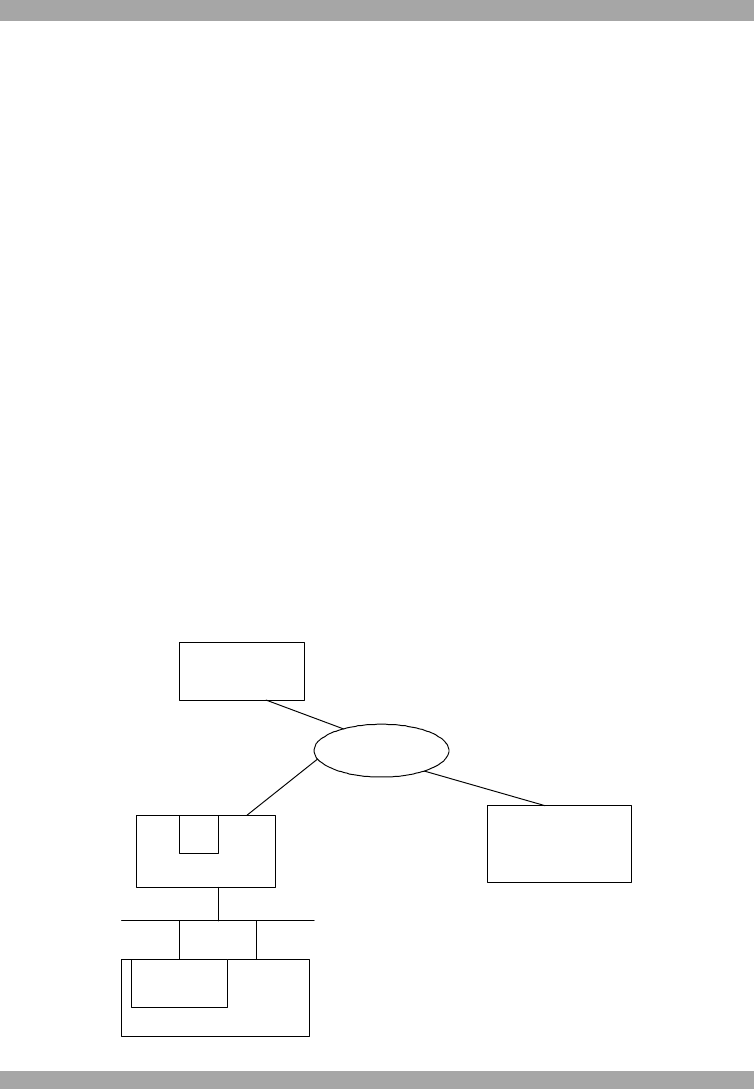
USER GUIDE
36
Secondary Time Server
This address will be used in case the Primary Time Server can't be contacted.
Remote Console & HTTPS port
Port number at which DX User IP's Remote Console server and HTTPS server are
listening. If empty the default value is used.
HTTP port
Port number at which DX User IP's HTTP server is listening. If empty the default
value is used.
Telnet port
Port number at which DX User IP's Telnet server is listening. If empty the default
value is used.
Bandwidth limitation
The maximum network traffic generated through the DX User IP Ethernet device.
Disable Setup Protocol
Exclude the DX User IP from the setup protocol.
34. Dynamic DNS
Use the free Dynamic DNS service at www.dyndns.org. See Figure 28.
DX
USERIP
Internet
DynamicDNSserver
www.dyndns.org
AdministratorPC
DSL
DynamicIP
NAT
DSLrouter
LAN
Server
Figure 28 Dynamic DNS scenario










