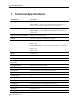User guide
Table Of Contents
- 1 Introduction
- 2 Installation
- 3 Configuring the Network
- 3.1 Boot-Up Process
- 3.2 Logging Onto the Web Configuration Interface
- 3.3 Configuring the Network Settings
- 3.4 Configuring Network SNMP Settings
- 3.5 Configuring User Settings
- 3.6 Configuring the KVM Switch
- 3.7 Configuring the Security Settings
- 3.8 Performing Additional Configuration Operations
- 3.9 Reloading a Page
- 3.10 Saving Changes and Logging Out
- 4 Conducting a Remote Session
- 4.1 Starting a Remote Session
- 4.2 Sharing a Remote Session
- 4.3 Displaying the Toolbar
- 4.4 Setting the Session Profile
- 4.5 Verifying Remote Presence Solutions Information
- 4.6 Changing the Video Performance Settings
- 4.7 Adjusting the Video
- 4.8 Managing Keyboard Sequences
- 4.9 Synchronizing Mouse Pointers
- 4.10 Switching to a Different Server
- 4.11 Disconnecting the Remote Session
- 5 Troubleshooting – Safe Mode
- 6 Operating the SmartRack 116 IP Switching System Locally
- Activating Password Protection
- Changing the OSD Hotkey
- Activating Autoskip
- Serial Port
- Changing the Keyboard Language
- Editing the Switch Name
- Restoring OSD to Factory Defaults (F7)
- 6.3 Upgrading the SmartRack 116 IP Firmware
- 6.3.1 Downloading Update Software and Latest Firmware
- 6.3.2 Update Software System Requirements
- 6.3.3 Connecting the SmartRack 116 IP System
- 6.3.4 Connecting the RS232 Download Cable
- 6.3.5 Installing the Software
- 6.3.6 Starting and Configuring the Update Software
- 6.3.7 Verifying the Version Numbers
- 6.3.8 Obtaining New Firmware
- 6.3.9 Restoring Factory Settings
- 6.4 Troubleshooting – Update Software
- 7 Technical Specifications
- 8 Video Resolution and Refresh Rates
- 9 SNMP Events Table
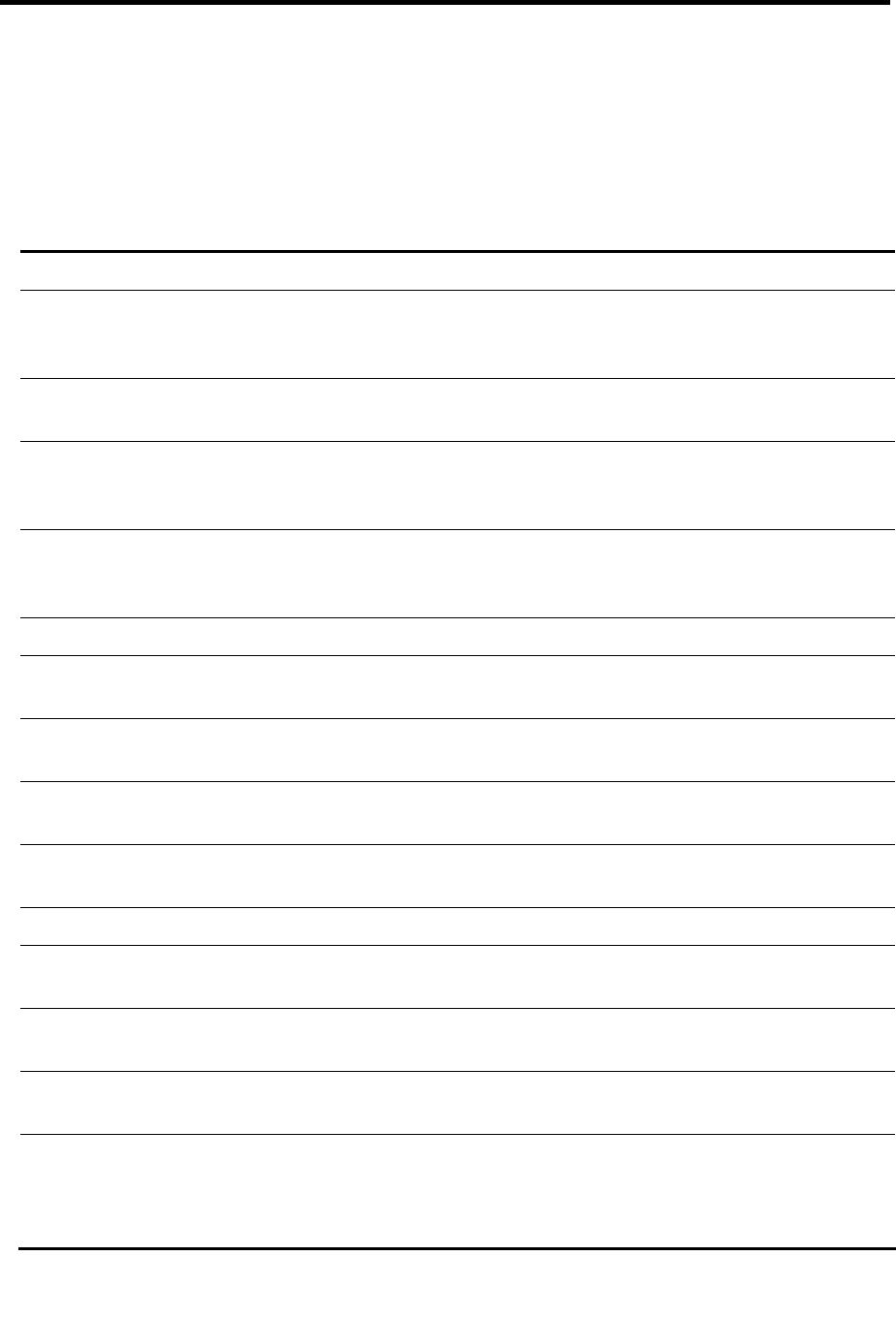
SNMP Events Table
User Guide | 97
9 SNMP Events Table
The following table lists all recorded events.
Event Text Code Comment
System Boot 1010 Reported upon device boot-up.
Server Busy ask
for disconnect.
1030 Attempt to connect when another user is already connected. The second
user has permission for takeover; sent before the second user actually
takes over the session.
User login
succeeded
1040 On every successful user login to the device.
Login failed wrong
user name or
password
1050 Login failed due to wrong user name or password.
Login not
succeeded server
busy
1060 Login denied because a user with higher permission is connected
(takeover not allowed).
Logout 1070 User Logout (end of remote access session).
Disconnected by
another user
1110 Takeover has been successfully performed; the previous user has been
disconnected.
Hardware Failure 1200 Device internal hardware failure. Try disconnecting any other attached
device and reboot. If problem persists, contact technical support.
Hard reset power
cycle command
1220 Power cycle command issued; only relevant when a special power-cycle
product is attached to the device (for exmple, KBPower).
Viewer login 1230 User connected in view-only mode (while another user is connected in a
regular session).
Viewer logout 1240 User connected in view-only mode has disconnected.
Global access
disabled
1250 Device has been blocked for access by an administrator; remote access
is disabled until the device is unblocked.
Block User
Account
1260 User blocked due to too many login attempts; failure per policy in
configuration.
Successful User
Login
2010 Successful User Login. CONF_USER_EVENT_LOGIN_SUCCEEDED
Login is not
successful –
wrong user access
level.
2020 Login is not successful – wrong user access level.
CONF_USER_EVENT_LOGIN_NOT_SUCCEEDED_WRONG_LEVEL