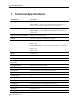User guide
Table Of Contents
- 1 Introduction
- 2 Installation
- 3 Configuring the Network
- 3.1 Boot-Up Process
- 3.2 Logging Onto the Web Configuration Interface
- 3.3 Configuring the Network Settings
- 3.4 Configuring Network SNMP Settings
- 3.5 Configuring User Settings
- 3.6 Configuring the KVM Switch
- 3.7 Configuring the Security Settings
- 3.8 Performing Additional Configuration Operations
- 3.9 Reloading a Page
- 3.10 Saving Changes and Logging Out
- 4 Conducting a Remote Session
- 4.1 Starting a Remote Session
- 4.2 Sharing a Remote Session
- 4.3 Displaying the Toolbar
- 4.4 Setting the Session Profile
- 4.5 Verifying Remote Presence Solutions Information
- 4.6 Changing the Video Performance Settings
- 4.7 Adjusting the Video
- 4.8 Managing Keyboard Sequences
- 4.9 Synchronizing Mouse Pointers
- 4.10 Switching to a Different Server
- 4.11 Disconnecting the Remote Session
- 5 Troubleshooting – Safe Mode
- 6 Operating the SmartRack 116 IP Switching System Locally
- Activating Password Protection
- Changing the OSD Hotkey
- Activating Autoskip
- Serial Port
- Changing the Keyboard Language
- Editing the Switch Name
- Restoring OSD to Factory Defaults (F7)
- 6.3 Upgrading the SmartRack 116 IP Firmware
- 6.3.1 Downloading Update Software and Latest Firmware
- 6.3.2 Update Software System Requirements
- 6.3.3 Connecting the SmartRack 116 IP System
- 6.3.4 Connecting the RS232 Download Cable
- 6.3.5 Installing the Software
- 6.3.6 Starting and Configuring the Update Software
- 6.3.7 Verifying the Version Numbers
- 6.3.8 Obtaining New Firmware
- 6.3.9 Restoring Factory Settings
- 6.4 Troubleshooting – Update Software
- 7 Technical Specifications
- 8 Video Resolution and Refresh Rates
- 9 SNMP Events Table
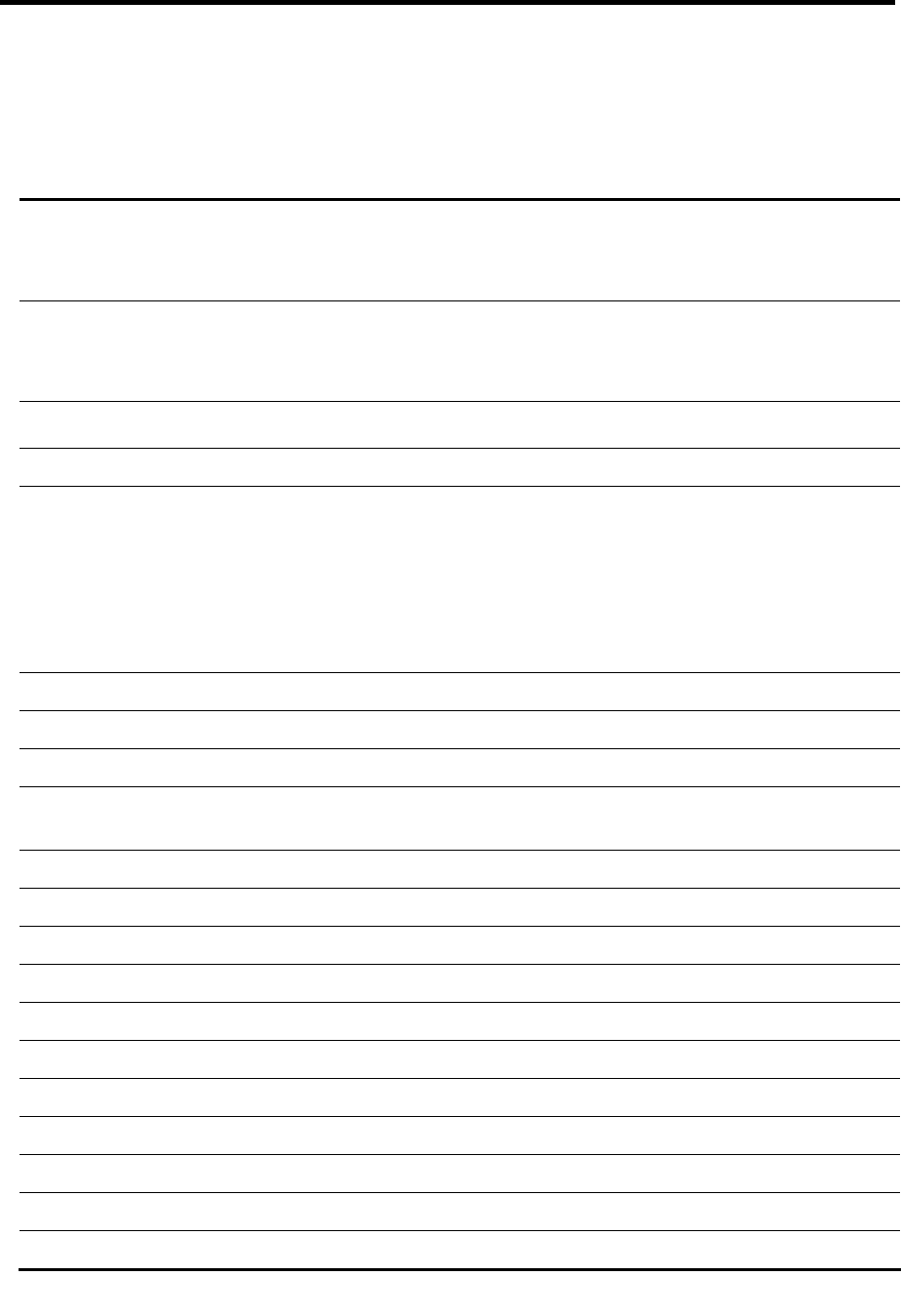
Technical Specifications
94 | Smart 108/116 IP
7 Technical Specifications
Specification Description
Operating systems Target server – DOS, Windows, Novell, Linux, or SUN Solaris for PC
Client computer – Windows 2000 or later with Internet Explorer 7.0 /
Firefox 3.0 and later; Linux x86 with Firefox 3.0 and later
Resolution Target server –Up to 1280x1024@75Hz
Client computer – Recommended resolution should be higher than on
target server
Video and mouse synchronization
Both auto and manual modes
Security 128-bit SSL, high grade 256-bit AES encryption
Connections Ethernet – RJ45 – 10/100 Mbit/sec autosensing
Serial – RJ45
Local KVM connection – Screen HDD15; Keyboard/Mouse – MiniDIN6
Flash – RJ11
Server – RJ45
Weight 2.54 Kg / 5.6 lb
Dimensions (H x D x W) 44 x 220 x 431 mm / 1.6 x 8.66 x 17 in
Power input 100-240 VAC, 0.8 A, 50/60 Hz
Operating / recommended ambient
temperature
0°C to 40°C / 32° to 104°F
Storage temperature
-40°C to 70°C / -40°F to 158°F
Humidity
80% non-condensing relative humidity
System cable
CAT5 cables. FTP or UTP 2x4x24 AW G solid wire.
Computer to switch distance
Up to 30 m / 100 ft
Console display
17”
Panel type
Active Matrix TFT LCD
Pixel pitch
Supports 0.264 mm
Viewing angle
Right-Left view 60º -70º. Up-Down view 45º - 60º
Contrast ratio
450:01:00
Brightness
White 250 cd/m2
Back light
Four lamps