User Guide switch DX System
Table Of Contents
- Welcome
- 1. Introduction
- 2. Pre-installation guidelines
- 3. DX system outline
- 4. Connecting the DX system
- 4.1 Connecting an optional local computer to a DX User
- 4.2 Connecting servers to the DX Central
- 4.3 XRICC power supply
- 4.4 Connecting a RICC or XRICC PS/2
- 4.5 Connecting an XRICC SUN
- 4.6 Connecting an XRICC USB
- 4.7 Connecting an XRICC RS232
- 4.8 Connecting the CAT5 cables
- 4.9 Connecting the DX User to an RS232 Terminal
- 5. Power management
- 6. Connecting Legacy KVM switches
- 7. Cascading DX Central units
- 8. Powering on the system
- 9. Configuration wizard (non-DX cascaded system)
- 10. Logging in
- 11. Configuring the DX system
- 12. Creating/editing Users and Groups
- 13. Arranging devices
- 14. Scanning a group of servers
- 15. Adjusting the picture quality
- 16. Connect - Private
- 17. Disconnect User
- 18. Connecting to a local computer
- 19. Updating the DX Central
- 20. Updating the DX User and XRICCS/RICCs
- 21. Events log
- 22. Troubleshooting - Resetting the DX Central
- 23. USB / SUN Combo keys
- 24. Technical specifications
- 25. Terminal hotkeys
- 26. User guide feedback
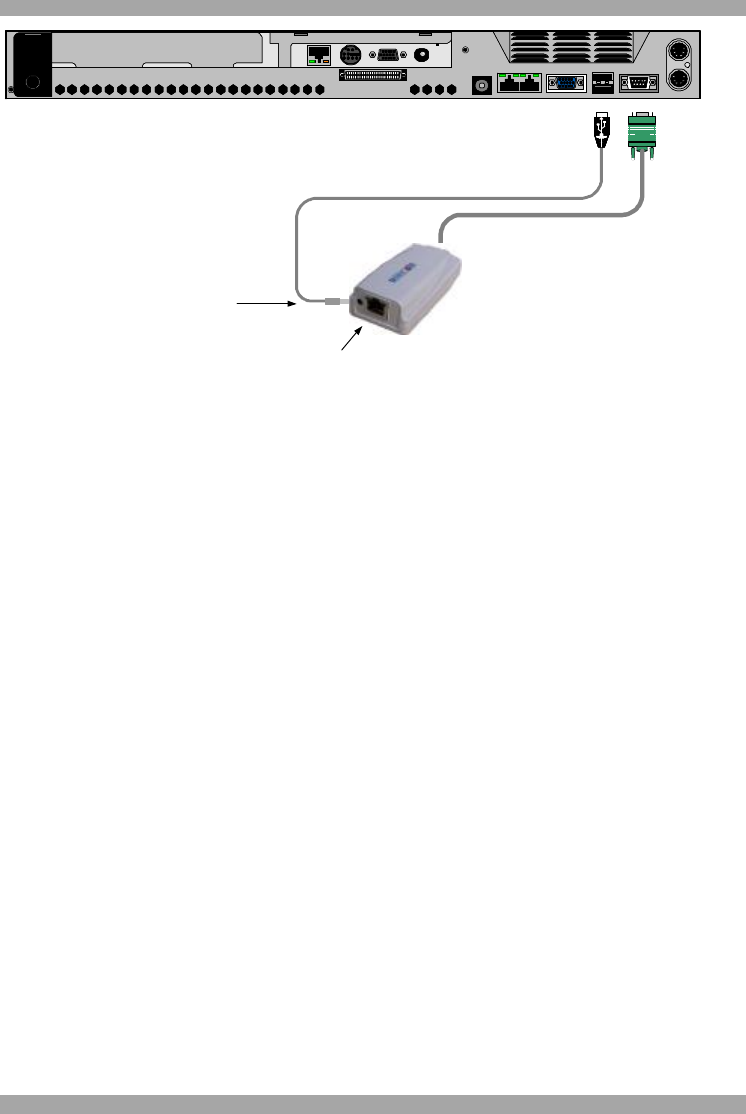
USER GUIDE
16
To USB Port
(for power only)
To RS232 Port
CAT5 cable to DX Central Server port
X-RICC RS232
Connect USB cable for
power or connect Power
adapter
USB cable
Figure 14 XRICC RS232
4.8 Connecting the CAT5 cables
1. Connect one connector to the XRICCs RJ45 port – see Figure 10.
2. Connect the other connector to one of the DX Central’s Server ports.
3. Follow the above 2 steps for each server/device.
Note: You can turn on the devices after connecting the XRICCs to them and before
connecting to the DX Central. The XRICC performs KB/M emulation the moment
it connects to the device and the power is turned on.
4.9 Connecting the DX User to an RS232 Terminal
When there are XRICC RS232s in the DX system, you can control the RS232
devices through an RS232 terminal connected to the DX User units.
When a computer is connected to the DX User, you can control the RS232 servers
via the DX’s Terminal software OR optional RS232 terminal.










