Setup guide
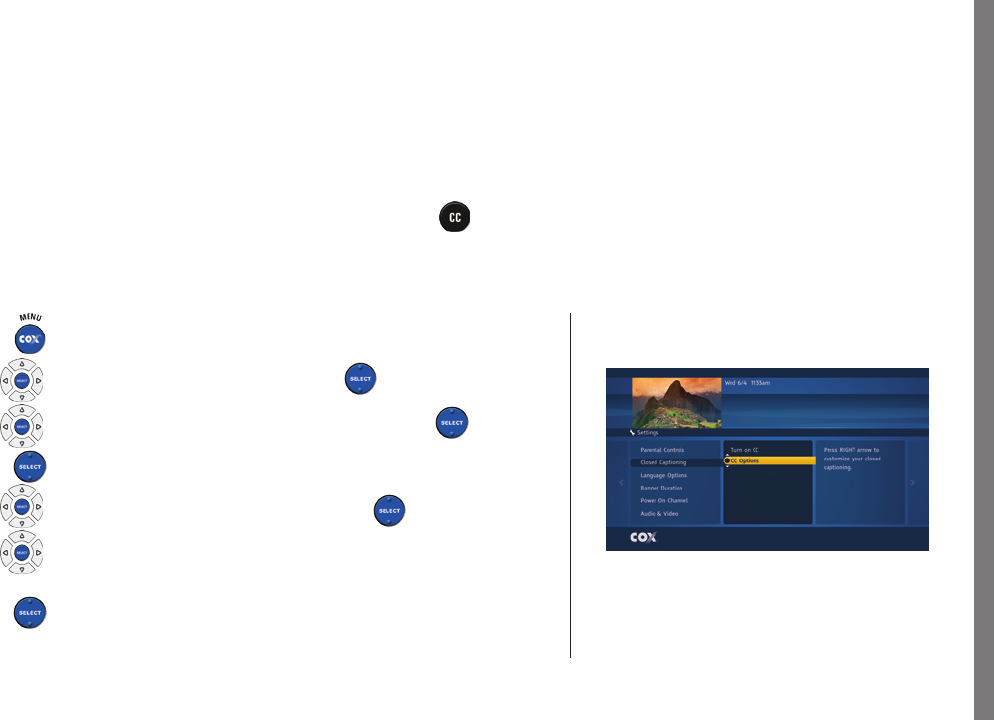
PROGRAM GUIDE
21
TURNING ON CLOSED CAPTIONING
The Program Guide lets you adjust Closed Captioning settings. You can turn Closed Captioning
on or o and you can customize how your Closed Captions look.
You can turn Closed Captioning on or o by pressing
on your remote control.
Customizing Closed Captioning Control Settings
NOTE: Closed Captioning must be turned on to access CCOptions.
Press
to display the Menu
Use
to highlight “Settings” and press
Use
to highlight “Closed Captioning” and press
Press
to “Turn On CC”
Use
to highlight “CC Options” and press
Use
to highlight a Closed Captioning option, such
as “Text Size” or “Background Color”
Press
to select the option to customize
CCI140122_User_Guide 21 8/6/14 3:29 PM










