Setup guide
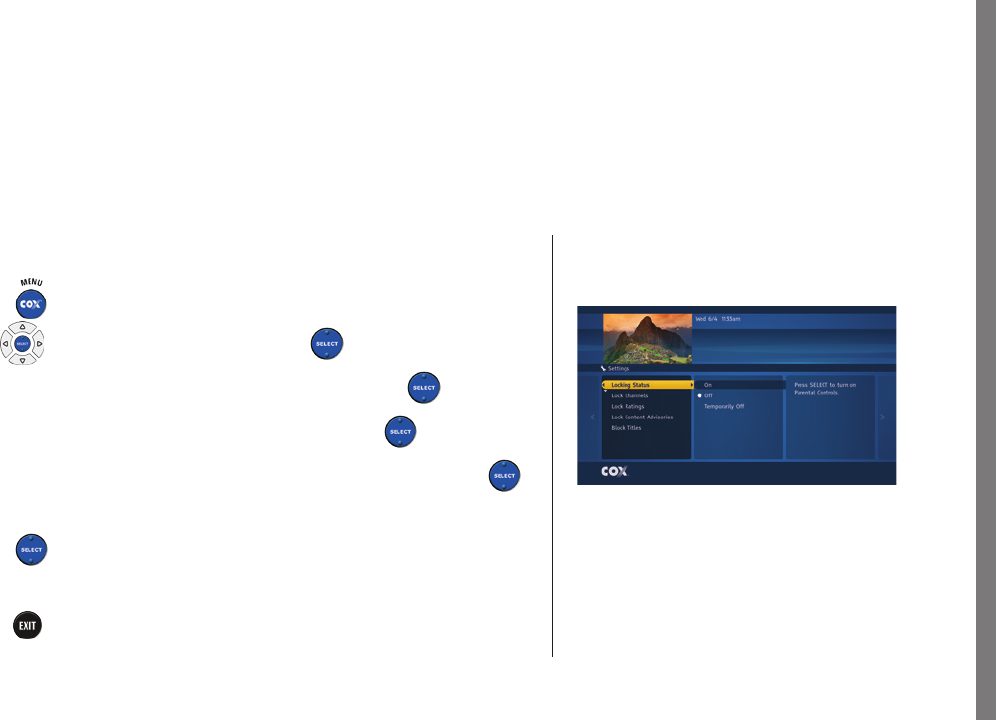
19
The Program Guide lets you restrict access to TV programs in several dierent ways.
Setting Locking Status is the next step to turning on Parental Controls.
Turning On Parental Control Settings
Press
to display the Menu
Use
to highlight “Settings.” Press
“Parental Controls” will now be highlighted. Press
“Parental Locks” will now be highlighted. Press
The “Locking Status” option will now be highlighted. Press
The “ON” option in the center column will now be highlighted.
Press
Parental Controls are now turned ON
Press
to close “Settings” or press the left arrow button to
return to “Locking Status”
PROGRAM GUIDE
CCI140122_User_Guide 19 8/6/14 3:29 PM










