Setup guide
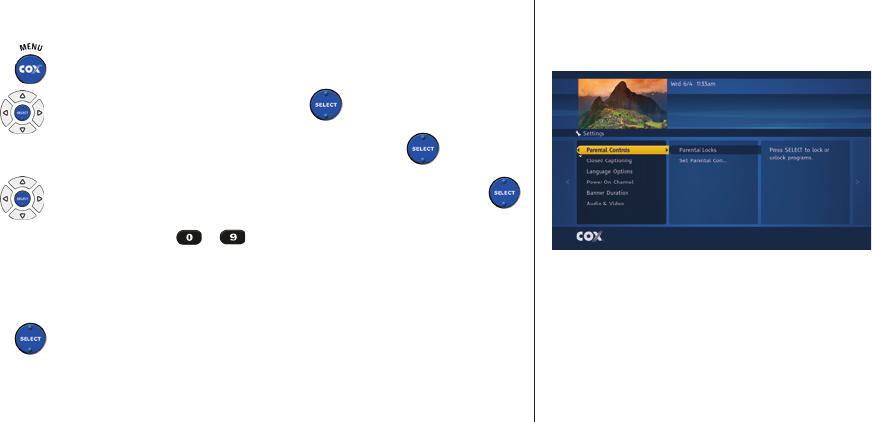
CONTROLLING WHAT YOUR KIDS CAN WATCH
Parental Controls let you control who watches certain TV programs. You can lock programs by rating
or block whole channels so they cannot be viewed without the Parental Control PIN.
Setting a Parental Control PIN
Press
to display the Menu
Use
to highlight “Settings.” Press
“Parental Controls” will now be highlighted. Press
Use
to highlight “Set Parental Control PIN” and press
Use the numbered keys
–
to set a four-digit PIN.
You will need to re-enter your PIN to confirm
The Parental Control PIN is now set
Press
to clear the confirmation message
18
CCI140122_User_Guide 18 8/6/14 3:29 PM










