Setup guide
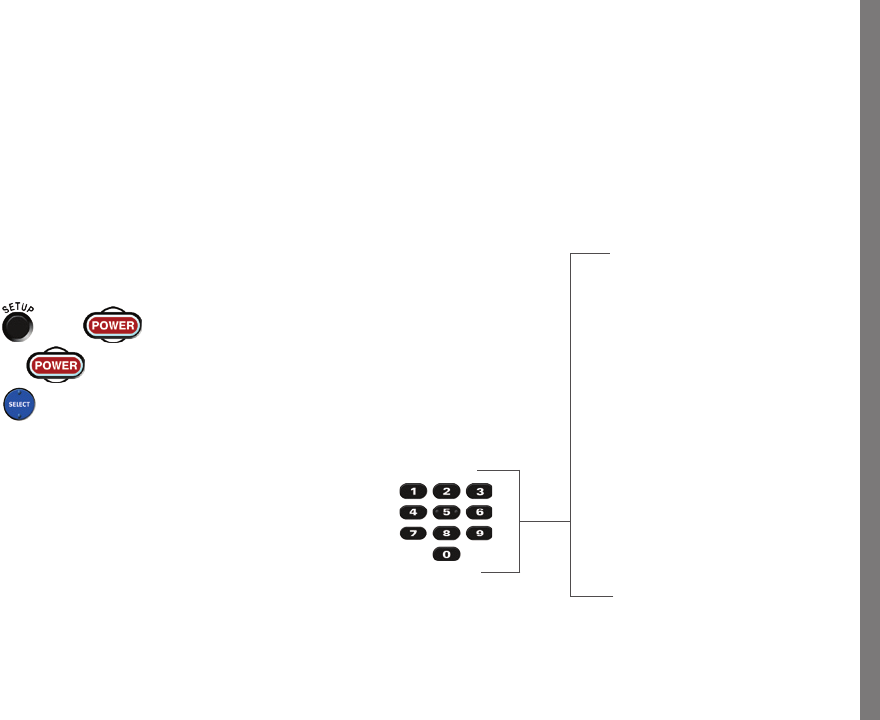
15
QUICK-START REMOTE SET-UP
Say goodbye to remote control clutter
Your mini box remote not only controls your mini box, it can also
be programmed to control your TV.
1. Turn on your TV.
2. Press and hold
until
blinks twice, then release.
3. Press and release
.
4. Press and hold
until the TV turns o, then release.
If your TV does not turn o, or if the mini box is not working with
your TV, follow these instructions:
• While aiming the remote at your TV, press and hold
down the numbered button for your TV brand from the
list of common brands.
• Let go of the button when your TV turns o. Setup is complete.
See FAQs (page 23) for more information on your remote
1 Insignia
2 LG
3 Panasonic
4 Philips/Magnavox
5 Samsung
6 Sanyo
7 Sharp
8 Sony
9 Toshiba
0 Vizio
PROGRAM GUIDE
CCI140122_User_Guide 15 8/6/14 3:29 PM










