Setup guide
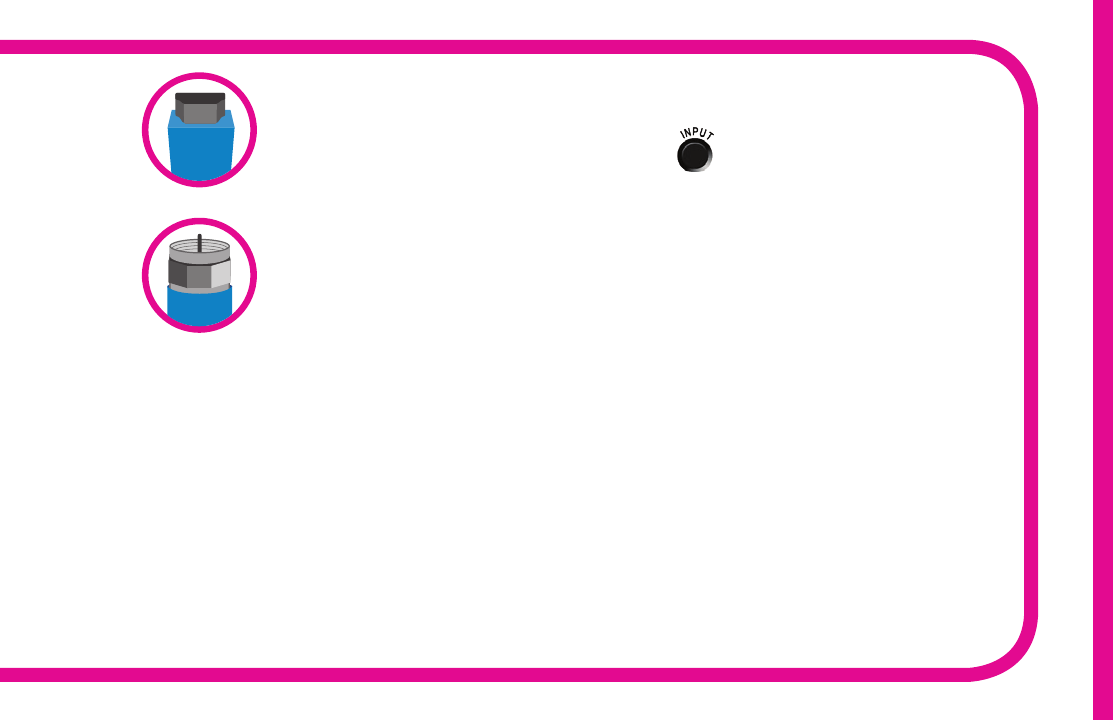
IF YOU USED THE HDMI CABLE IN STEP 2:
Using the mini box remote, press
and select HDMI*
IF YOU USED THE COAX CABLE IN STEP 2:
Using your existing TV remote, turn your TV to
channel 3
Make sure the CH 3/4 switch on the back of the
mini box is set to 3
NOTE: If you do not see video or the on-screen guide on your TV, use
your existing TV remote to turn the TV to channel 4 and change the
switch on the back of the mini box to channel 4.
Once this step is complete, you will be able to use
the new remote to control your TV and mini box*
*You should now be able to see the on-screen guide. It may take a few minutes for the mini box
to register with our system. If you do not see video in 10 minutes, call us at 1-866-961-0416
13
STEP 4
CCI140122_User_Guide 13 8/6/14 3:29 PM










