User's Manual
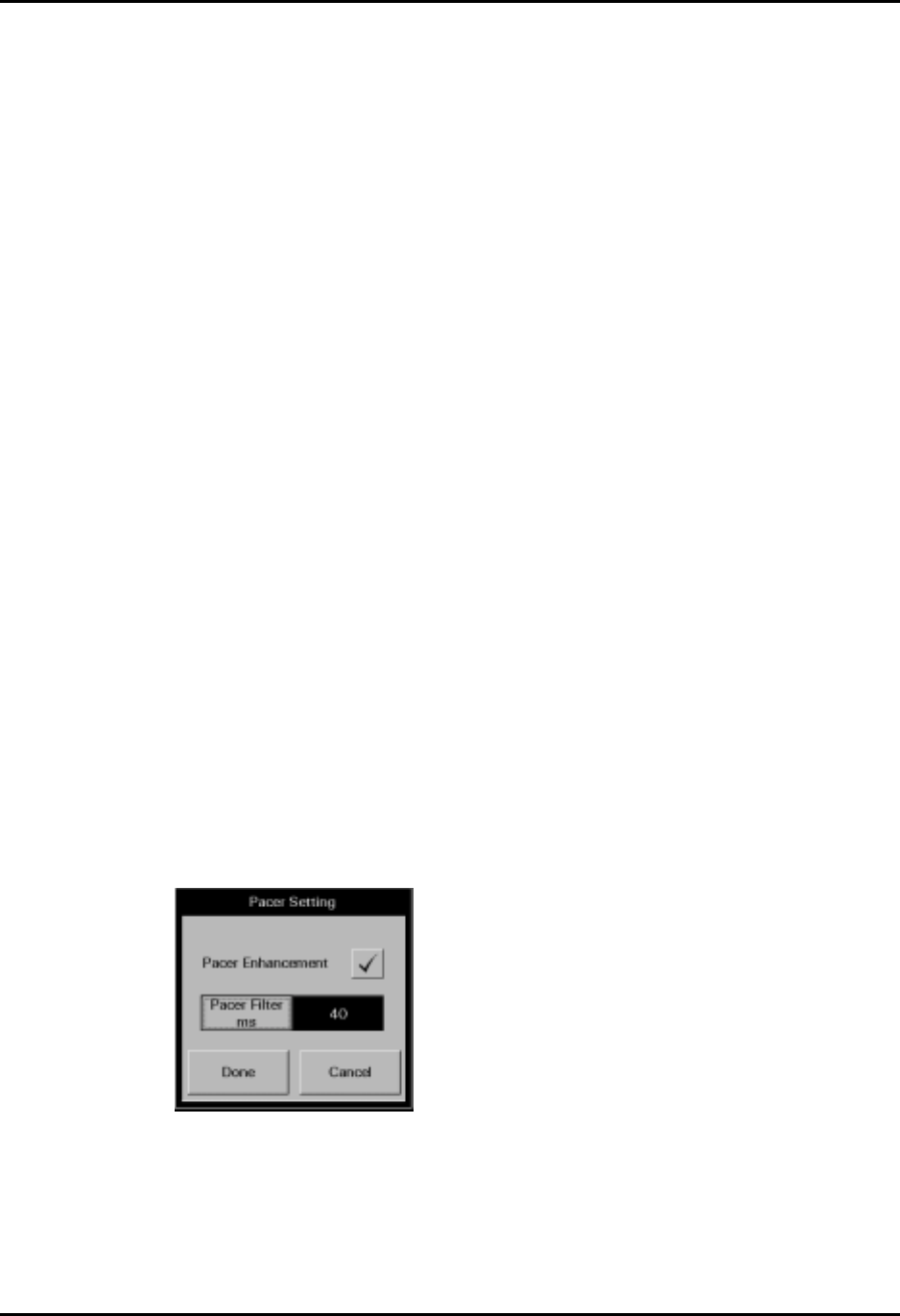
Demographics Tab Patient Setup Functions
5 - 8 0070-00-0575-50 Panorama™ Operating Instructions
•The Enter button accepts the changes.
Comment Field
The Comment field is used to enter notes for the selected patient tile.
1. From the Demographics tab, select the Comment field. The keyboard dialog box is
displayed.
2. Enter a note (maximum of 31 characters).
• The Backspace (<==) button clears a single character in the edit box.
•The Caps Lock button enables/disables the caps lock function. A Caps Lock
indicator displays when Caps Lock is enabled.
3. Accept or reject the text entered in the keyboard dialog box.
•The Close button discards the changes.
•The Enter button accepts the changes.
5.1.3 Sidebar Buttons
Sidebar buttons enhance the functionality of a tab. The following sidebar buttons are
displayed:
Pacer
Select the Pacer sidebar button to adjust a patient’s Pacer Enhancement and Pacer
Filter settings. The default settings for a Pacer are determined in the system setup Unit
Choices tab. For more information about unit choices, refer to “Unit Choices Tab” on
page 9-39.
• Pacer Enhancement visually marks pacemaker-induced ECG complexes with a
colored vertical spike. It can be enabled or disabled in the Pacer Setting dialog box
(FIGURE 5-6).
• Pacer Filtering adjusts the time period at which pacemaker-induced ECG complexes
are filtered for ECG sampling. The preset options for the Pacer Filter are 0 to 80 ms (in
increments of 5). The Pacer Filter is selected in the Pacer Setting dialog box
(FIGURE 5-6).
FIGURE 5-6 Pacer Setting Dialog Box
To enter Pacer settings:
1. From the Demographics tab, select the Pacer sidebar button. The Pacer Setting
dialog box displays.










