User's Manual
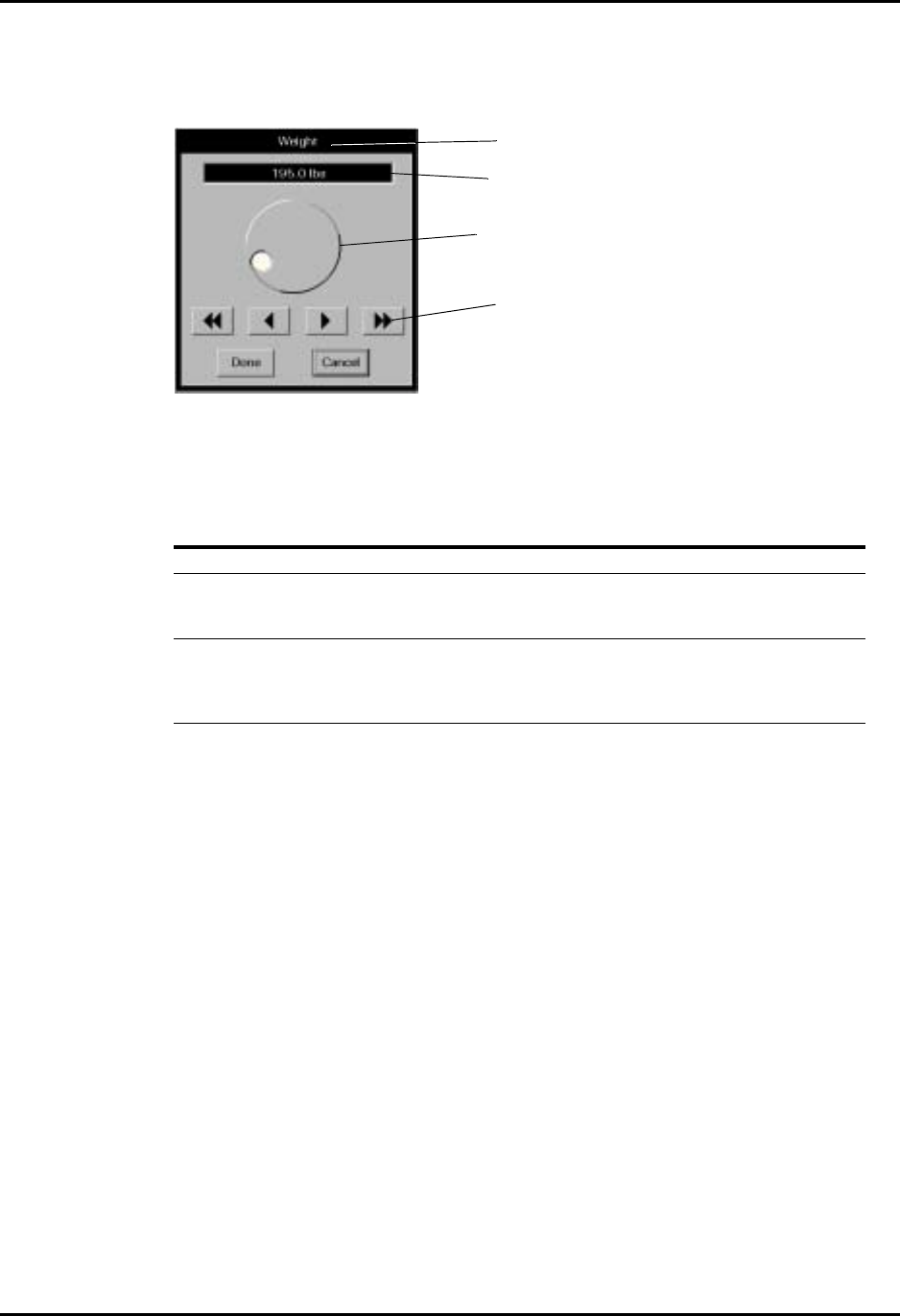
Demographics Tab Patient Setup Functions
5 - 6 0070-00-0575-50 Panorama™ Operating Instructions
1. From the Demographics tab, select the Weight field. The Weight dialog box
(FIGURE 5-4) displays.
FIGURE 5-4 Weight Dialog Box
2. Use the dial control to select a value for the Weight dialog box.
3. Accept or reject the selection made in the Weight dialog box.
•The Done button accepts the selection.
•The Cancel button discards the selection, closes the dialog box and returns to the
Demographics tab.
Gender Field
The Gender field is used to select the gender of the patient. The options for gender include
Unspecified, Male and Female. A patient’s gender can be entered at the bedside monitor or
the Panorama Central Station because the system enables an automatic bi-directional flow of
information.
Select the Gender button until the desired gender selection is displayed.
Patient Size Field
The Patient Size field is used to identify the size of the patient in the selected patient tile.
The options for patient size include Adult, Pediatric and Neonate. The default patient size
setting is Adult.
The value for the Patient Size field must be selected at the bedside monitor.
UNITS OF MEASURE POUNDS (lbs) KILOGRAMS (kg)
Range 0.1 to 1100.0 lbs 0.1 to 500.0 kilograms
Single arrow Increment 0.1 (0.1 to 10.0 lbs)
0.5 (10.0 to 100.0 lbs)
1.0 (100.0 to 1100.0 lbs)
0.1 (0.1 to 5.0 kilograms)
0.5 (5.0 to 50.0 kilograms)
1.0 (50.0 to 100.0 kilograms)
Double arrow Increment 1.0 (0.1 to 10.0 lbs)
5.0 (10.0 to 100.0 lbs)
10.0 (100.0 to 1100.0 lbs)
1.0 (0.1 to 5.0 kilograms)
5.0 (5.0 to 50.0 kilograms)
10.0 (50.0 to 500.0
kilograms)
Dial Control
Arrow Buttons
Edit Text Box
Field Name










