User's Manual
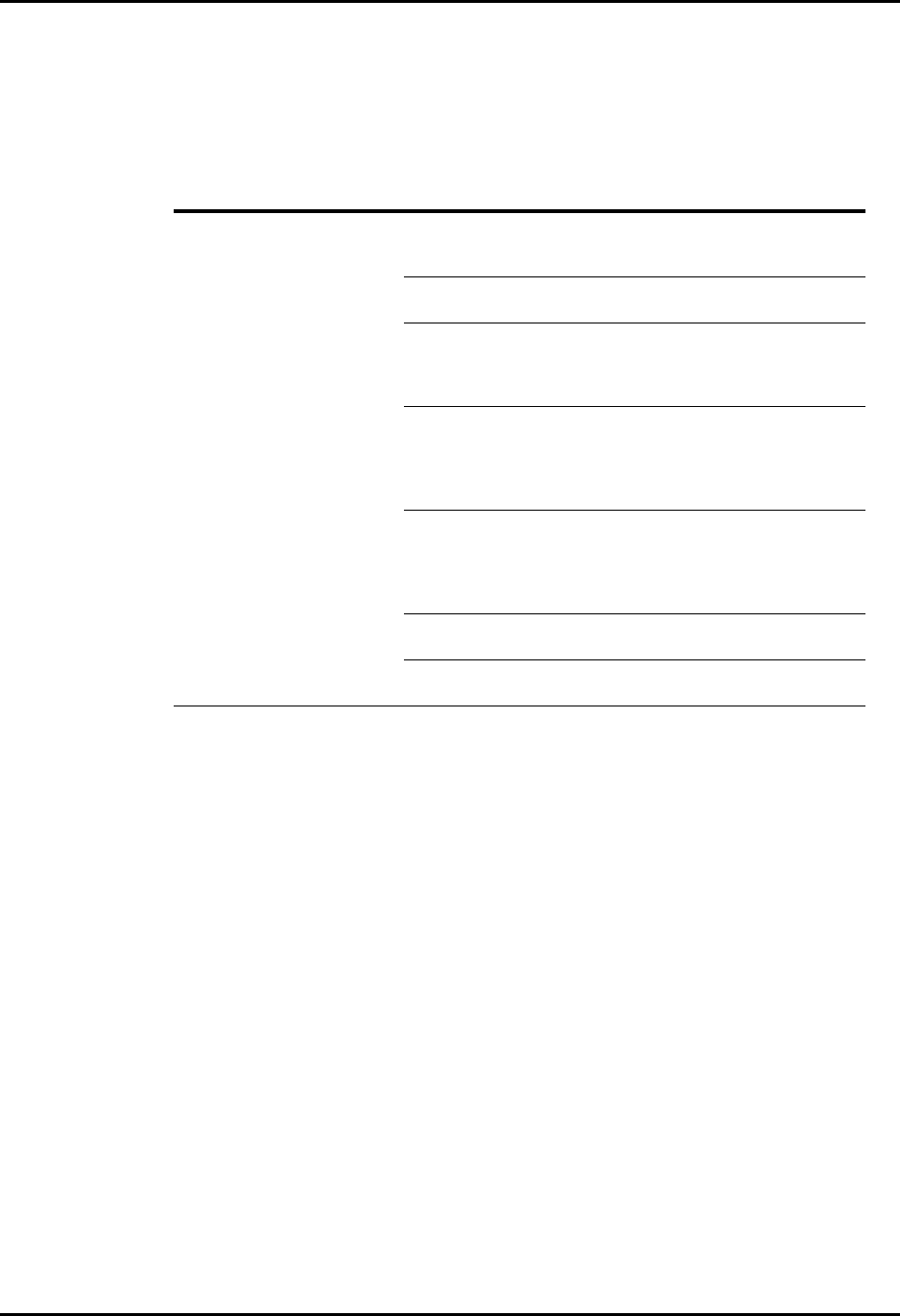
Panorama™ Operating Instructions 0070-00-0575-50 2 - 21
Getting Started Troubleshooting
2.5 Troubleshooting
This section lists some of the potential issues that may occur when admitting a patient to the
Panorama Central Station.
MESSAGE/ISSUE * REASON SOLUTION
Cannot admit patient/patient
data not displayed at central
station.
Previous patient not discharged
from system and/or monitoring
device.
Discharge patient from system.
Monitoring device not
assigned to Equipment List.
Assign device to Equipment
List.
Serial Port setting on
monitoring device incorrect.
Access Installation Menu on
device. For more information,
refer to Passport 2/Spectrum
Operations Instructions.
Panorama not installed in
Options List in the Options
Menu (for Passport 2®/
Spectrum™ only).
Access the Installation Menu,
Options submenu. For more
information, refer to Passport
2/Spectrum Operations
Guide.
Network setting on monitoring
device is incorrect.
Access the Installation Menu,
System Information submenu.
For more information, refer to
Passport 2/Spectrum
Operations Instructions.
Telepack batteries may need to
be replaced.
Test batteries, and if necessary,
replace batteries.
Telepack batteries improperly
installed.
Reinstall batteries.
* Messages are shown in all bold text.










