User's Manual
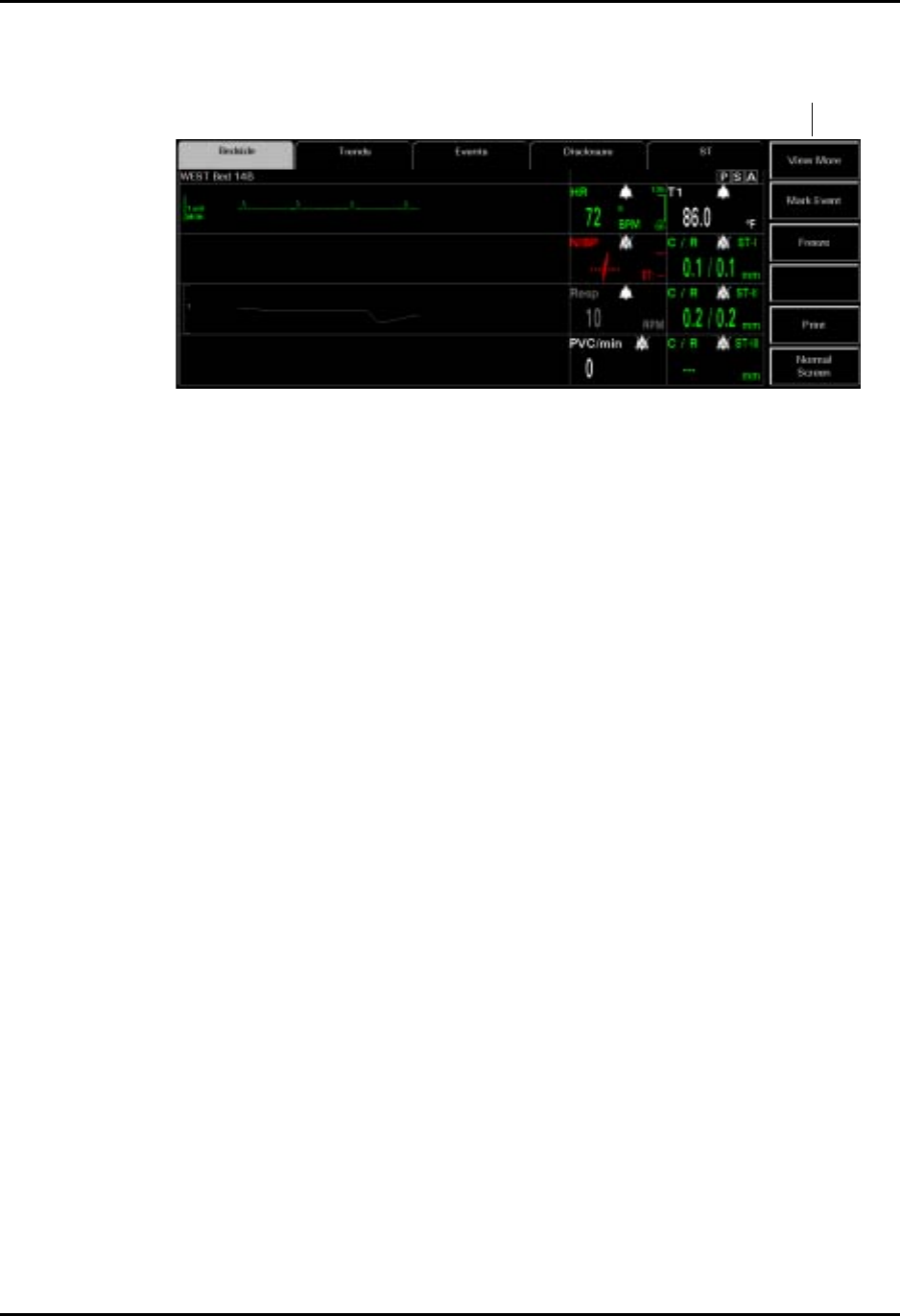
The Main Screen Getting Started
2 - 10 0070-00-0575-50 Panorama™ Operating Instructions
FIGURE 2-5 Tab Architecture
2.2.4 Sidebar Buttons
Sidebar buttons (FIGURE 2-5) are used to perform an action (such as print, enable
Arrhythmia or Normal Screen), add functionality to the tab (such as Skip to, Graphic and
Alarm Responses), or change the contents of the tab (such as Alarm Responses or Alarm
Limits).
Sid
e
b
ar
Buttons










