User's Manual
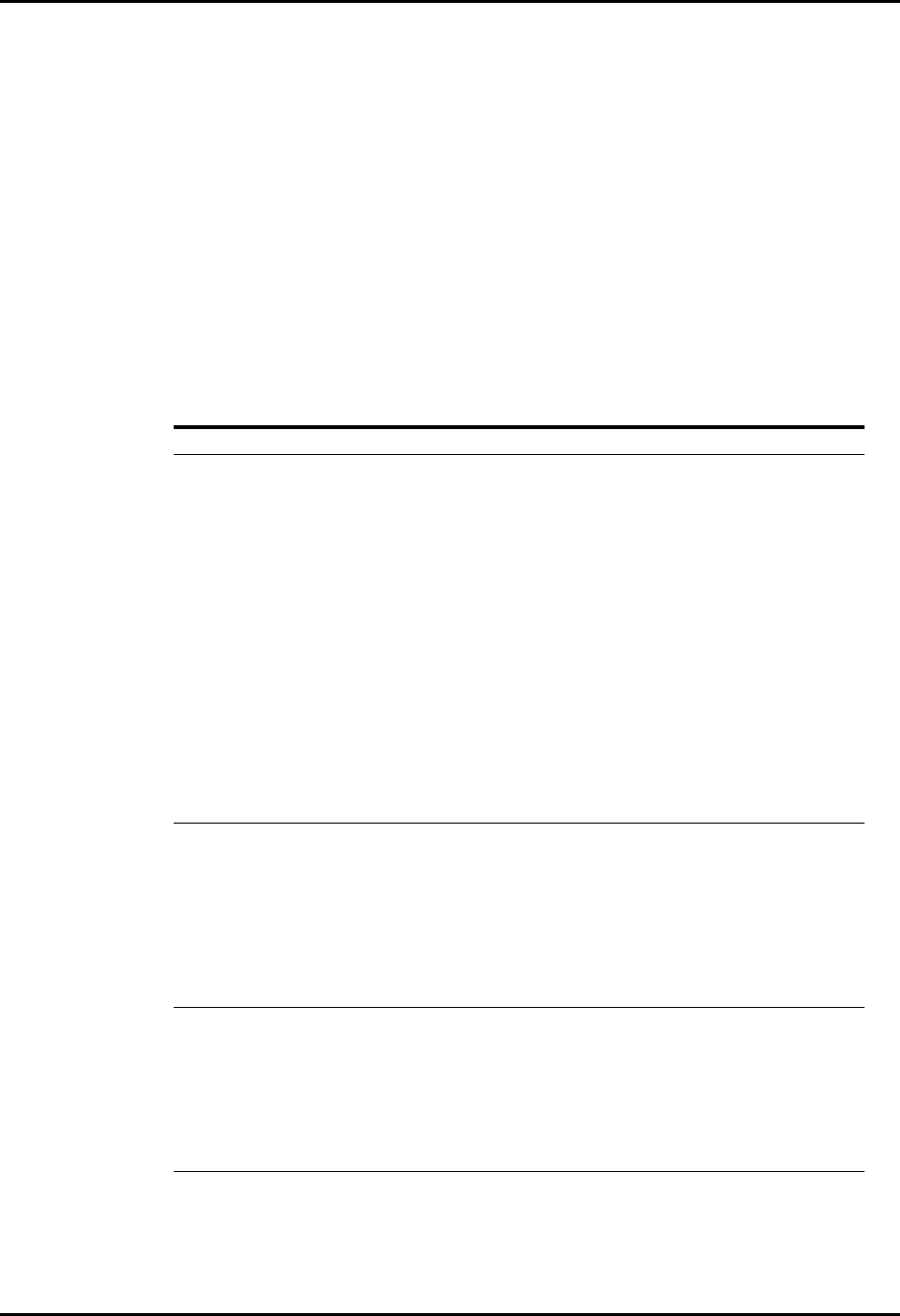
The Main Screen Getting Started
2 - 8 0070-00-0575-50 Panorama™ Operating Instructions
System Status Line
The System Status line (FIGURE 2-4) displays messages regarding the status of the Panorama
Central Station. The System Status line is located above the menu buttons, in the menu bar.
System status messages refer to the operation of the system. For a listing of System Status
messages, refer to ‘‘System Events’’ on page 14- 18.
Menu Buttons
Menu buttons (FIGURE 2-4) provide access to additional interactive screens. When a menu
button (except Touch Screen On/Off) is selected, a series of corresponding tabs is opened.
Table 2-1 provides a list of the tabs that are associated with each menu button.
TABLE 2-1 Menu Bar Buttons
BUTTON PURPOSE
Touch Screen On/Off Used to enable/disable the Touch Screen for cleaning purposes.
Patient Setup Provides access to the following tabs:
•The Demographics tab is used to enter and modify patient
demographic information (i.e: Last name, First name, ID, Bed,
Height, Weight, etc.).
•The Transfer tab is used to move patient information from tile
to tile within a Panorama Central Station or between systems.
•The Discharge tab is used to remove a patient from a patient
tile.
•The Display tab is used to select the parameter information
displayed in a patient tile
•The Standby tab is used to temporarily suspend monitoring
while preserving patient settings and historical data.
•The Wave Gain tab is used to adjust the wave gain used when
displaying patient waveforms.
•The Print Setup tab is used to select the parameters that are
printed in a patient report.
Patient Alarms Provides access to the following tabs:
•The Patient Alarm Setup tab is an optional, password-
protected tab used to restrict access to a patient alarm
configuration.
•The Alarm Limits tab is used to set a patient alarm limit
thresholds.
•The Alarm Responses tab is used to configure system
behaviors during alarm conditions.
Report Provides access to the following tabs:
•The Patient Reports tab is used to request patient-specific
reports.
•The System Reports tab is used to request print request
system-wide reports.
•The Print Status tab is used to display a list of print requests
that have been made and the status of each request.










