User's Manual
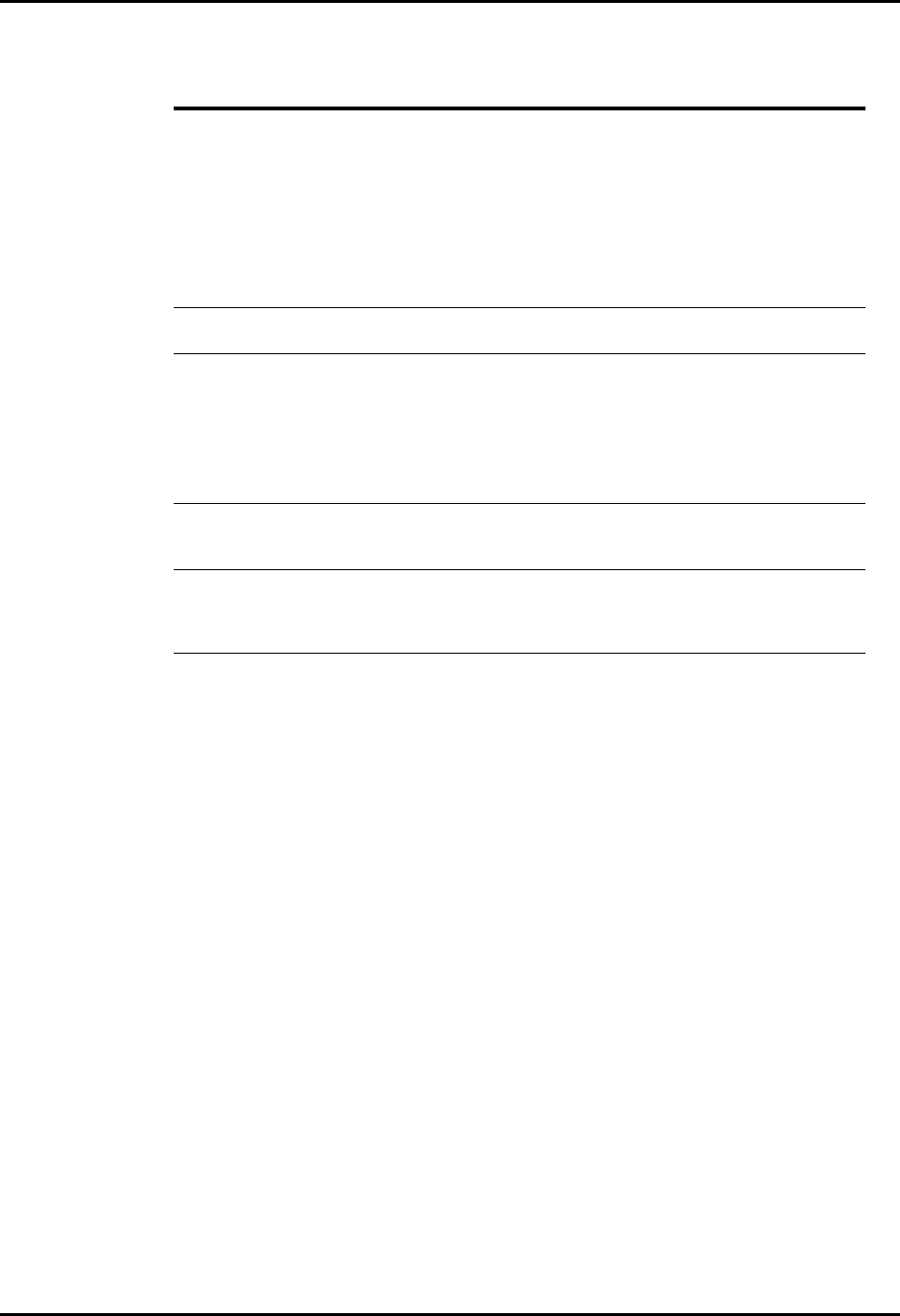
Panorama™ Operating Instructions 0070-00-0575-50 12 - 31
Troubleshooting General Troubleshooting Issues
12.2.2 Recalibrate Touch Screen
Contact your local Datascope service representative if recalibration of the touch screen does
not improve the performance of the touch screen display.
“CHK Lead” Message Due to increased impedance.
Chest hair under electrodes.
Prep chest.
Dried electrode gel. Change electrodes.
Electrode off. Replace electrode.
Lead off. Replace lead.
Cracked lead wires. Replace lead wires.
Poor skin prep. Clean and abrade skin before
applying electrodes.
“CVA” Message Can be caused by shallow
breathing or an apnea event.
Check the patient
Adjust scales or leads if necessary.
No Resp. Wave form or
Rate Displayed
Patient not connected to a patient
safety cable.
Turn respiration on (“OFF” will be
displayed in Resp. window).
Check that proper patient cable is
used.
Patient connected using Patient
ESIS Choke/Cable.
Use 3-lead Patient Cable - non
ESIS. (See Accessories, Section
5.1.)
“BAD CARD” Message The option card is not the correct
version or the card data has
become corrupt.
Obtain replacement card.
“Artifact” Message The 12lead ECG is detecting
muscle artifact or electrical
interference from auxiliary
devices.
Check leads, follow skin
preparation procedure.
Check for electrical interferences,
replace wires as necessary.
MESSAGE/ISSUES * REASON SOLUTION
* Messages are shown in all bold text.










