User's Manual
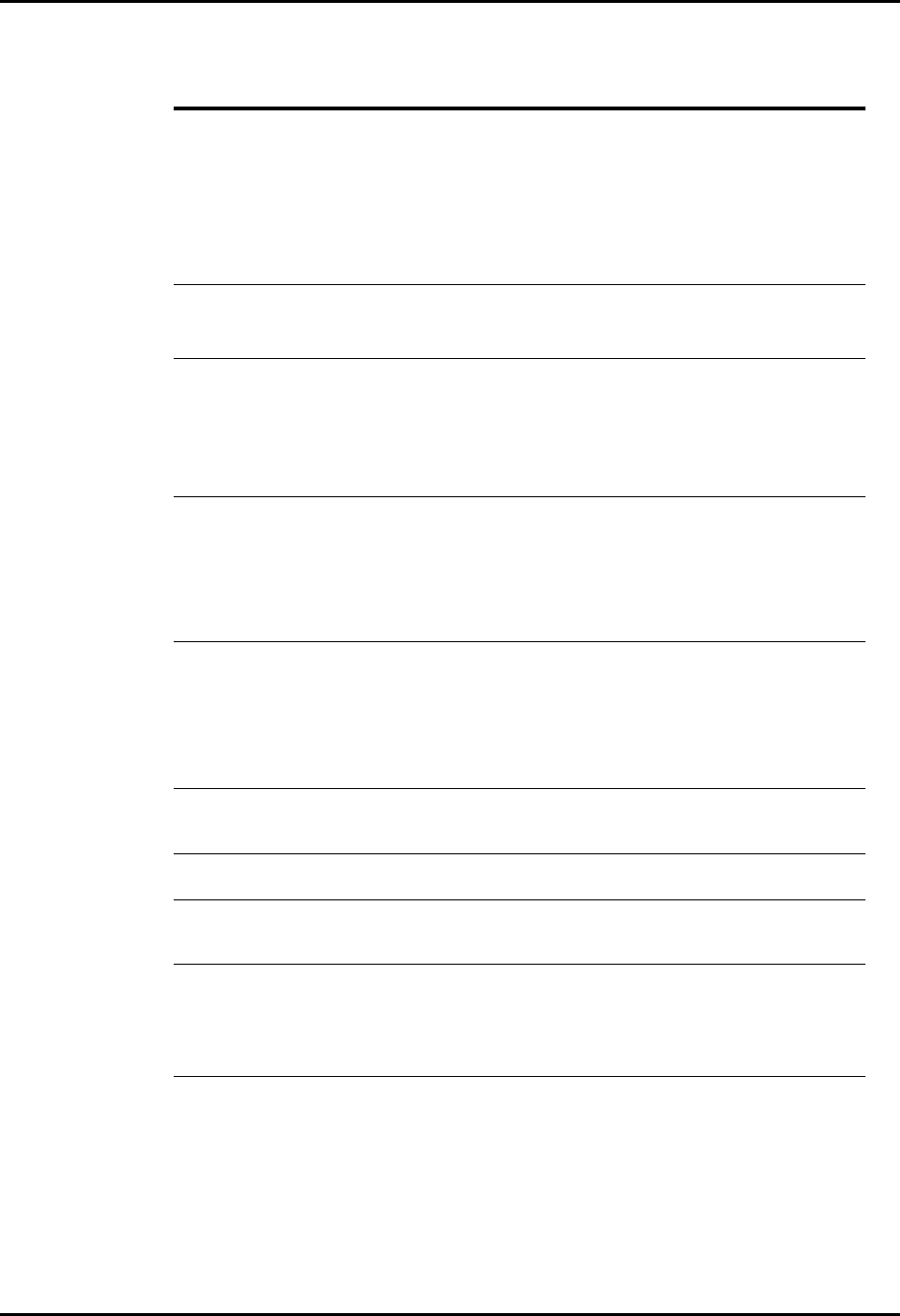
General Troubleshooting Issues Troubleshooting
12 - 30 0070-00-0575-50 Panorama™ Operating Instructions
Display Appears to be
Off
Mains power switch may not be
on.
Check main power switch on side
panel.
Unit may not be plugged into an
AC outlet.
Check power cord (Is it plugged
in?).
If used as a portable, battery
pack may be drained.
If battery pack is drained, plug
into an AC outlet to recharge the
battery. A period of 16 hours is
required for a full charge.
Disabled Alarm Tone,
QRS Tone or Other
Function
MUTE button pressed. Check for alarm mute symbol and
message.
Beep volume low. Increase beep volume.
ECG Base Line With No
Wave form
The Gain control is not set high
enough. Set through SIZE button.
Readjust as required.
Lead wires and patient cable not
fully inserted into proper
receptacle.
Check insertion.
Cable or lead wires damaged. Check with lead continuity tester.
Base Line Wander Patient moving excessively. Secure lead wires and cable to
patient.
Patient's respiration. Reposition electrodes
Electrodes dry. Reprep skin and apply fresh moist
electrodes.
Static build up around patient. Check with hospital engineer.
Damped Invasive Wave
form
Air bubbles in tubing. Eliminate air from tubing.
Kinked catheter. Slightly alter position of catheter.
Catheter against wall of blood
vessel.
Check for leaks at connector.
Blood in tubing. Pump pressure bag up to 300
mmHg.
Recorder Report Appears
Totally Blank
Thermal paper may be installed
incorrectly. (upside down)
Remove paper and reinstall with
paper feeding off of the spool
from the bottom.
Resp. Wave form Too
Large
Scales set inappropriately. Change lead selection.
Resp. Wave form Too
Small
Patient breathing shallow or
turned on side.
Scale set inappropriately.
Change lead selection
False Apnea Alarm Apnea delay may be improperly
set. Patient may be having
frequent episodes of CVA.
Choose another apnea delay.
Scale size may be too low. Reposition electrodes to better
detect respirations.
MESSAGE/ISSUES * REASON SOLUTION
* Messages are shown in all bold text.










