User's Manual
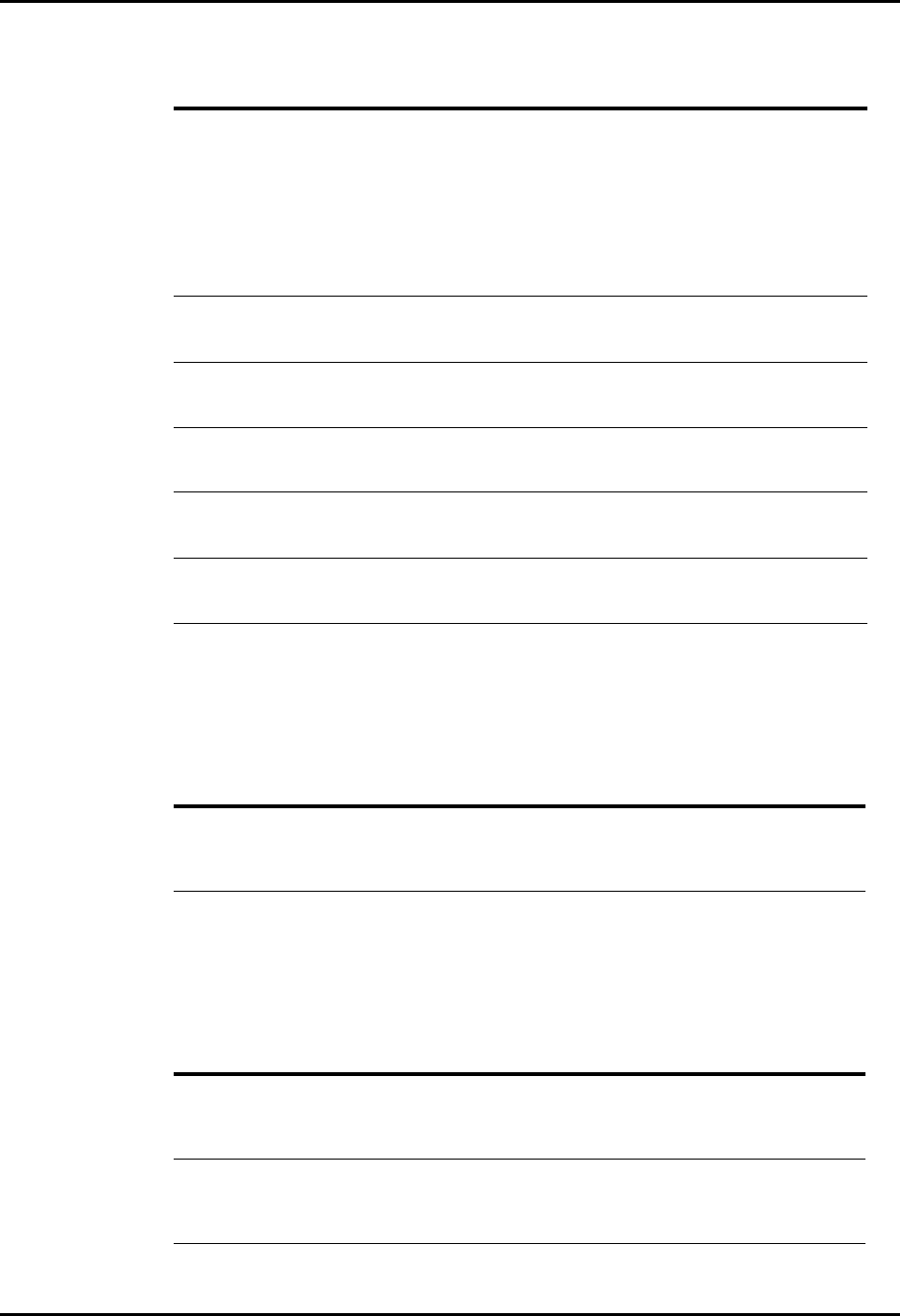
Panorama™ Operating Instructions 0070-00-0575-50 12 - 25
Troubleshooting Messages and Issues
12.1.32 Unit Choices Tab
This section lists some of the potential messages and issues that may occur while using the
Unit Choices tab.
12.1.33 Unit Priorities Tab
This section lists some of the potential messages and issues that may occur Unit Priorities
tab.
No more data found
(Page Right Button)
There is no data in the Trend
database because the
Trends tab was selected
before the first interval was
reached or before the first
NIBP measurement occurred.
Wait until the first interval is reached
or until the first NIBP measurement
occurs.
The most recent recorded data
has been reached. No further
data exists after this time.
Select the OK button to close the
message box and return to the
Graphic view of the Trends tab.
Time out of range
(Zoom In Button)
The minimum display time
interval has been reached.
Select the OK button to close the
message box and return to the
Graphic view of the Trends tab.
Time out of range
(Zoom Out Button)
The maximum display time
interval has been reached.
Select the OK button to close the
message box and return to the
Graphic view of the Trends tab.
Time out of range
(Left Arrow Button)
The minimum display time
interval has been reached.
Select the OK button to close the
message box and return to the
Graphic view of the Trends tab.
Time out of range
(Right Arrow Button)
The maximum display time
interval has been reached.
Select the OK button to close the
message box and return to the
Graphic view of the Trends tab.
The List and Print
sidebar buttons are
disabled.
A message box is being
displayed.
Close the message box.
MESSAGE/ISSUE * REASON SOLUTION
* Messages are shown in all bold text.
MESSAGE/ISSUE * REASON SOLUTION
The System Setup menu
button is disabled.
The System Setup function is
already open on a Panorama
display and cannot be opened
on multiple displays.
Close the System Setup
function on the Panorama
display on which it is opened.
* Messages are shown in all bold text.
MESSAGE/ISSUE * REASON SOLUTION
Please select a parameter
button before selecting
from the list
This message appears when
Select button is pressed before
a Unit Priority button is
selected.
Select the OK button to close
the dialog box. Select a Unit
Priority button.
The System Setup menu
button is disabled.
The System Setup function is
already open on a Panorama
display and cannot be opened
on multiple displays.
Close the System Setup
function on the Panorama
display on which it is opened.
* Messages are shown in all bold text.










