User's Manual
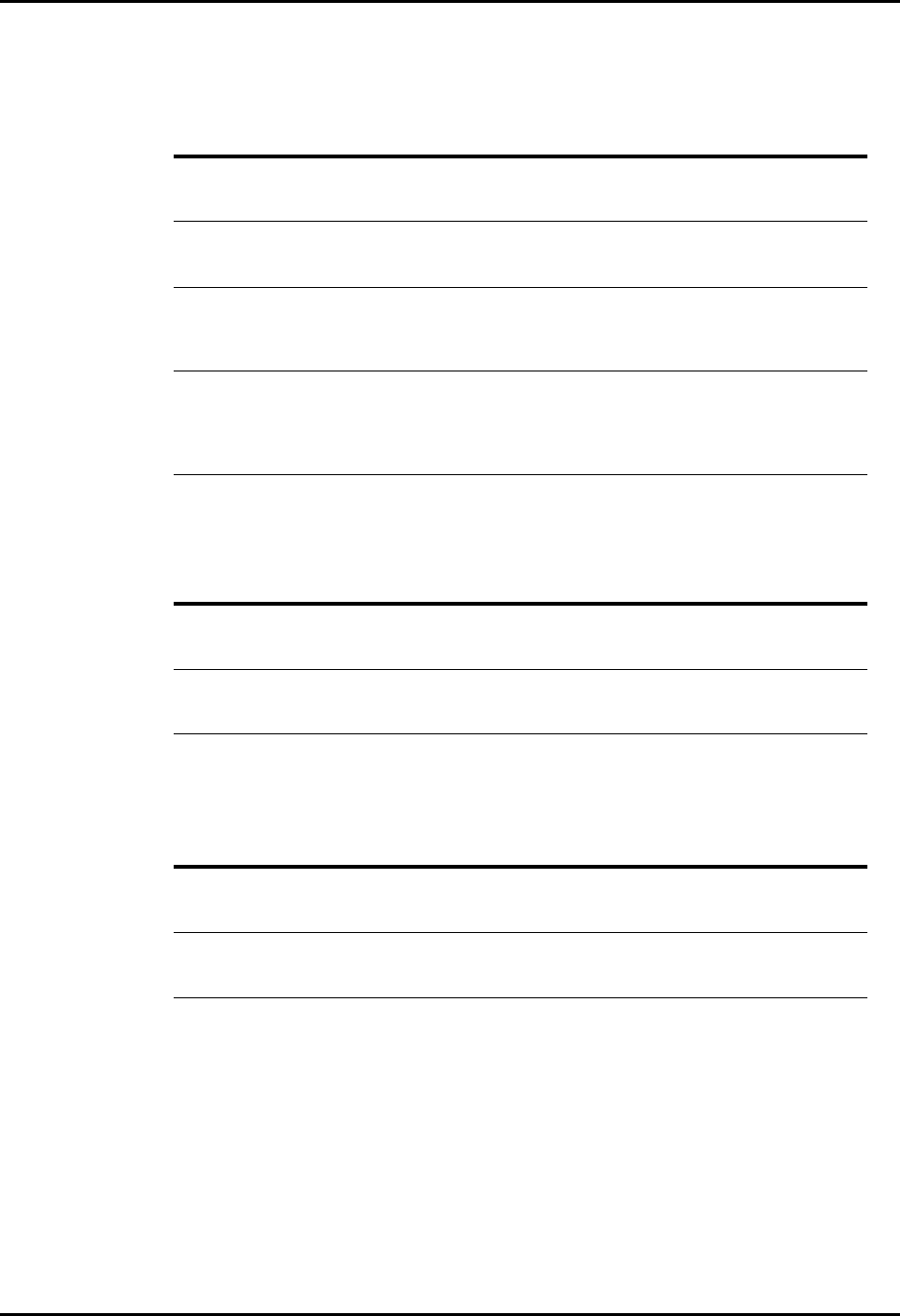
Messages and Issues Troubleshooting
12 - 22 0070-00-0575-50 Panorama™ Operating Instructions
Recovering Failed Transfer Patient Data
MESSAGE/ISSUE * REASON SOLUTION
The Recover Failed
Transfer sidebar button
is disabled.
The Failed Transfer List is
empty.
N/A
Selecting the Recover
button has no effect.
A patient has not been
selected from the Failed
Transfer List.
Select the patient whose information
is to be recovered from the list and
then select the Recover button.
Select the tile to place
the recovered patient
in
A destination tile on the
Source Panorama was not
selected before pressing the
Recover button.
Select a destination tile on the
Source Panorama.
The destination tile
must have a device
assigned to perform
the transfer
The destination tile does not
have a device assigned.
Select the OK button to return to the
Recover Failed Transfer Patients
view. Select a destination tile that
has a device assigned and continue
the transfer procedure.
* Messages are shown in all bold text.
Deleting Failed Transfer Patient Data
MESSAGE/ISSUE * REASON SOLUTION
The Delete Failed
Transfer sidebar button
is disabled.
The Failed Transfer List is
empty.
N/A
Selecting the Delete
button has no effect.
A patient has not been
selected from the Failed
Transfer List.
Select the patient whose information
is to be deleted from the list and then
select the Delete button.
* Messages are shown in all bold text.
Transferring Failed Transfer Patient Data
MESSAGE/ISSUE * REASON SOLUTION
The Transfer From
Failed List sidebar button
is disabled.
The Failed Transfer List is
empty.
N/A
Selecting the Transfer
button has no effect.
A patient has not been
selected from the Failed
Transfer List.
Select the patient whose information
is to be transferred from the list and
then select the Transfer button.
* Messages are shown in all bold text.










