User's Manual
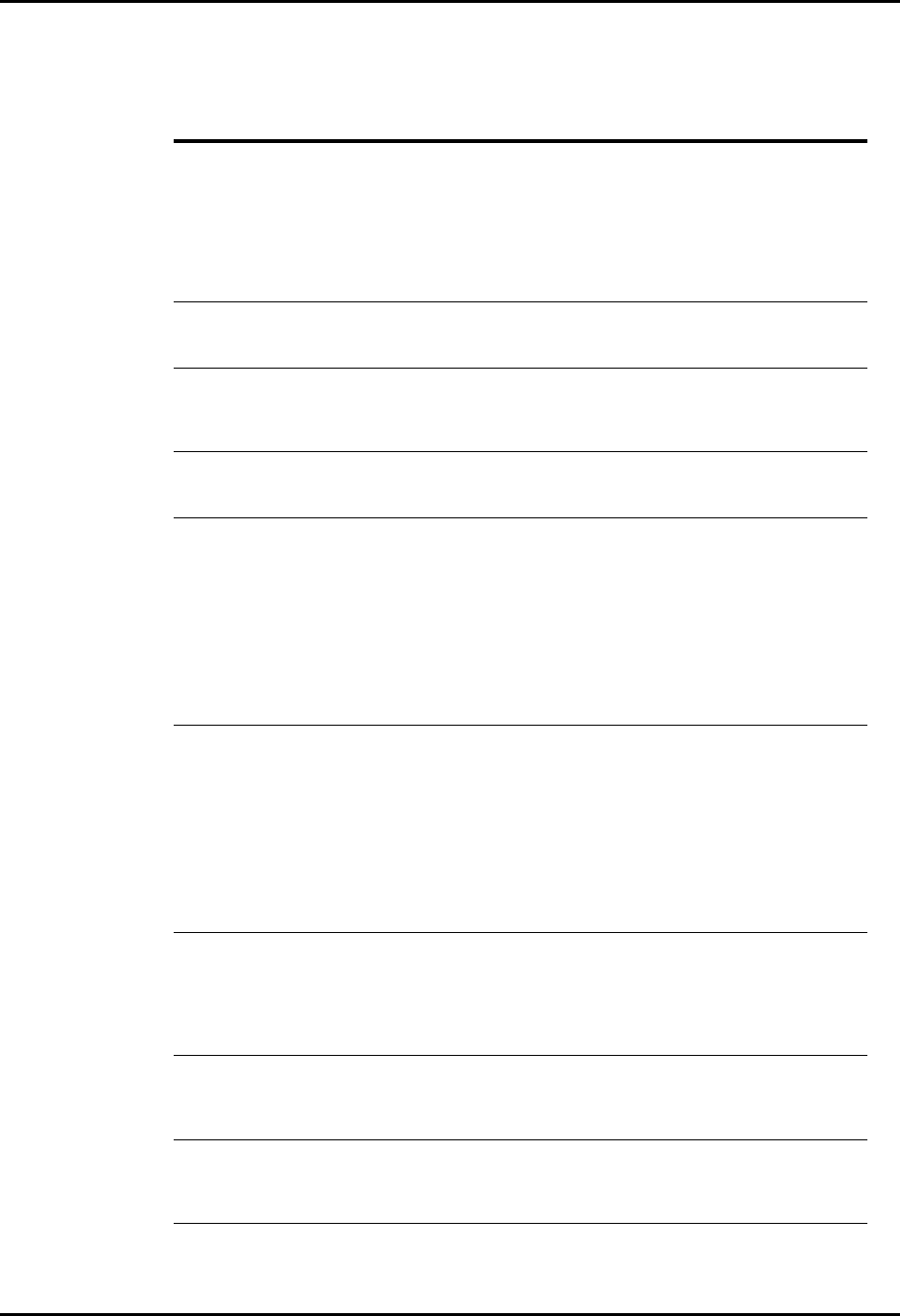
Panorama™ Operating Instructions 0070-00-0575-50 12 - 21
Troubleshooting Messages and Issues
Transfer In Request
from [the Source
Panorama name]
cancelled due to user
timeout.
At the Destination Panorama,
either the Accept or Reject
button on the Transferred In
Patient view of the Transfer
tab was not selected within
10 minutes of initiating the
Central To Central Transfer
Without Device.
Repeat the transfer procedure and
ensure that either the Accept or
Reject button on the Transferred In
Patient view of the Transfer tab is
selected within 10 minutes of
initiating the Central To Central
Transfer Without Device.
The Accept/Reject
Patient button is
disabled.
A transfer request has not
been received from any other
Panorama Central station.
This does not require a solution.
The destination tile
must have a device
assigned to perform
the transfer.
The destination tile does not
have a device assigned.
Select the OK button on the message
box and then select a destination tile
that has a device assigned.
Please touch tile to
which you wish to
transfer the patient.
A destination tile has not been
selected at the Destination
Panorama.
Select a destination tile that has a
device assigned.
Failed Transfer Out:
System Error.
(Source Panorama)
The selected Destination
Panorama device was not
properly defined in the
equipment list.
Repeat the transfer procedure and
ensure that the desired Destination
Panorama device is properly defined
in the equipment list as described in
the ‘‘Equipment Setup Tab’’ on page
9-21.
There is an interruption in the
network connection between
the Source and Destination
Panoramas.
Determine the cause of the
interruption and correct.
Failed Transfer In:
System Error.
(Destination Panorama)
The selected Destination
Panorama device was not
properly defined in the
equipment list.
Repeat the transfer procedure and
ensure that the desired Destination
Panorama device is properly defined
in the equipment list as described in
the ‘‘Equipment Setup Tab’’ on page
9-21.
There is an interruption in the
network connection between
the Source and Destination
Panoramas.
Determine the cause of the
interruption and rectify.
This Tab is in use by
another display. Can
not be updated from
more than one
display at the same
time.
An attempt was made to open
the Transfer tab on one
display when it is already
open on the other display.
Select the OK button and use the
open the Transfer tab.
At the destination tile, the
digital data is displayed
but the waveform is not
displayed
The destination tile was in
Standby mode when the
transfer completed.
Return to normal monitoring mode.
The destination tile is blank
and all buttons on the
Transfer tab are
unavailable.
The destination tile was in a
Communication Lost state
when the transfer completed.
Re-establish communication.
Central To Central Transfer (Continued)
MESSAGE/ISSUE * REASON SOLUTION
* Messages are shown in all bold text.










