User's Manual
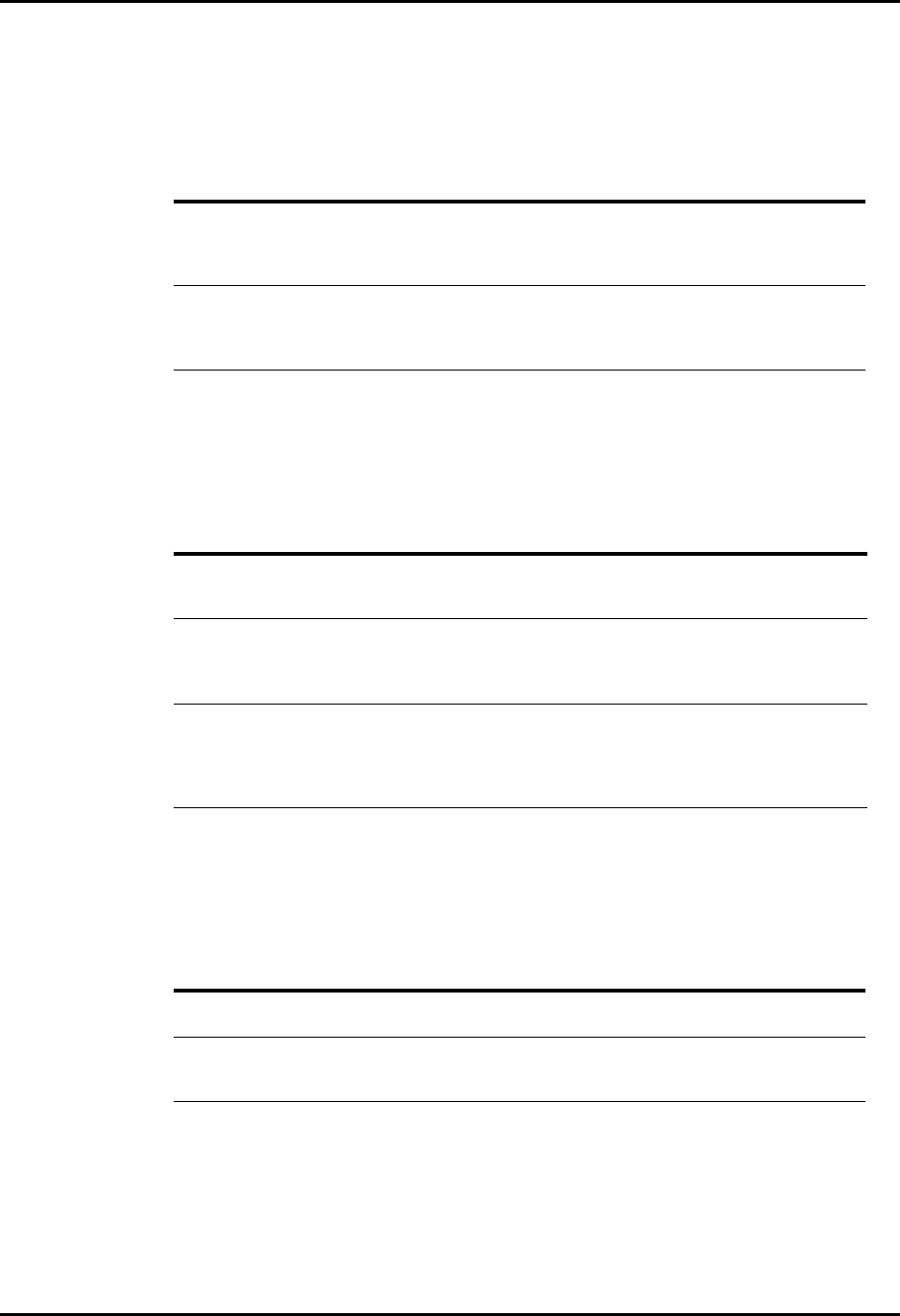
Panorama™ Operating Instructions 0070-00-0575-50 12 - 13
Troubleshooting Messages and Issues
12.1.16 Passwords Tab
This section lists some of the potential messages and issues that may occur while using the
Passwords tab.
12.1.17 Patient Alarm Setup Tab
This section lists some of the potential messages and issues that may occur while using the
Patient Alarm Setup tab.
12.1.18 Patient Reports Tab
This section lists some of the potential messages and issues that may occur while using the
Patient Reports tab.
MESSAGE/ISSUE * REASON SOLUTION
Incorrect password.
Please try again
The wrong password was
entered in the text box.
Select the OK button to close
the dialog box. Enter the
correct password in the dialog
box.
The System Setup menu
button is disabled.
The System Setup function is
already open on a Panorama
display and cannot be opened
on multiple displays.
Close the System Setup
function on the Panorama
display on which it is opened.
* Messages are shown in all bold text.
MESSAGE/ISSUE * REASON SOLUTION
Incorrect password.
Please try again
The wrong password was
entered in the Password text
box.
Select the OK button to close the
dialog box. Enter the correct
password in the text box.
Incorrect password.
This is your last
chance. Please try
again
The wrong password was
entered in the Password text
box.
Select the OK button to close the
dialog box. Enter the correct
password in the text box.
The Patient Alarm
Setup tab closes and the
Panorama Central Station
is returned to a full screen
monitoring display
The wrong password was
entered in the Password text
box.
Reopen the Patient Alarm Setup
tab and enter the correct password
in the text box.
* Messages are shown in all bold text.
MESSAGE/ISSUE * REASON SOLUTION
All report buttons are disabled. A patient is not currently
selected.
Select a patient before trying to
print a report.
The ST REPORT button is
disabled.
The selected patient does not
have ST enabled.
Enable ST for the selected
patient before trying to print an
ST report.
* Messages are shown in all bold text.










