User's Manual
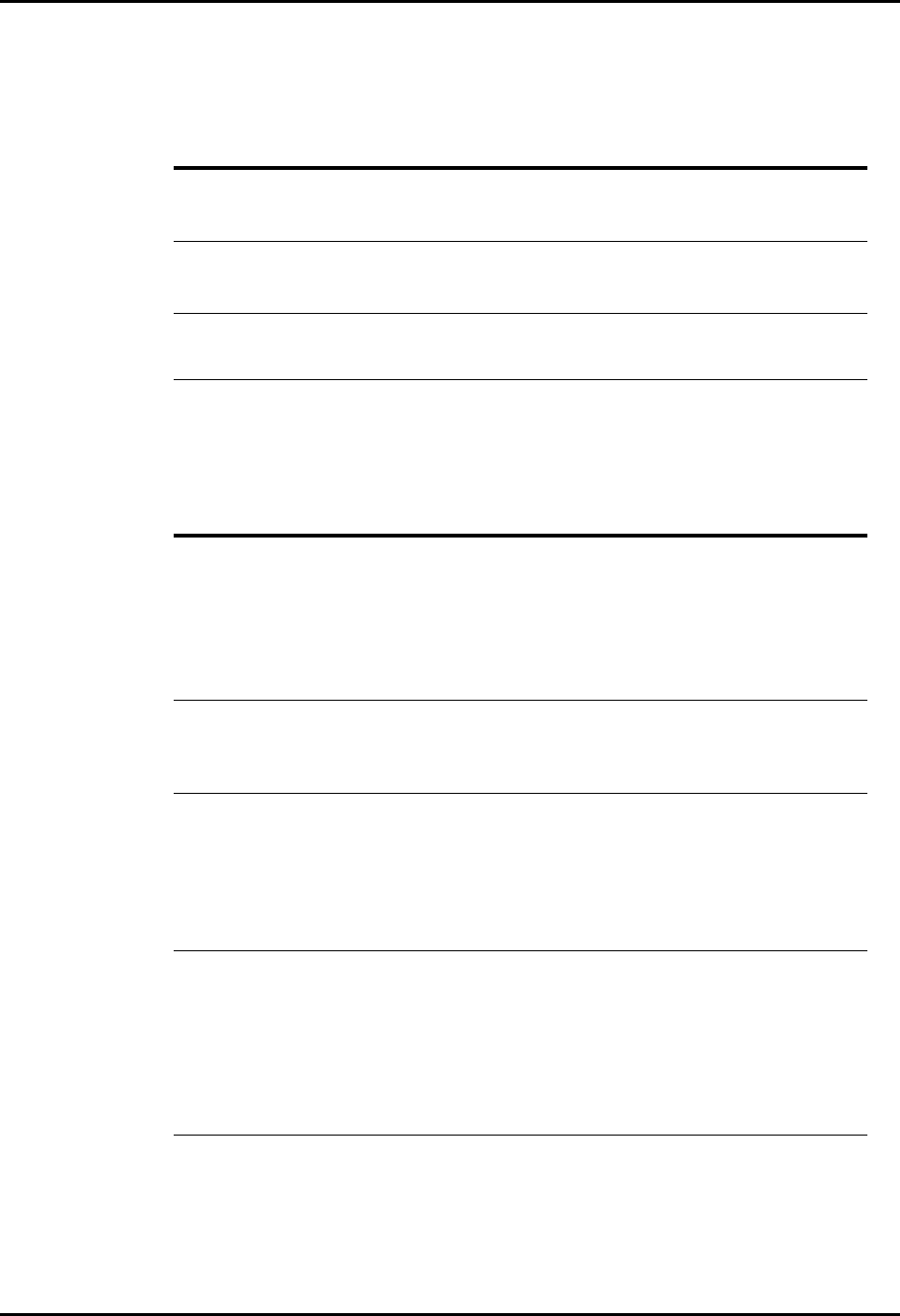
Panorama™ Operating Instructions 0070-00-0575-50 12 - 11
Troubleshooting Messages and Issues
This section lists some of the potential messages and issues that may occur while using the
Waveform view of the Events tab.
12.1.14 Lead Placement
This section lists some of the potential messages and issues that may occur.
MESSAGE/ISSUE * REASON SOLUTION
Sidebar buttons disabled
when Events tab
selected.
Patient tile not selected. Select a patient tile.
There is no patient admitted to
the selected tile.
Admit a patient to the tile.
No patient in the tile There is no patient admitted to
the selected tile.
Admit a patient to the tile.
Patient tile not selected. Select a patient tile.
No Waveform data is
collected for this
event.
The selected event is not a
physiological alarm event.
Refer to ‘‘Alarms and Events’’ on
page 14-1.
* Messages are shown in all bold text.
MESSAGE/ISSUE * REASON SOLUTION
Noisy ECG traces Loose or dry electrodes. Apply fresh, moist electrodes.
Defective electrode wires. Replace wires as necessary.
Patient cable or leads are
routed too close to other
electrical devices.
Eliminate 60 Hz interference.
Use ECG cable with internal filter
block.
Excessive Electro-surgical
Interference
Inadequate skin preparation
prior to application of
electrode.
Repeat skin preparation and
electrode location procedures.
Apply fresh, moist electrodes.
Intermittent Signal Connections not tight and/or
properly secured.
Ensure proper connection. (cable to
monitor, cable to lead, lead to
electrode).
Electrodes dry or loose. Repeat skin preparation and apply
fresh, moist electrodes.
Cable or lead wires
damaged.
Check with continuity tester.
Excessive alarms: heart
rate, lead fault
Electrodes dry Repeat skin preparation and apply
fresh, moist electrodes.
Alarm limits set too close to
patient's normal heart rate.
Readjust
R-wave wrong size Must be twice the amplitude of the
other part of the waveform.
Excessive patient movement
or muscle tremor.
Reposition electrodes and secure
with tape, if necessary.
* Messages are shown in all bold text.










