User's Manual
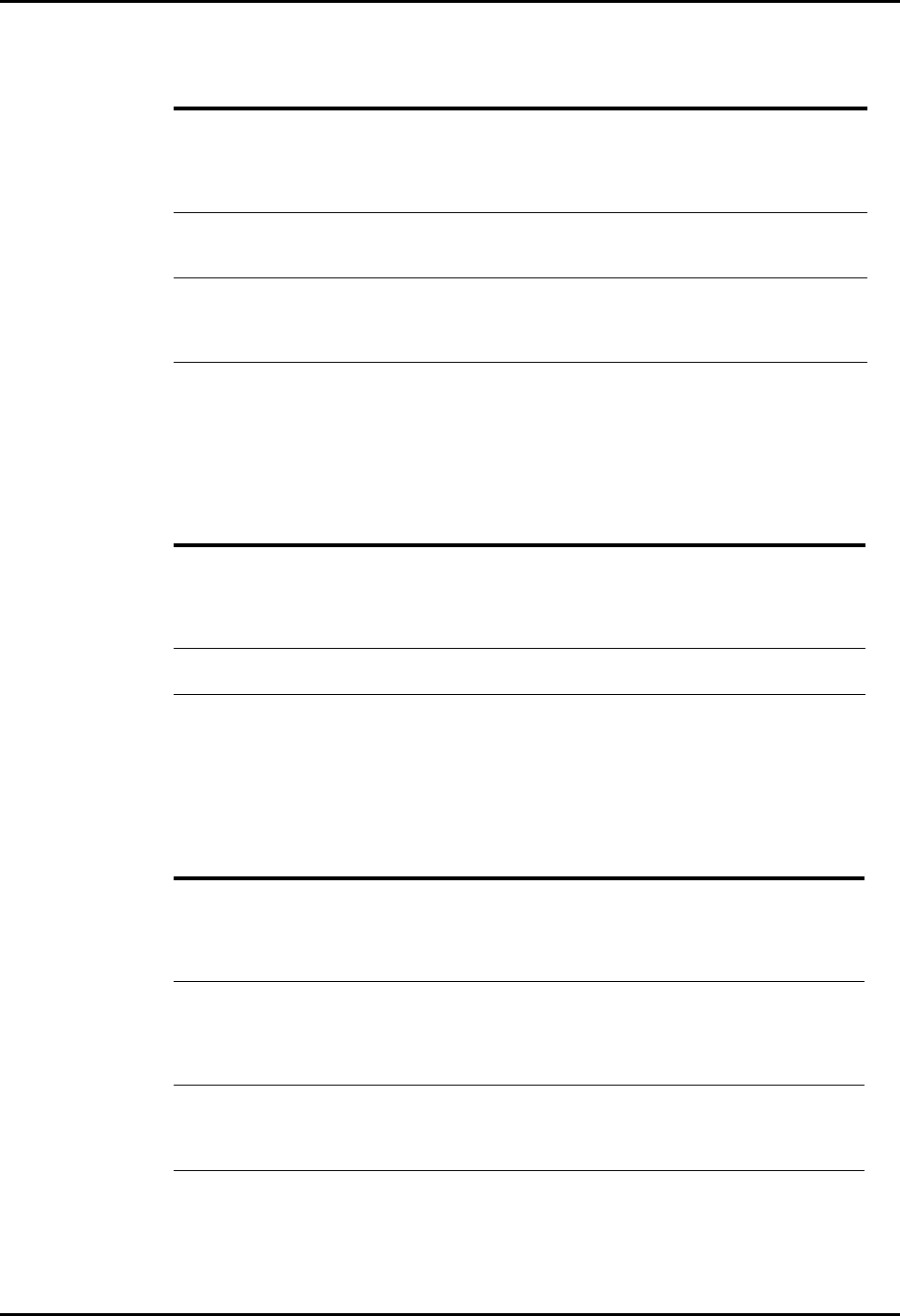
Messages and Issues Troubleshooting
12 - 8 0070-00-0575-50 Panorama™ Operating Instructions
12.1.11 Display Tab
This section lists some of the potential messages and issues that may occur while using the
Display tab.
12.1.12 Equipment Setup Tab
This section lists some of the potential messages and issues that may occur while using the
Equipment tab.
Time out of range
(Done button in the Skip
To dialog box)
A time and date that is older
than the oldest data or newer
than the most recent data was
entered in the Skip To dialog
box.
Select the OK button to close the
message box. Select the Skip To
sidebar button and enter a time and
date that is within the time frame of
the database.
The Print More sidebar
button is disabled.
More than 1 hour of data is
not available.
Purchase more than a 1 hour
licensing key. Wait for more data to
populate the screen.
Please select a print
interval
A print interval button was not
selected in the Print Selection
dialog box before selecting
the Print button.
Select the OK button and then select
a print interval button in the Print
Selection dialog box before selecting
the Print button.
MESSAGE/ISSUE * REASON SOLUTION
* Messages are shown in all bold text.
MESSAGE/ISSUE * REASON SOLUTION
No patient Selected! This message appears in the
demographic field when either
a patient tile has not been
selected or an empty tile was
selected.
Select an active patient tile.
The parameter tiles in the
Display tab are disabled.
A valid patient tile is not
selected.
Select an active patient tile.
* Messages are shown in all bold text.
MESSAGE/ISSUE * REASON SOLUTION
Equipment list is full This message appears when
the New button is pressed and
the equipment list contains the
maximum number of
equipment list entries.
Select the OK button to close
the dialog box. Delete a piece
of equipment from the
Equipment list.
Illegal Device Tile. Device
Tile must be defined.
Please try again.
This message appears when
the Done button is pressed in
the Equipment Setup tab
before a tile number is
selected.
Select the OK button to close
the dialog box. Select a tile
number in the Tile Number
dialog box.
The Tile button is disabled and
a dash (-) is shown in the Tile
field.
The type of equipment being
entered in the Equipment List is
either a Panorama Server or a
Panorama
You cannot enter a tile number
for the Panorama Server or the
Panorama equipment types.
* Messages are shown in all bold text.










