User's Manual
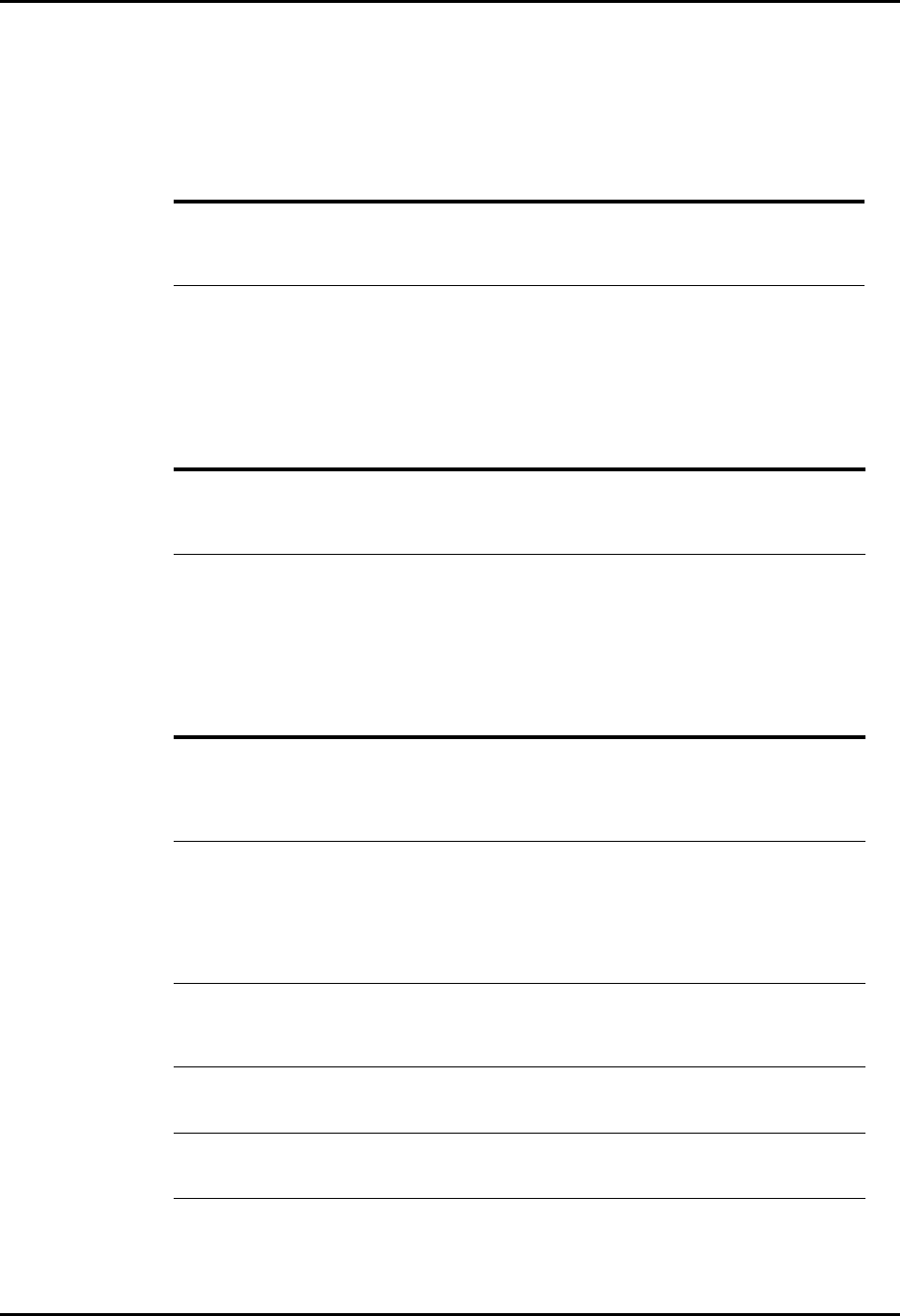
Panorama™ Operating Instructions 0070-00-0575-50 12 - 5
Troubleshooting Messages and Issues
12.1.6 Care Group Tab (System)
This section lists some of the potential messages and issues that may occur while using the
System Care Group tab.
12.1.7 Date/Time Tab
This section lists some of the potential messages and issues that may occur while using the
Date Time tab.
12.1.8 Demographics Tab
This section lists some of the potential messages and issues that may occur while using the
Demographics tab.
MESSAGE/ISSUE * REASON SOLUTION
The System Setup menu
button is disabled.
The System Setup function is
already open on a Panorama
display and cannot be opened
on multiple displays.
Close the System Setup
function on the Panorama
display on which it is opened.
* Messages are shown in all bold text.
MESSAGE/ISSUE * REASON SOLUTION
The System Setup menu
button is disabled.
The System Setup function is
already open on a Panorama
display and cannot be opened
on multiple displays.
Close the System Setup
function on the Panorama
display on which it is opened.
* Messages are shown in all bold text.
MESSAGE/ISSUE * REASON SOLUTION
Can not admit Patient to
this tile. No Device
attached to this tile
There is no device assigned to
the selected tile.
Select the OK button to close
the dialog box. Select a patient
tile that has a device attached
to it or attach a device to the
selected patient tile.
You have reached the
maximum number of
arrhythmia licenses
available
There are no more Arrhythmia
licenses available.
Select the OK button to close
the dialog box. Arrhythmia
Analysis cannot be selected for
a patient until it is discontinued
for another patient. The System
Administrator can purchase
additional Arrhythmia licenses.
The Pacer, Care Group, and
the Retrieve Discharged
Pt. sidebar buttons are
disabled.
The selected patient tile is in
Standby mode.
Remove the selected patient tile
from Standby mode.
The filter mode cannot be
Monitor when ST is on
Monitor mode cannot be
selected while ST is enabled.
Select the OK button to close
the dialog box. Turn off ST
select the correct filter mode.
Turning on ST will change
your ECG filtering to ST
mode
ST mode was selected while in
Monitor mode.
Select the OK button to close
the dialog box. Select the
correct filter mode.
* Messages are shown in all bold text.










