User's Manual
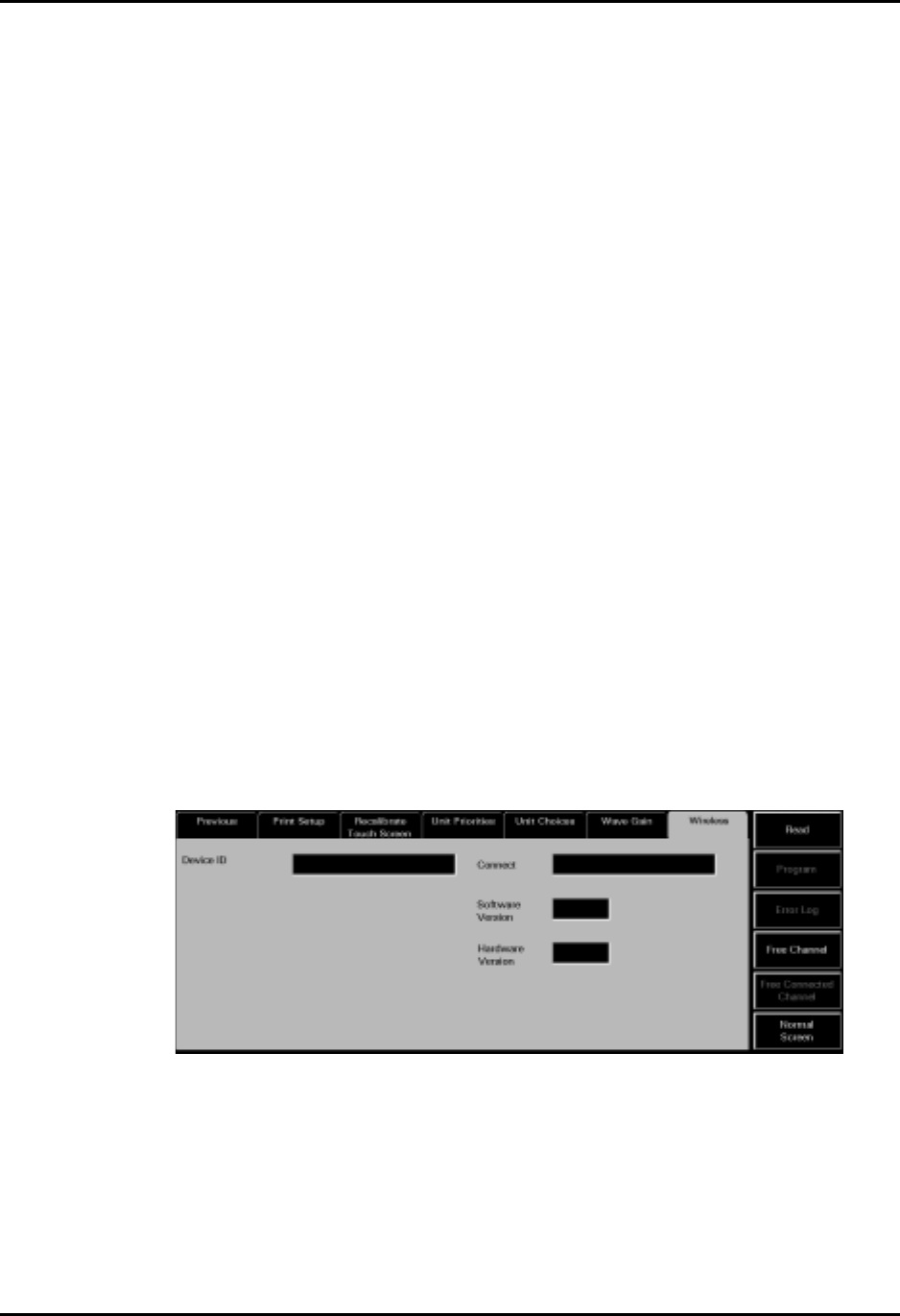
Wireless Tab System Setup Functions
9 - 46 0070-00-0575-50 Panorama™ Operating Instructions
9.16 Wireless Tab
The Wireless tab manages the devices on the Panorama wireless network. It can be used to
retrieve information from a wireless device as well as to program it. The Wireless tab
should only be used when a wireless monitoring device is assigned to the selected patient
tile.
NOTE: The layout and functionality of the Wireless tab changes,
based on the type of monitoring equipment assigned to the
selected patient tile. The fields discussed in this section may
not be shown for all users.
NOTE: The changes made in the Wireless tab will take effect
immediately and will only apply to newly admitted
patients.
This section includes the following:
• Accessing the Wireless Tab
• Entering Wireless Settings
• Sidebar Buttons
• Troubleshooting
9.16.1 Accessing the Wireless Tab
1. From the menu bar, select the System Setup button. The first set of System Setup
tabs is displayed.
2. Select the Installation Setup tab.The Installation Setup tab is displayed.
3. Enter the correct System password. The next set of System Setup tabs is displayed.
4. Select the More tab.The next set of System Setup tabs is displayed.
5. Select the Wireless tab. The Wireless tab is displayed.
FIGURE 9-20 Wireless Tab
9.16.2 Entering Wireless Settings
This section outlines the settings available in the Wireless tab. The settings in the Wireless
tab are shown by selecting the Read button and configured by selecting the Program
button.










