User's Manual
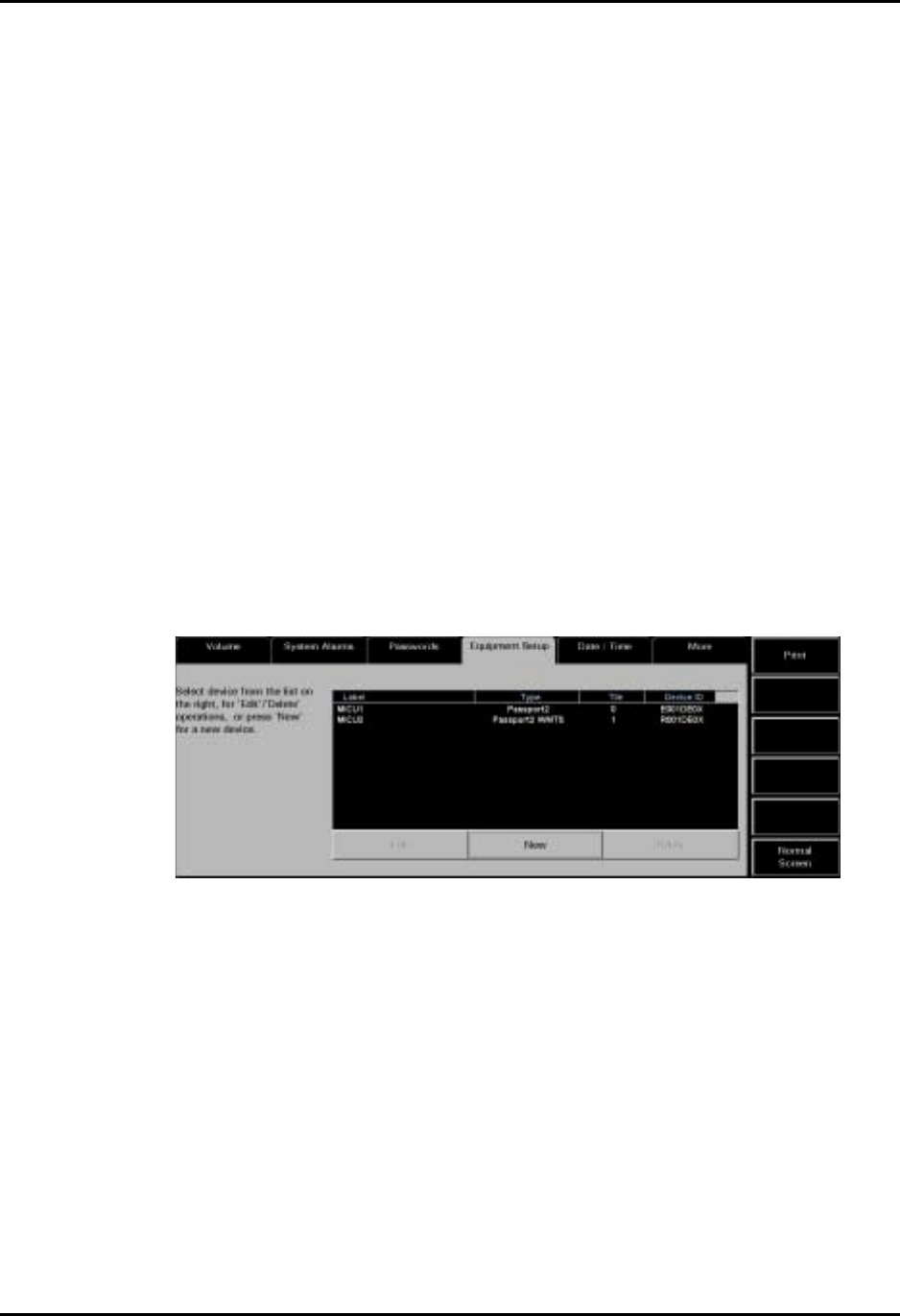
Panorama™ Operating Instructions 0070-00-0575-50 9 - 21
System Setup Functions Equipment Setup Tab
9.7 Equipment Setup Tab
The Equipment Setup tab (FIGURE 9-9) adds, deletes and modifies the equipment used
with the Panorama Central Station. The Equipment Setup tab includes an equipment list
that shows the types of equipment that may communicate with the Panorama Central Station.
This section includes the following:
• Accessing the Equipment Setup Tab
• Entering New Equipment
• Modifying Equipment included in the Equipment List
• Deleting Equipment in the Equipment List
• Sidebar Buttons
• Troubleshooting
9.7.1 Accessing the Equipment Setup Tab
1. From the menu bar, select the System Setup button. The first set of System Setup tabs
is displayed.
2. Select the Installation Setup tab.The Installation Setup tab is displayed.
3. Enter the correct System password. The next set of System Setup tabs is displayed.
4. Select the Equipment Setup tab.
FIGURE 9-9 Equipment Setup Tab










