User's Manual
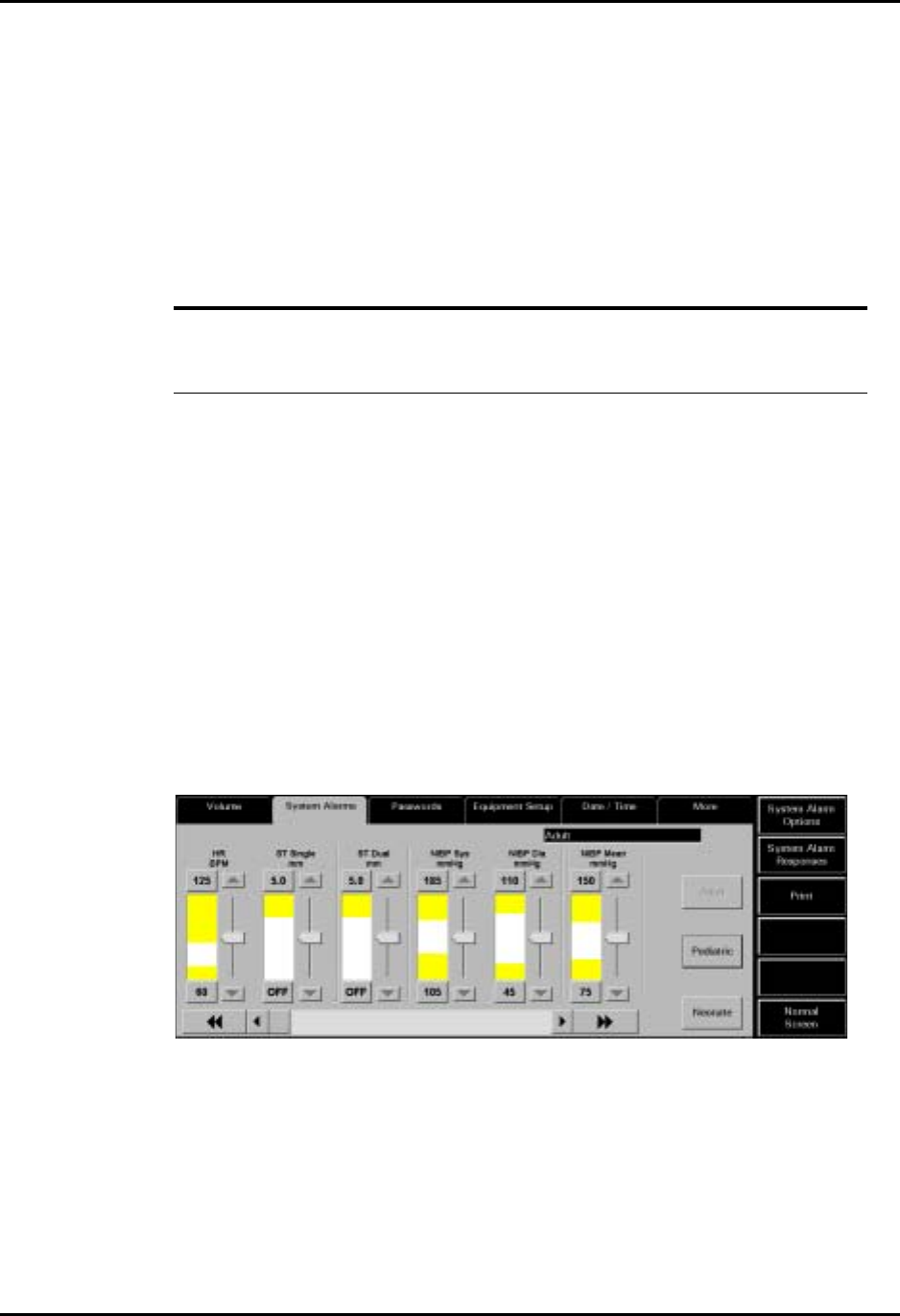
System Alarms Tab System Setup Functions
9 - 14 0070-00-0575-50 Panorama™ Operating Instructions
Normal Screen
Select the Normal Screen sidebar button to return the display to the full screen mode, close
all tabs, message boxes and dialog boxes.
9.5.1.4 Troubleshooting
This section lists some of the potential messages and issues that may occur while using the
System Alarm Options tab.
9.5.2 System Alarms (Alarm Limits) Tab
The System Alarms (Alarm Limits) tab (FIGURE 9-6) controls the system default settings for
alarm limits and is based on patient size.
9.5.2.1 Accessing the System Alarms (Alarm Limits) Tab
1. From the menu bar, select the System Setup button. The first set of System Setup
tabs displays.
2. Select the Installation Setup tab. The Installation Setup tab is displayed.
3. Enter the correct System password. The next set of System Setup tabs is displayed.
4. Select the System Alarms tab. The System Alarms (Options) tab is displayed.
5. Select the System Alarm Limits sidebar button. The System Alarms (Alarm Limits)
tab is displayed.
FIGURE 9-6 System Alarms (Alarm Limits) Tab
9.5.2.2 Setting the System Alarms Limits
This section outlines setting system defaults for alarm limits, according to patient size.
1. Select the Patient Size button to set the system alarm limit defaults for a specific patient
size. Patient Size options include Adult, Pediatric and Neonate. The factory default
setting is Adult. When a Patient Size is selected the button will change from black text
on a grey background to grey text on a grey background.
MESSAGE/ISSUE * REASON SOLUTION
The System Setup menu
button is disabled.
The System Setup function is
already open on a Panorama
display and cannot be opened
on multiple displays.
Close the System Setup
function on the Panorama
display on which it is opened.
* Messages are shown in all bold text.










