User's Manual
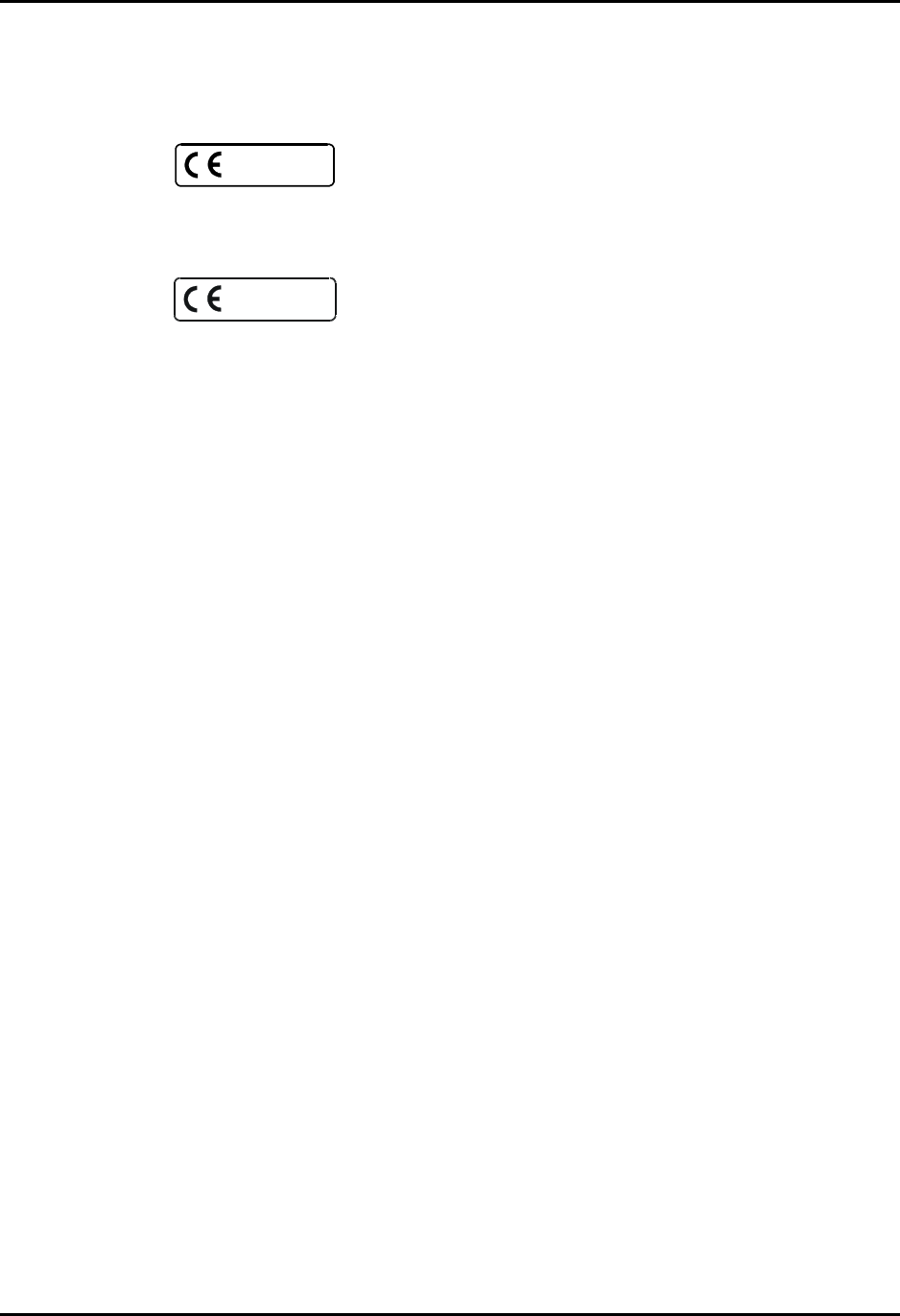
xxii 0070-00-0575-50 Panorama™ Operating Instructions
Technical Support
For technical assistance please contact your area or regional Datascope Patient Monitoring
Representative.
Additional information relating to the installation, servicing and repair of the Panorama
Patient Monitoring Network is provided in the following documents:
Installation Guide, ViewPoint/Panorama Patient Monitoring Network (P/N 0070-00-0471).
Service Manual, ViewPoint/Panorama Patient Monitoring Network (P/N 0070-00-0457).
Printer Configuration Manual, ViewPoint/Panorama Patient Monitoring Network (P/N 0070-
00-0561).
SYMBOL DESCRIPTION
A symbol designating compliance of the Panorama Central Station
Monitoring system with the Medical Device Directive (MDD) 93/
42/EEC, as a Class IIb device.
A symbol designating compliance of the Panorama Central Station
tower and the Panorama Telemetry Server with the Electromagnetic
Compatibility Directive and compliance of the Panorama Patient
Monitoring Network accessories to the Medical Device Directive
(MDD) as Class I devices.
0044










