User's Manual
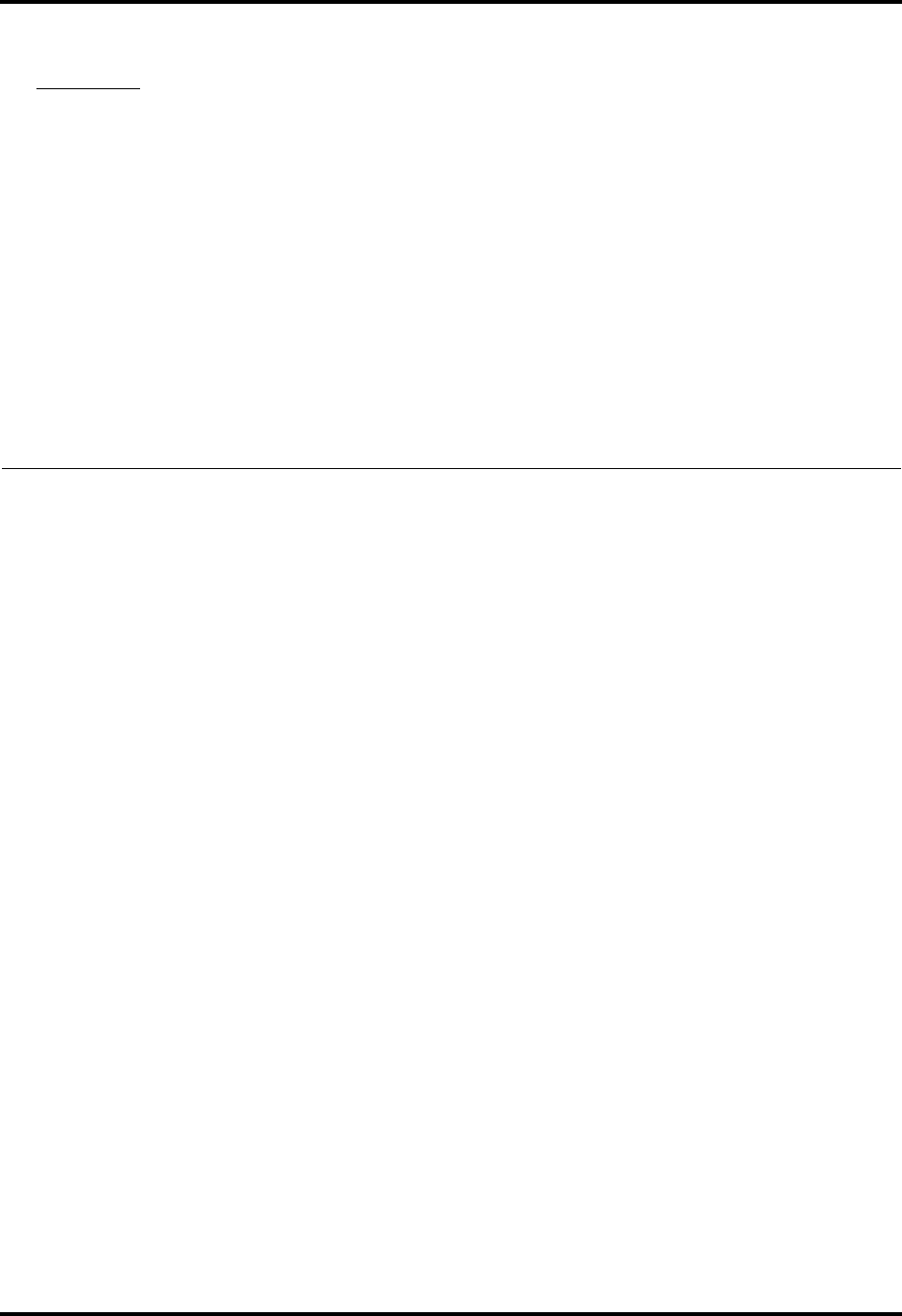
Panorama™ Operating Instructions 0070-00-0575-50 9 - 1
9.0
System Setup Functions
This section outlines the system default configuration of the Panorama Central Station.
• Care Group Tab
• Parameter Color Tab
• Installation Setup Tab
•Volume Tab
• System Alarms Tab
• Passwords Tab
•Equipment Setup Tab
•Date/Time Tab
•More Tab
•Previous Tab
• Print Setup Tab (System)
• Recalibrate Touch Screen Tab
• Unit Priorities Tab
•Unit Choices Tab
• Wave Gain Tab (System)
• Wireless Tab










