User's Manual
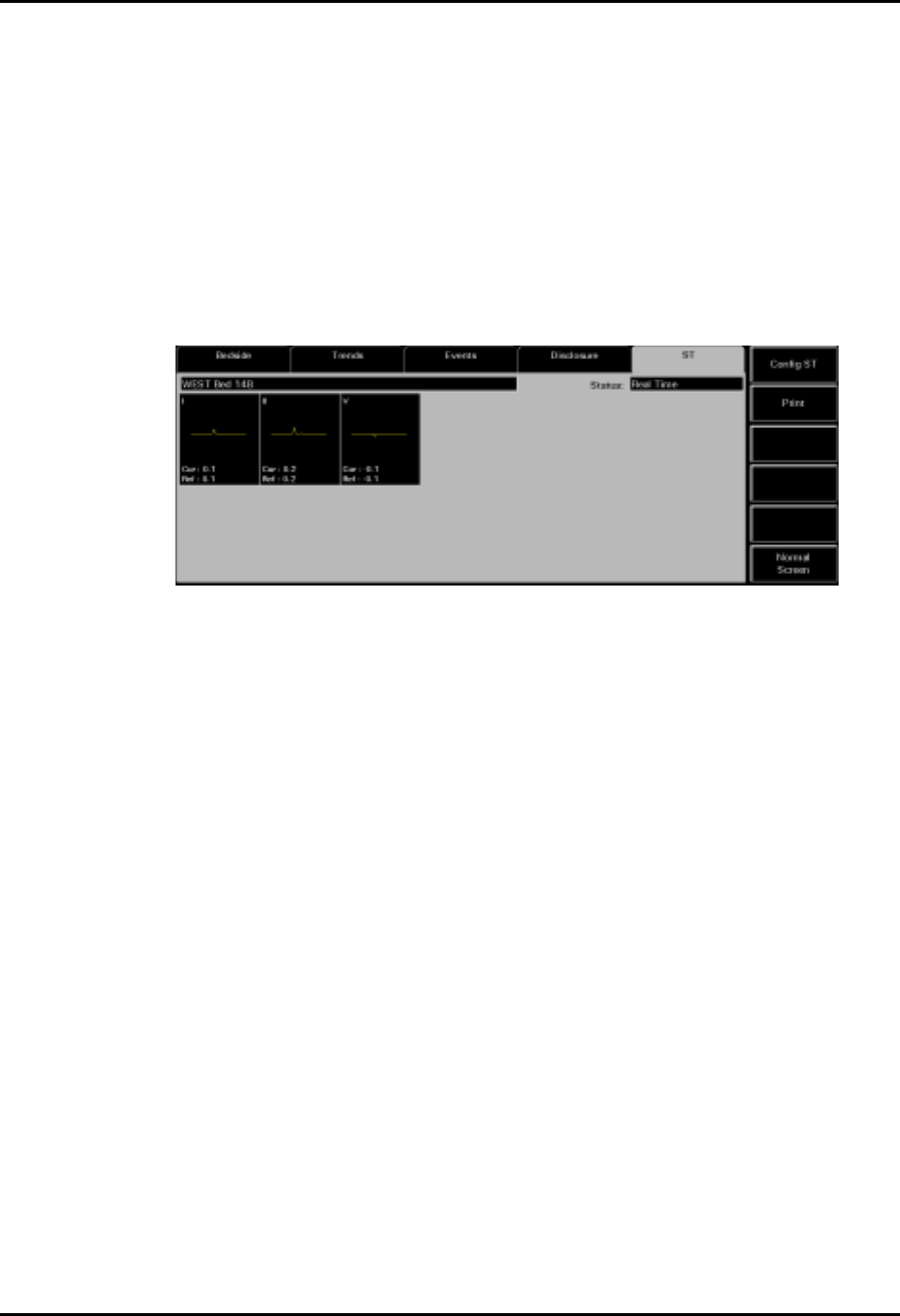
Panorama™ Operating Instructions 0070-00-0575-50 7 - 33
Views ST Tab
7.5 ST Tab
The ST tab is used to view the ST templates and data for the selected patient tile. The number
of ST templates that display in the ST tab depend on the type of ECG lead set attached to the
patient.
7.5.1 Accessing the ST Tab
1. Select the VIEW button in the selected patient’s tile. The tabs associated with the VIEW
button are displayed.
2. Select the ST tab. The ST tab (FIGURE 7-15) is displayed.
FIGURE 7-15 ST Tab (5-wire Lead Set)
7.5.2 Patient Demographic Line
The ST tab includes a demographic field which displays the last name and bed number of
the selected patient.
7.5.3 ST Status Field
The ST tab includes an ST Status field which displays the status of ST analysis at the
Panorama Central Station. The ST Status field only displays one message at any given time.
The available status messages include the following:
•The No License status message indicates that an ST license is not available for the
selected patient tile.
•The Disabled status message indicates that the ST algorithm on the monitoring device is
currently disabled.
•The Learning status message indicates that the ST algorithm is enabled and is in the
learning phase of ST analysis.
•The Real Time status message indicates that the ST algorithm is enabled, a successful
learn phase has been completed, and the most current data is being displayed.
ST Template Areas
The ST template areas will display ST templates and digital data for each ECG lead that is
utilized. ECG lead labels are shown at the top of the ST template areas for the ST data that
they are displaying.










