User's Manual
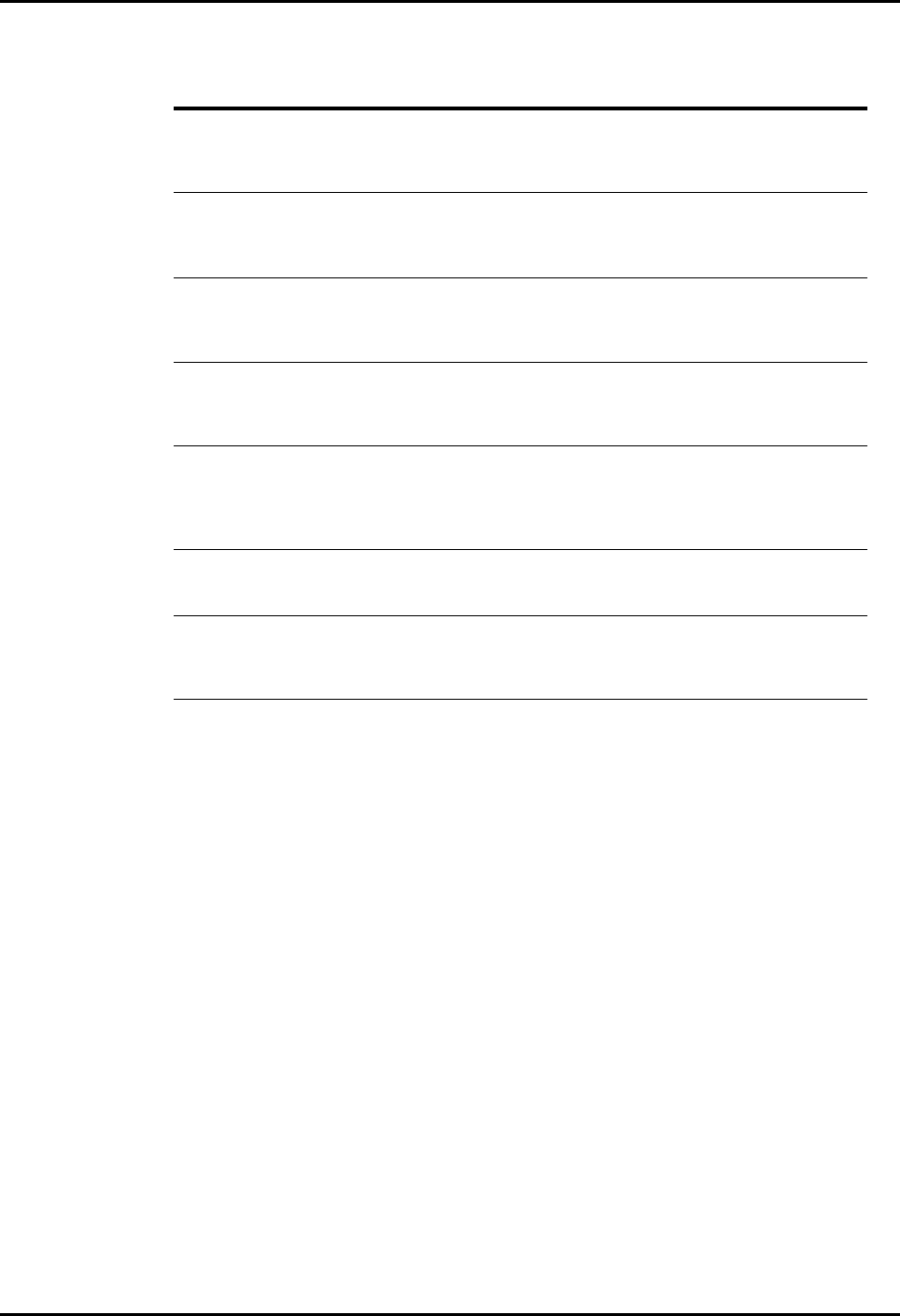
Disclosure Tab Views
7 - 32 0070-00-0575-50 Panorama™ Operating Instructions
Time out of range
(Page Up button)
There are less than 10 rows of
data that are newer than the
top row.
Select the OK button to close the
message box and return to the
Disclosure tab. Wait for new data
to accumulate.
Time out of range
(Page Down button)
There are less than 10 rows of
data that are older than the
top row.
Select the OK button to close the
message box and return to the
Disclosure tab. Data is not
available.
Time out of range
(single up-arrow button)
There is no newer data to be
displayed.
Select the OK button to close the
message box and return to the
Disclosure tab. Wait for new data
to accumulate.
Time out of range
(single down-arrow button)
There is no older data to be
displayed.
Select the OK button to close the
message box and return to the
Disclosure tab. Data is not
available.
Time out of range
(Done button in the Skip
To dialog box)
A time and date that is older
than the oldest data or newer
than the most recent data was
entered in the Skip To dialog
box.
Select the OK button to close the
message box. Select the Skip To
sidebar button and enter a time and
date that is within the time frame of
the database.
The Print More sidebar
button is disabled.
More than 1 hour of data is
not available.
Purchase more than a 1 hour
licensing key. Wait for more data to
populate the screen.
Please select a print
interval
A print interval button was not
selected in the Print Selection
dialog box before selecting
the Print button.
Select the OK button and then select
a print interval button in the Print
Selection dialog box before selecting
the Print button.
MESSAGE/ISSUE * REASON SOLUTION
* Messages are shown in all bold text.










