User's Manual
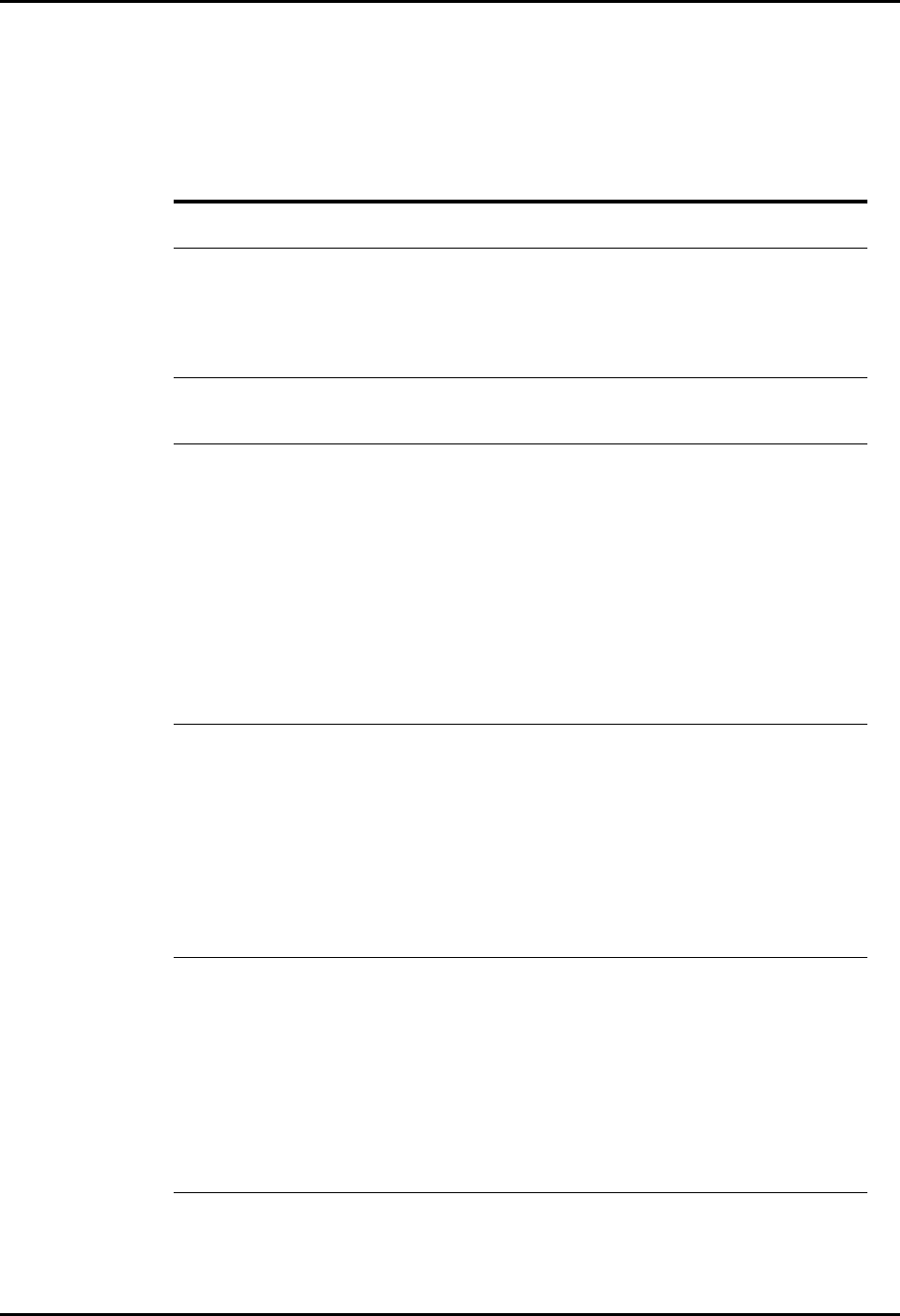
Panorama™ Operating Instructions 0070-00-0575-50 7 - 31
Views Disclosure Tab
7.4.12.1 Troubleshooting
This section lists some of the potential messages and issues that may occur while using the
Disclosure tab.
MESSAGE/ISSUE * REASON SOLUTION
No patient in the tile The selected tile is not actively
monitoring a patient.
Choose a tile that is actively
monitoring a patient.
All displays are blank and
all buttons (except
Normal Screen) are
disabled.
The selected patient tile does
not have any stored historical
data.
The selected patient tile has not been
monitoring long enough to have
stored any data. Wait for new data
to accumulate.
The selected patient tile does
not have a device attached.
Choose a tile that is actively
monitoring a patient.
All buttons (except
Normal Screen) are
disabled.
The Display Choices dialog
box is displayed.
Close the Display Choices dialog
box.
A section of the waveform
is blank.
The system time was altered
during the storage of the row
of data.
Wait for new data to accumulate.
The device was placed into
Standby mode during the
storage of the row of data.
Restore the system to normal
operating mode to resume data
collection.
The device experienced a
Communication Lost event
during the storage of the row
of data.
Determine the cause of the
Communication Lost condition
and rectify to resume data collection.
The Panorama was restarted
during the storage of the row
of data.
Wait for new data to accumulate.
No more events found
(Previous Event Button)
There is no event data in the
disclosure database.
Wait until an event is recorded to the
disclosure database.
There are no more events in
the patient’s disclosure
database that occurred
before the time at the upper
left corner of the compressed
view.
Select the OK button to close the
message box and return to the
Disclosure tab.
The oldest data is at the upper
left corner of the compressed
view.
Select the OK button to close the
message box and return to the
Disclosure tab.
No more events found
(Next Event Button)
There is no event data in the
disclosure database.
Wait until an event is recorded to the
disclosure database.
There are no more events in
the patient’s disclosure
database that occurred after
the time at the lower right
corner of the compressed
view.
Select the OK button to close the
message box and return to the
Disclosure tab.
The most recent data is at the
lower right corner of the
compressed view.
Select the OK button to close the
message box and return to the
Disclosure tab.
* Messages are shown in all bold text.










