User's Manual
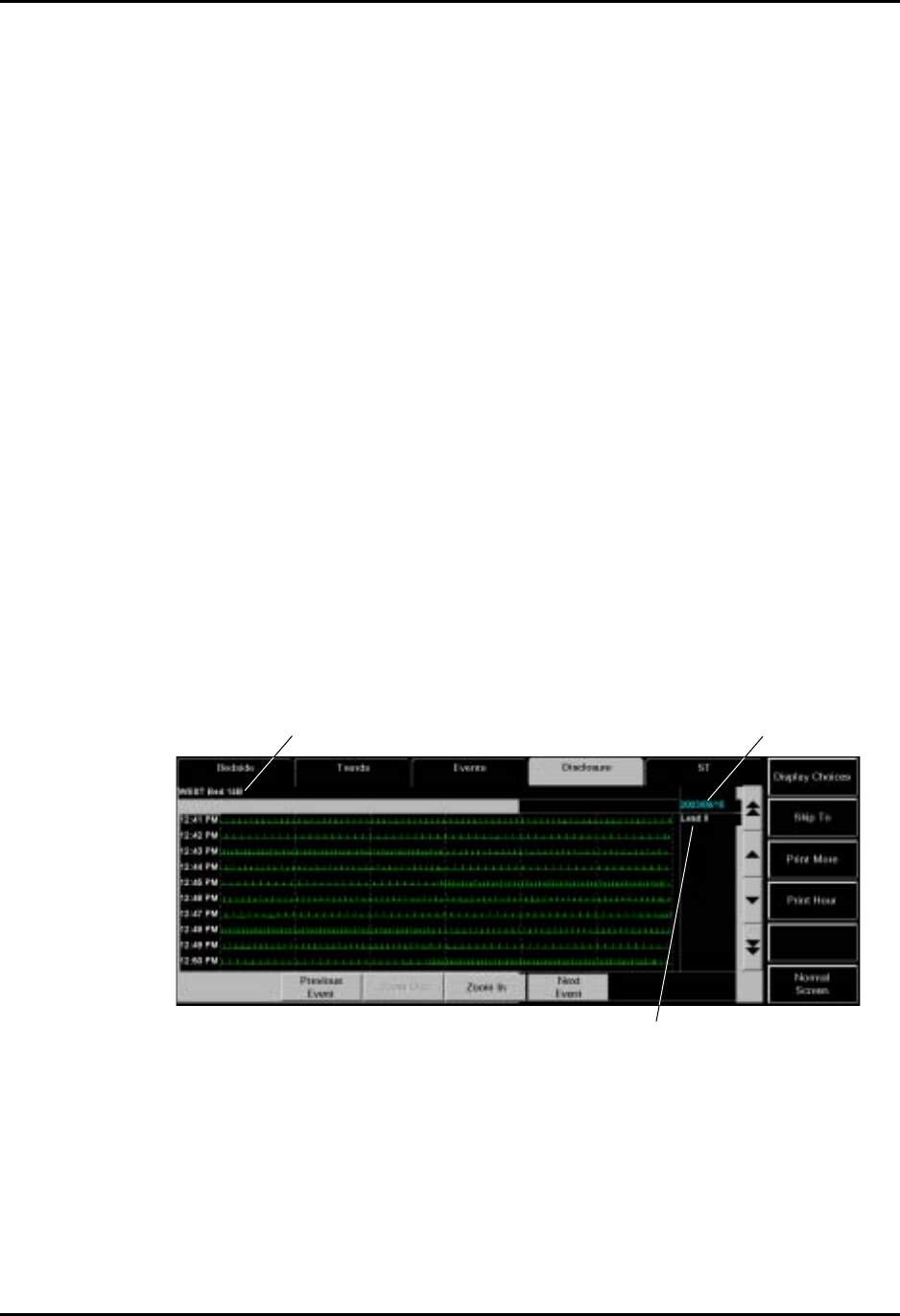
Disclosure Tab Views
7 - 24 0070-00-0575-50 Panorama™ Operating Instructions
7.4 Disclosure Tab
The Panorama Central Station creates a full disclosure database for each patient. This is a
collection of continuous, running, available waveforms. The Disclosure tab provides two
views of a patient’s full disclosure database: Zoomed Out (compressed) and Zoomed In
(magnified). On initial entry to the Disclosure tab, the Zoomed Out view is displayed.
The Zoom In button can be used to access the Zoomed In view.
The database can store between 1 and 72 hours of disclosure data, depending on the type
of license key that is issued for the system. License keys are issued for 1-hour, 24-hour, 48-
hour and 72-hour periods. Additional license keys for the disclosure database may be
purchased by the system administrator.
Each record in the database includes the time of the record, digital data, patient alarm
events and all of the waveforms that were available for the patient at the time of the record
storage. When a patient’s disclosure database reaches the maximum number of records
allowed, the next new record replaces the oldest record.
7.4.1 Accessing the Disclosure Tab
To access the Zoomed Out view of the Disclosure tab, follow these steps:
1. Select the VIEW button on the desired patient tile. The Bedside tab will be displayed.
2. Select the Disclosure tab. The Zoomed Out view of the Disclosure tab (FIGURE 7-10)
is displayed.
To view a different patient, select another patient tile.
FIGURE 7-10 Zoomed Out View of the Disclosure Tab
7.4.2 Patient Demographic Line
The Zoomed Out and Zoomed In views of the Disclosure tab include a patient
demographic field. This field will display the last name and bed number of the selected
patient if this data has been entered from the Demographics tab.
Patient Demographic Line Date
Sensor Label










