User's Manual
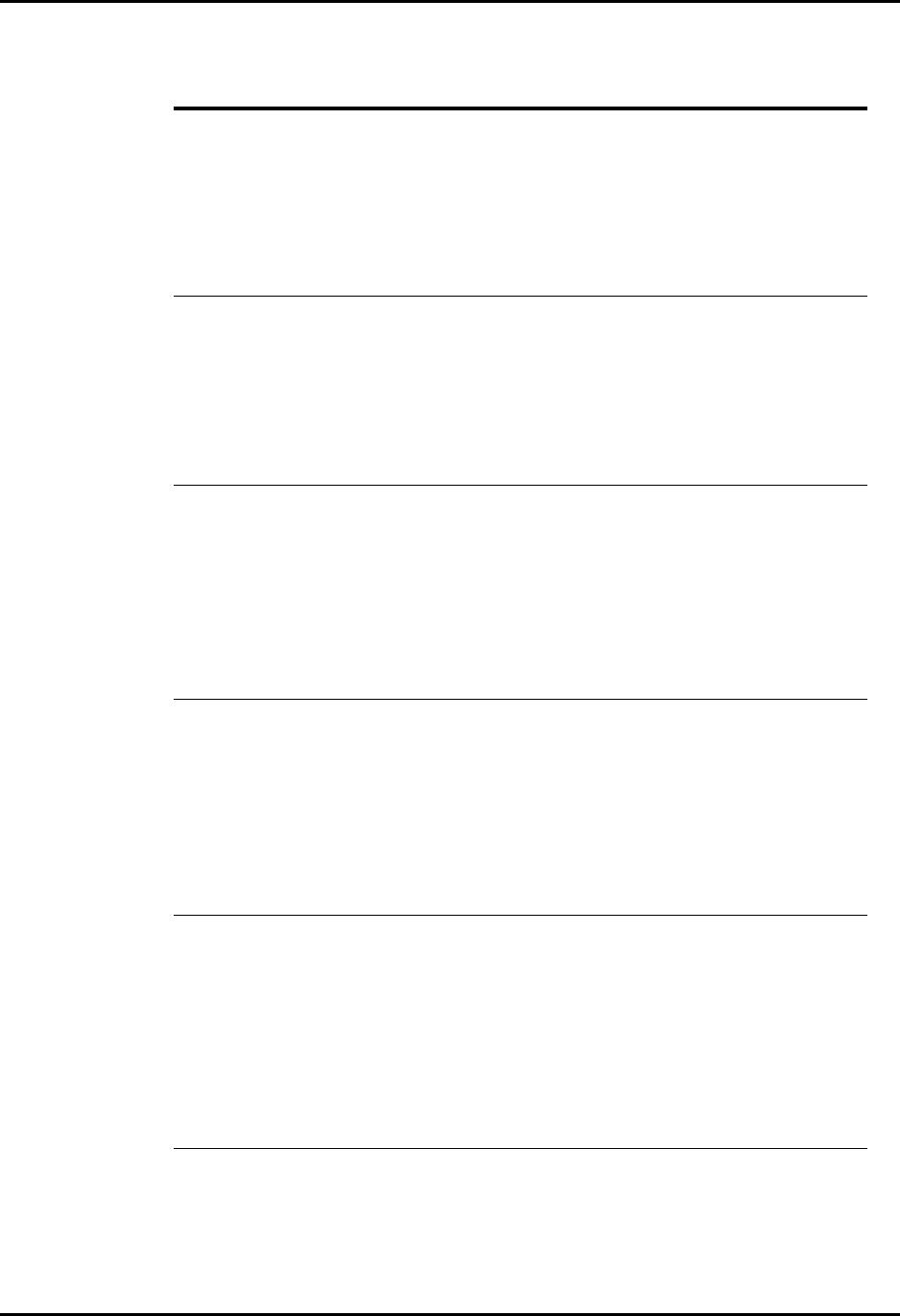
Trends Tab Views
7 - 14 0070-00-0575-50 Panorama™ Operating Instructions
No more data found
(Page Down Button)
There is no data in the Trend
database because the
Trends tab was selected
before the first interval was
reached or before the first
NIBP measurement occurred.
Wait until the first interval is reached
or until the first NIBP measurement
occurs.
The last row in the list is
already highlighted.
Select the OK button to close the
message box and return to the List
view of the Trends tab.
No more data found
(Page Up Button)
There is no data in the Trend
database because the
Trends tab was selected
before the first interval was
reached or before the first
NIBP measurement occurred.
Wait until the first interval is reached
or until the first NIBP measurement
occurs.
The first row in the list is
already highlighted.
Select the OK button to close the
message box and return to the List
view of the Trends tab.
No more events found
(Previous Event Button)
There is no event data in the
Trend database.
Wait until an event is recorded to the
Trend database.
None of the rows that are
below the currently
highlighted row contain a
parameter with an event
condition.
Select the OK button to close the
message box and return to the List
view of the Trends tab.
The last row in the list is
already highlighted.
Select the OK button to close the
message box and return to the List
view of the Trends tab.
No more events found
(Next Event Button)
There is no event data in the
Trend database.
Wait until an event is recorded to the
Trend database.
None of the rows that are
above the currently
highlighted row contain a
parameter with an event
condition.
Select the OK button to close the
message box and return to the List
view of the Trends tab.
The first row in the list is
already highlighted.
Select the OK button to close the
message box and return to the List
view of the Trends tab.
The Graphic, Print
More and Print Current
sidebar buttons are
disabled.
There is no data in the Trend
database because the
Trends tab was selected
before the first interval was
reached or before the first
NIBP measurement occurred.
Wait until the first interval is reached
or until the first NIBP measurement
occurs.
A patient has not been
admitted to the selected tile.
Admit a patient to the selected tile or
choose a tile that already has an
admitted patient.
The Print Selection dialog
box is open.
Close the Print Selection dialog
box.
MESSAGE/ISSUE * REASON SOLUTION
* Messages are shown in all bold text.










