User's Manual
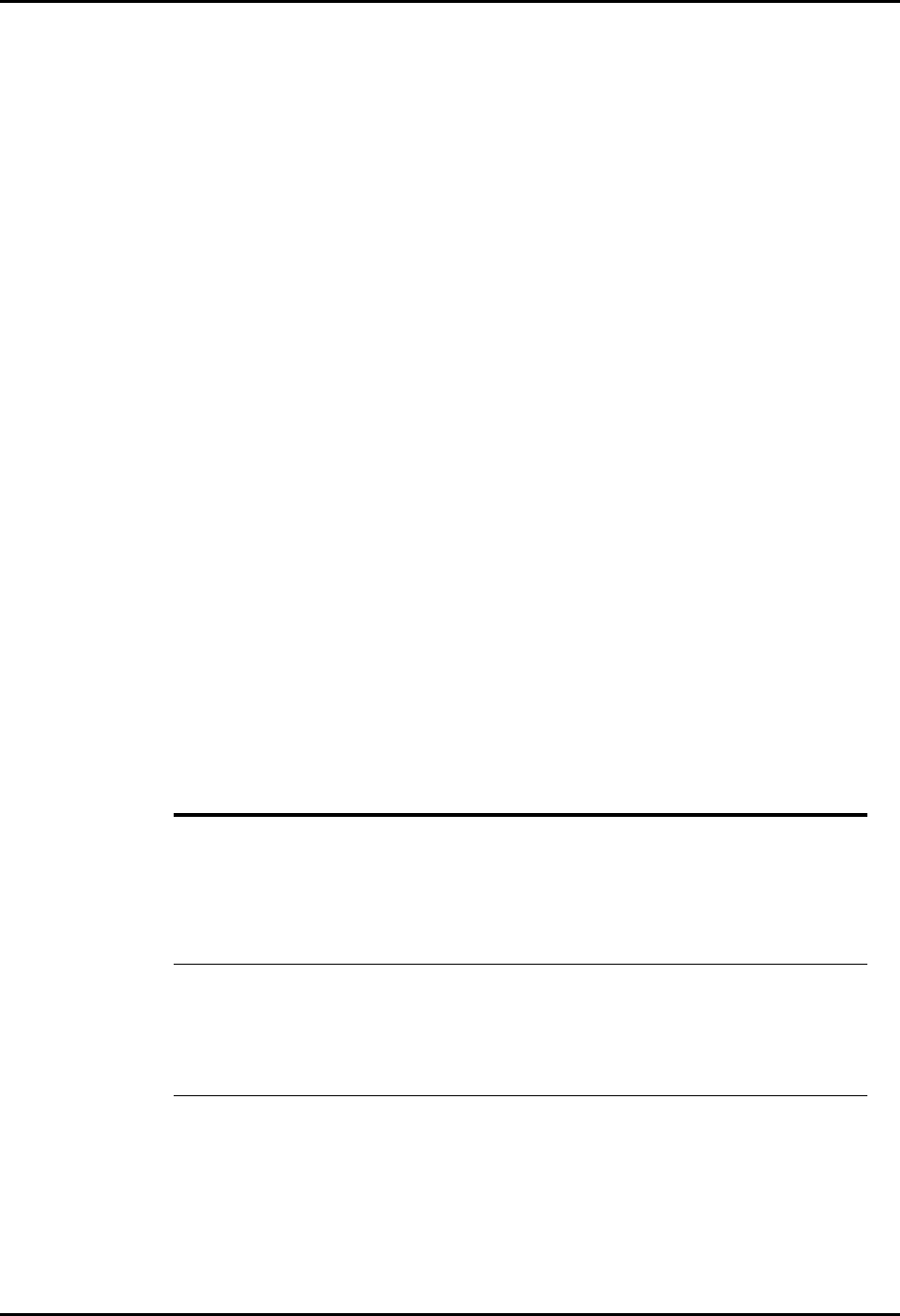
Panorama™ Operating Instructions 0070-00-0575-50 7 - 13
Views Trends Tab
Zoom In Button
The Zoom In button decreases the display time interval to a minimum of 2 hours, in two
hour increments.
Zoom Out Button
The Zoom Out button increases the display time interval to a maximum of 8 hours, in two
hour increments.
7.2.4.10 List Sidebar Button
The List sidebar button opens the List view of the Trends tab. If the reference line is placed
at a time that is within the interval of the recorded trend data, when the List view opens, the
corresponding row for that time will be highlighted. If the cursor is placed at a time that is
outside of the interval of the recorded trend data, when the List view opens, the top row in
the list will be highlighted.
7.2.4.11 Print Sidebar Button
Selecting the Print sidebar button sends a print request to the default printer. The printout is
the ‘‘Trend Graphic Report’’ which is discussed on page 8-43.
7.2.4.12 Normal Screen Sidebar Button
Select the Normal Screen sidebar button to return the display to the full screen mode, close
all tabs, message boxes and dialog boxes.
7.2.4.13 Troubleshooting
This section lists some of the potential messages and issues that may occur while using the List
View of the Trends tab.
MESSAGE/ISSUE * REASON SOLUTION
There is no data in the List
view of the Trends tab.
A patient has not been
admitted to the selected tile.
Admit a patient to the selected tile or
choose a tile that already has an
admitted patient.
The Trends tab was selected
before the first interval was
reached or before the first
NIBP measurement occurred.
Wait until the first interval is reached
or until the first NIBP measurement
occurs.
A column of parameter
data is not displayed.
If the column of parameter
data exists, it has not been
scrolled into view on the
display.
Use the scroll bar located along the
bottom of the Trend list to scroll to the
desired parameter column.
The parameter is not being
monitored at the bedside.
Connect the sensor(s) for the
parameter to the patient.
* Messages are shown in all bold text.










