User's Manual
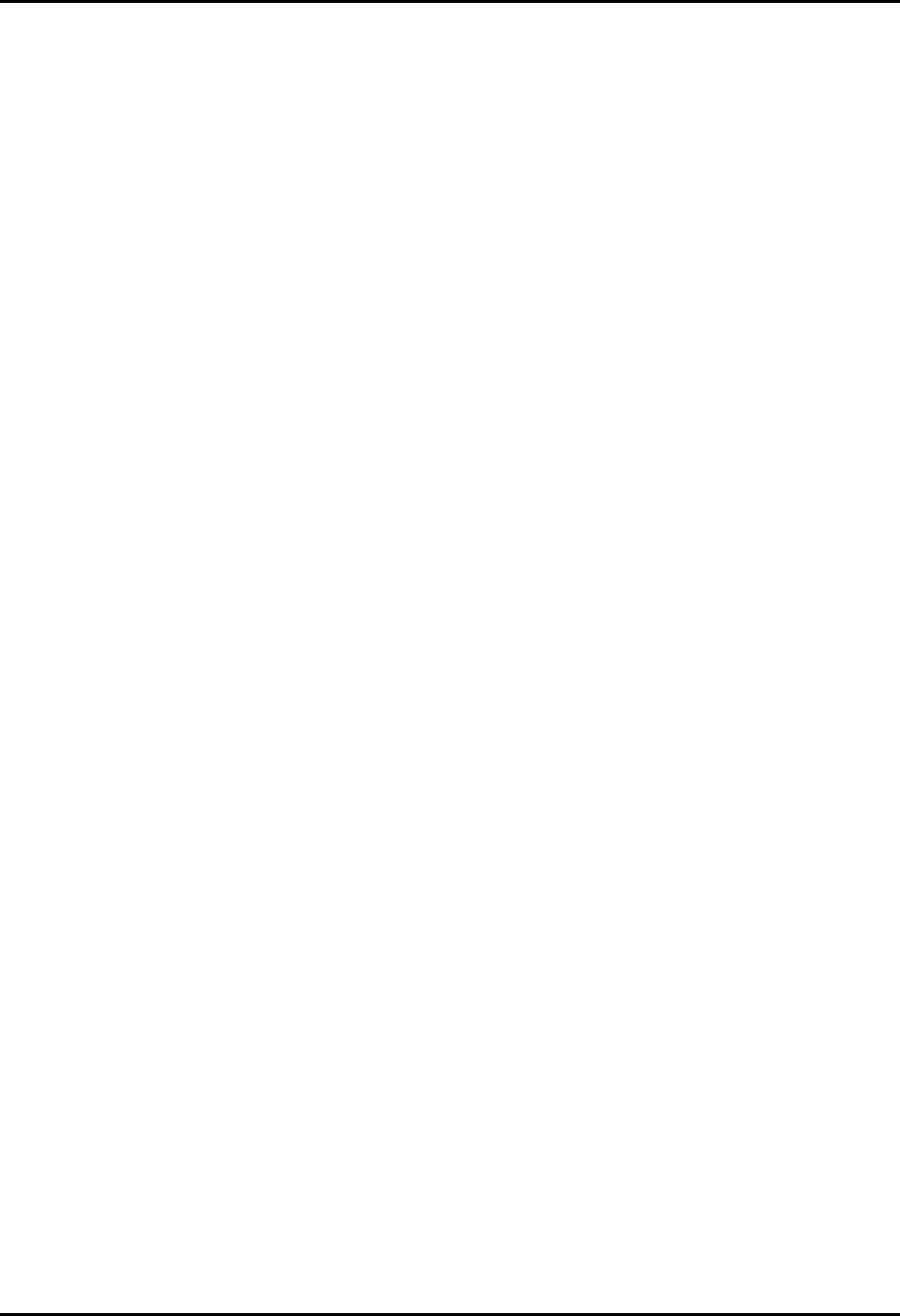
Bedside Tab Views
7 - 6 0070-00-0575-50 Panorama™ Operating Instructions
3. Once the dashed, vertical reference line appears in the desired location, select the Vert
button again. A solid vertical measurement line now appears on the view screen.
4. Adjust the location of the solid vertical measurement line as necessary in the same
manner described in step 2.
5. Once the solid vertical measurement line has been adjusted to the desired location,
select the SET button. The solid vertical measurement line is locked at its current location.
The value for Readout Time is calculated and displayed above the Vert button.
• If desired, a horizontal measurement (described in the next section) can be performed
while maintaining the vertical measurement information.
• If another vertical measurement is desired, select the Clear button and repeat this
procedure.










