User's Manual
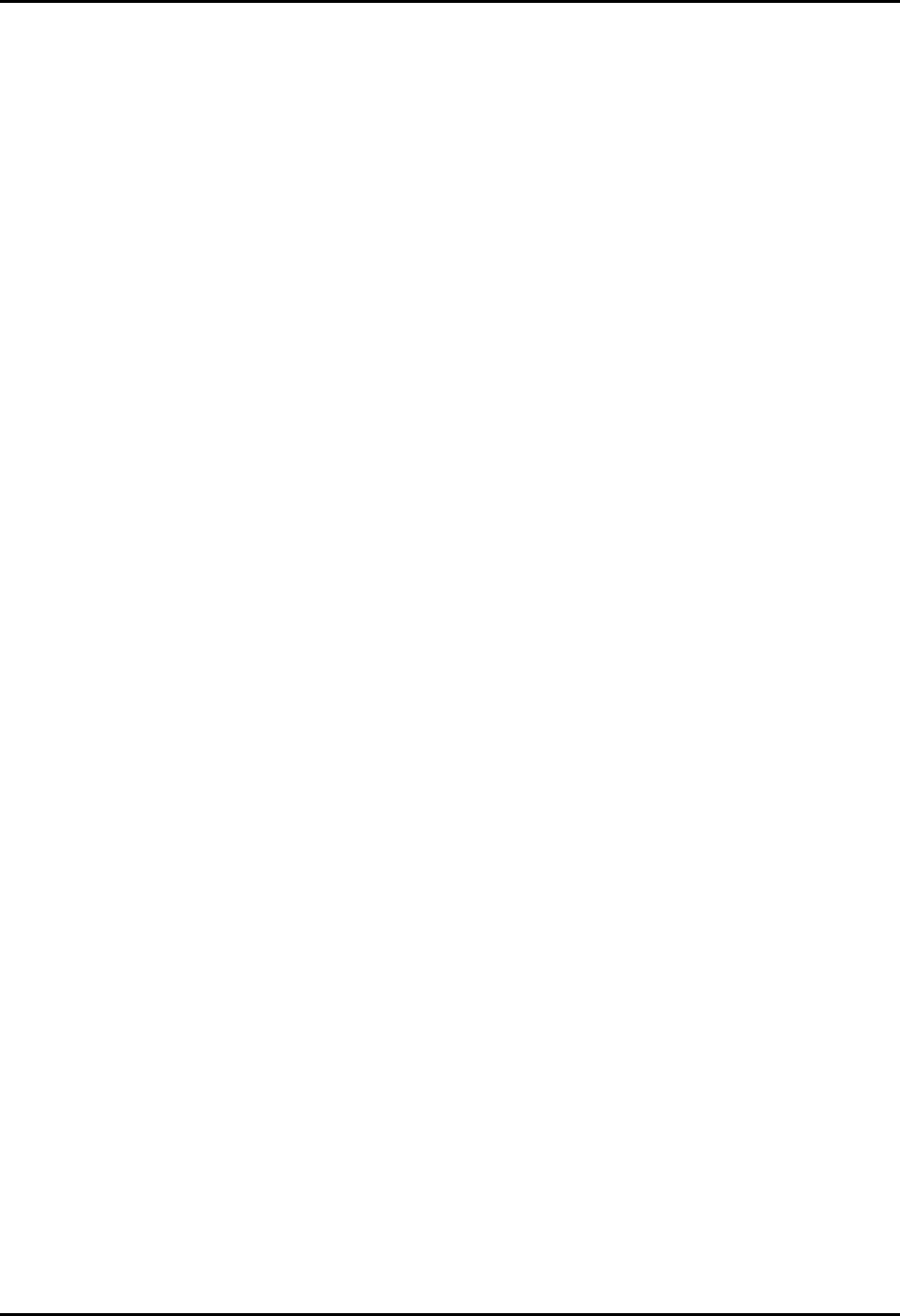
Panorama™ Operating Instructions 0070-00-0575-50 6 - 5
Patient Alarm Functions Alarm Limits Tab (Patient)
2. Use the scroll bar to select the alarm to be modified.
• Double arrow buttons display the next/previous page of parameter slider controls
(until the first/last page is reached).
• Single arrow buttons display the next/previous slider control (until the last control is
shown).
3. Set the high alarm limit button for the selected parameter. This button is either
labeled OFF or has an alarm limit value. A high alarm limit is set using the up/down
arrow buttons on the parameter’s vertical scroll bar or by moving the alarm’s slider
control.
4. Set the low alarm limit button for the selected parameter. This button is either labeled
OFF or has an alarm limit value. A low alarm limit is set using the up/down arrow
buttons on the parameter’s vertical scroll bar or by moving the alarm’s slider control.
All alarm limit adjustments at the Panorama Central Station are automatically sent to the
bedside monitor if Beside Alarm Tracking is enabled as described in ‘‘System Alarms
Tab’’ on page 9-11.
For information regarding the default alarm limit ranges, refer to ‘‘Alarms and Events’’ on
page 14-1.
Import Settings from Bedside Button
The Import Settings From Bedside button causes the Panorama Central Station to
import alarm limit settings from the bedside monitor. This button is only shown when the
Bedside Alarm Tracking option is OFF in the ‘‘System Alarms Tab’’ on page 9-11.
To import alarm limit settings from a bedside monitor to the Panorama Central Station select
the Import Settings From Bedside button.
Exporting Settings to Bedside Button
The Export Settings To Bedside button causes the Panorama Central Station to export its
settings to the bedside monitor. This button is only shown when the Bedside Alarm
Tracking option is OFF in the ‘‘System Alarms Tab’’ on page 9-11.
To export alarm limit settings from the Panorama Central Station to a bedside monitor select
the Export Settings To Bedside button.
Auto Set Alarms Button
The Auto Set button automatically recalculates alarm limit settings based on current
parameter values. The Panorama Central Station identifies the current parameter value and
calculates the alarm limits based on percentages listed in Table 6-1.
Select the Auto Set Alarms button to automatically calculate and display alarm limit
settings.
NOTE: The Auto Set button does not affect the SPO
2
, ST, PVC,
Arrhythmia Run or Apnea Delay settings.










