User's Manual
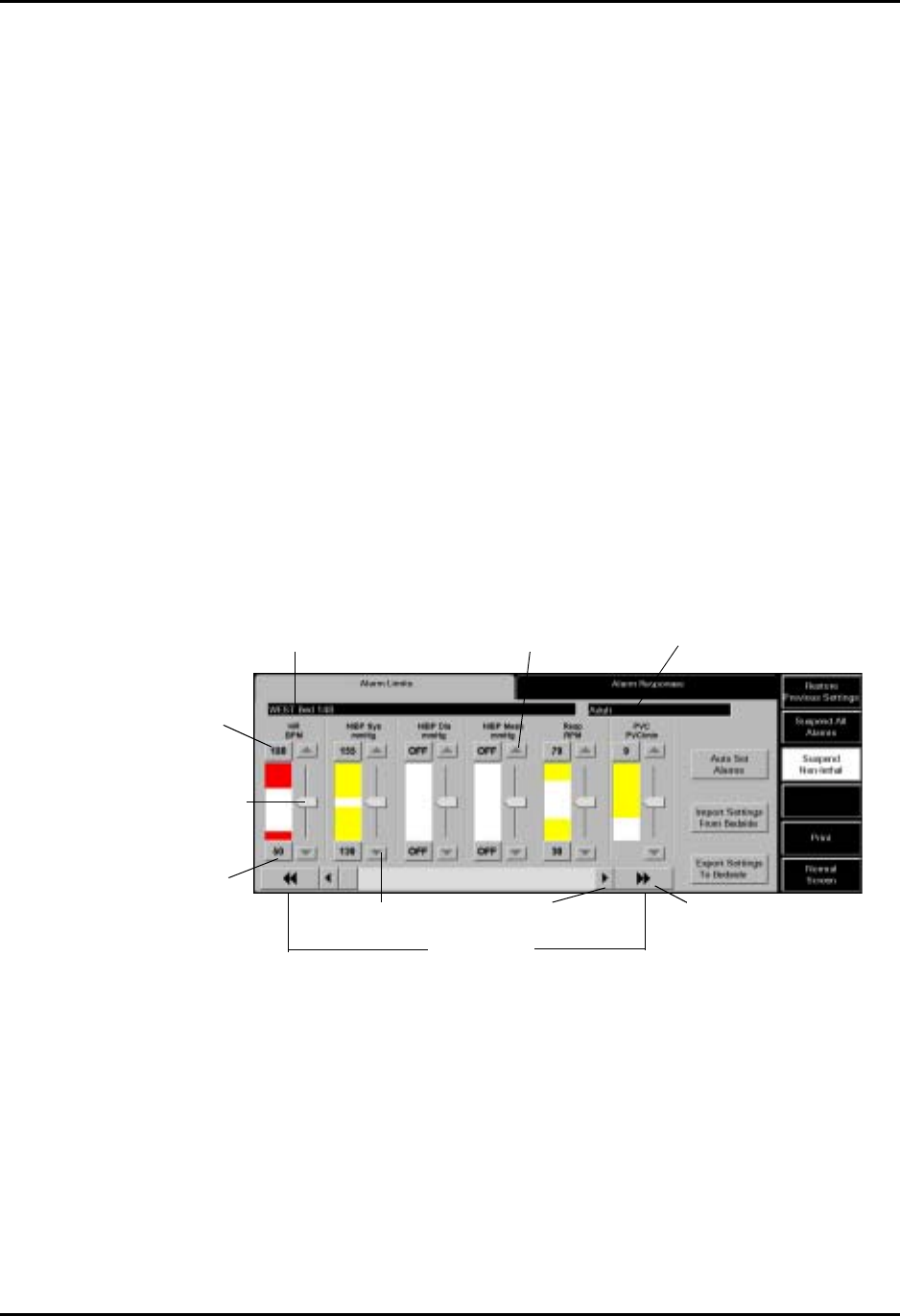
Alarm Limits Tab (Patient) Patient Alarm Functions
6 - 4 0070-00-0575-50 Panorama™ Operating Instructions
6.2 Alarm Limits Tab (Patient)
The Patient Alarm Limits tab (FIGURE 6-2) adjusts patient alarm limit settings.
NOTE: The layout of the Alarm Limits tab changes based on the
type of monitoring device assigned to the selected patient
tile. The fields discussed in this section may not apply to all
users.
For additional information regarding alarm limit settings, refer to ‘‘Alarms and Events’’ on
page 14-1.
This section includes the following:
• Accessing the Alarm Limits Tab
• Setting the Patient Alarm Limits
• Sidebar Buttons
• Troubleshooting
6.2.1 Accessing the Alarm Limits Tab
From the menu bar, select the Patient Alarms button. If the Patient Alarm Setup tab
displays, enter the password in the Password text box. The Alarm Limits and Alarm
Responses tabs are displayed.
FIGURE 6-2 Alarm Limits Tab
6.2.2 Setting the Patient Alarm Limits
The following procedure is used for modifying patient alarm limits in the Alarm Limits tab.
The order in which the alarm slider controls are shown in the Alarm Limits tab is selected
in the ‘‘Unit Priorities Tab’’ on page 9-37.
1. Choose a patient tile by selecting its digital data or waveform area.
• The patient’s Last Name and Bed number are shown in the Demographics field
and their patient size is shown in the Patient Size field, if this information is shown in
the ‘‘Demographics Tab’’ on page 5-2.
Double Arrow Button
Single Arrow Button
Patient Demographic Line
Patient Size
Slider
Control
Low Alarm
Limit Button
High Alarm
Limit Button
Up Arrow
Down Arrow
Scroll Bar










