User's Manual
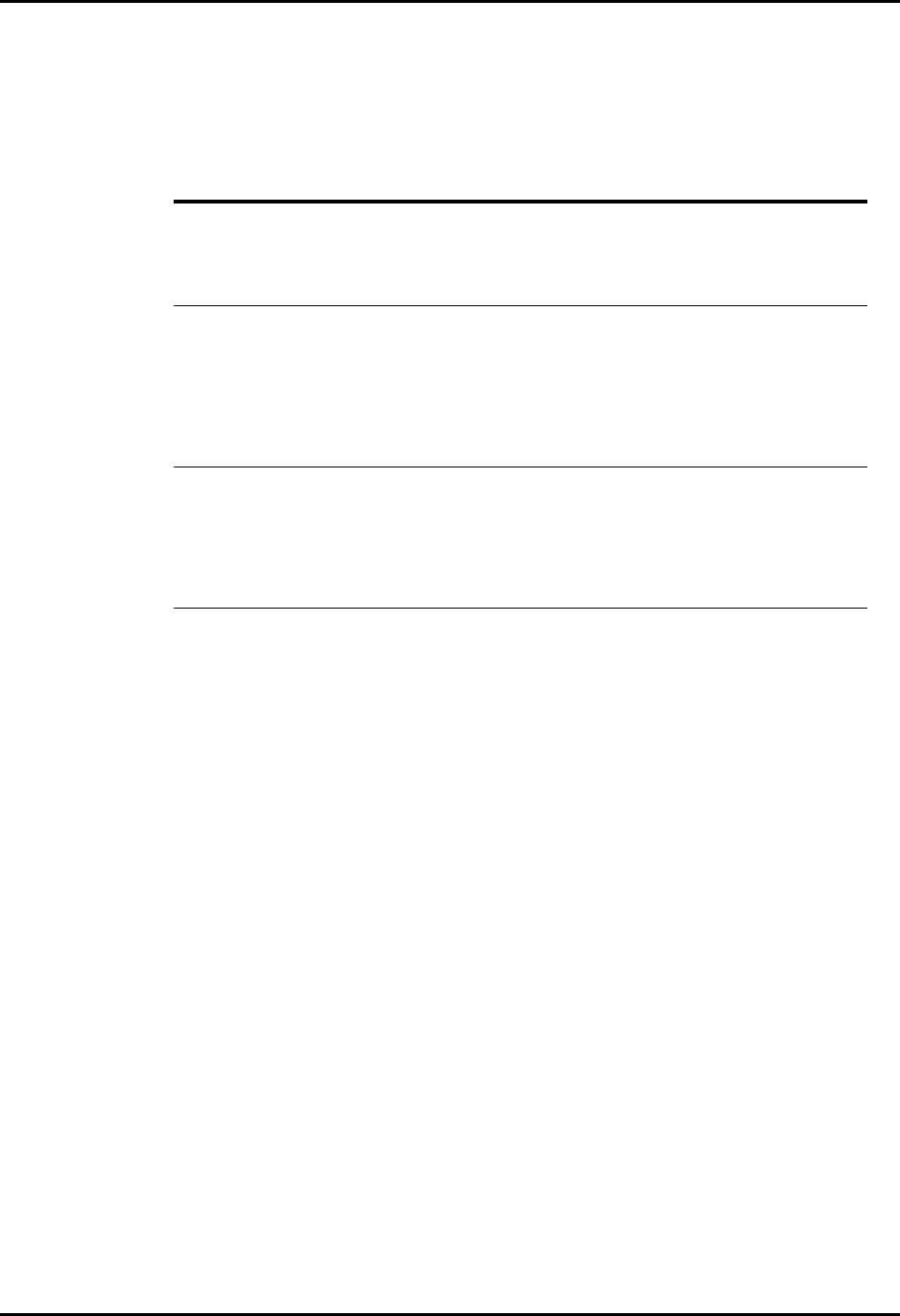
Standby Tab Patient Setup Functions
5 - 36 0070-00-0575-50 Panorama™ Operating Instructions
5.5.5 Troubleshooting
This section lists some of the potential messages and issues that may occur while using the
Standby tab.
MESSAGE/ISSUE * REASON SOLUTION
No patient Selected! This message appears in the
demographic field when either
a patient tile has not been
selected or an empty tile was
selected.
Select an active patient tile.
A patient in bedside
standby cannot be
directly placed into
Panorama only standby
This message appears when
the selected patient is already
in Standby mode at the
bedside monitor or was just
released from Standby mode at
the bedside monitor.
Select the OK button to close
the dialog box. Resume
monitoring at the bedside
monitor before trying to
change standby locations.
Wait a moment and try to put
the patient in Standby mode
again.
Patient in auto standby
may only be released
from bedside
This message occurs when the
Bedside and Panorama
Standby button is selected for
a patient that is already in
Standby mode at the
Panorama Central Station and
the Bedside monitor.
Select the OK button to close
the dialog box. Release the
patient from Standby mode
at the bedside monitor before
trying to change the patient’s
Standby mode.
* Messages are shown in all bold text.










