User's Manual
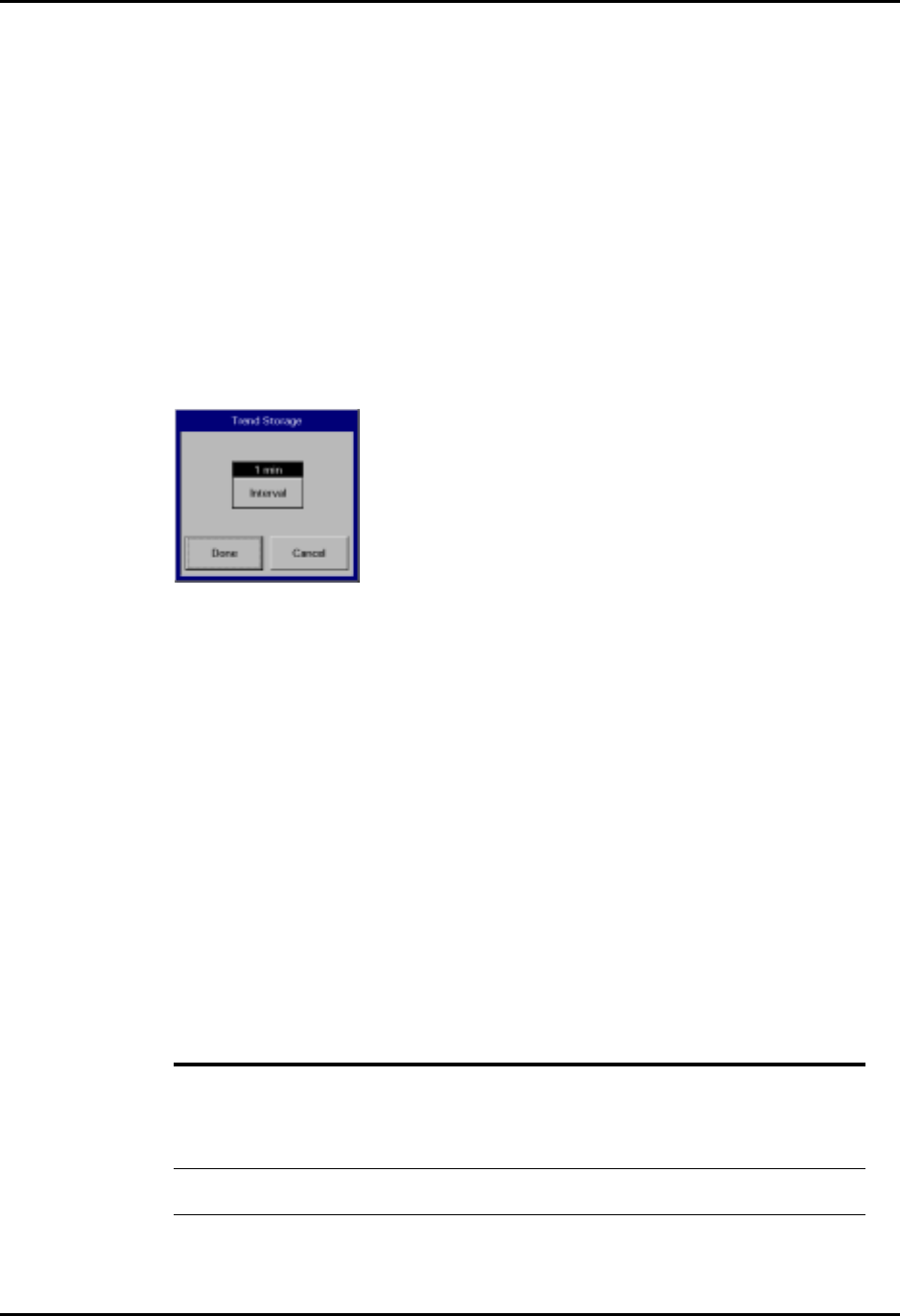
Panorama™ Operating Instructions 0070-00-0575-50 5 - 33
Patient Setup Functions Display Tab
Restore Previous Settings
Select the Restore Previous Settings sidebar button to return patient display settings to
those in use when the tab was opened.
Trend Storage
The Trend Storage sidebar button is used to set the interval at which a patient’s trend data
is stored in the Panorama Central Station. The default setting for the Trend Storage interval
period is determined by the ‘‘Unit Choices Tab’’ on page 9-39.
Selecting a Trend Storage Interval
1. Select the Trend Storage sidebar button in the Display tab. The Trend Storage
dialog box (FIGURE 5-22) is displayed.
FIGURE 5-22 Trend Storage Dialog Box
2. Select the Interval button until the desired interval period displays. Interval periods
include Off, 1 minute, 5 minutes, 10 minutes, 15 minutes, 30 minutes, 1 hour and 2
hours.
3. Select the Done or the Cancel button.
•The Done button selects the trend storage period that displays.
•The Cancel button discards the trend storage period that displays.
Normal Screen
Select the Normal Screen sidebar button to return the display to the full screen mode, close
all tabs, message boxes and dialog boxes.
5.4.5 Troubleshooting
This section lists some of the potential messages and issues that may occur while using the
Display tab.
MESSAGE/ISSUE * REASON SOLUTION
No patient Selected! This message appears in the
demographic field when either
a patient tile has not been
selected or an empty tile was
selected.
Select an active patient tile.
The parameter tiles in the
Display tab are disabled.
A valid patient tile is not
selected.
Select an active patient tile.
* Messages are shown in all bold text.










