User's Manual
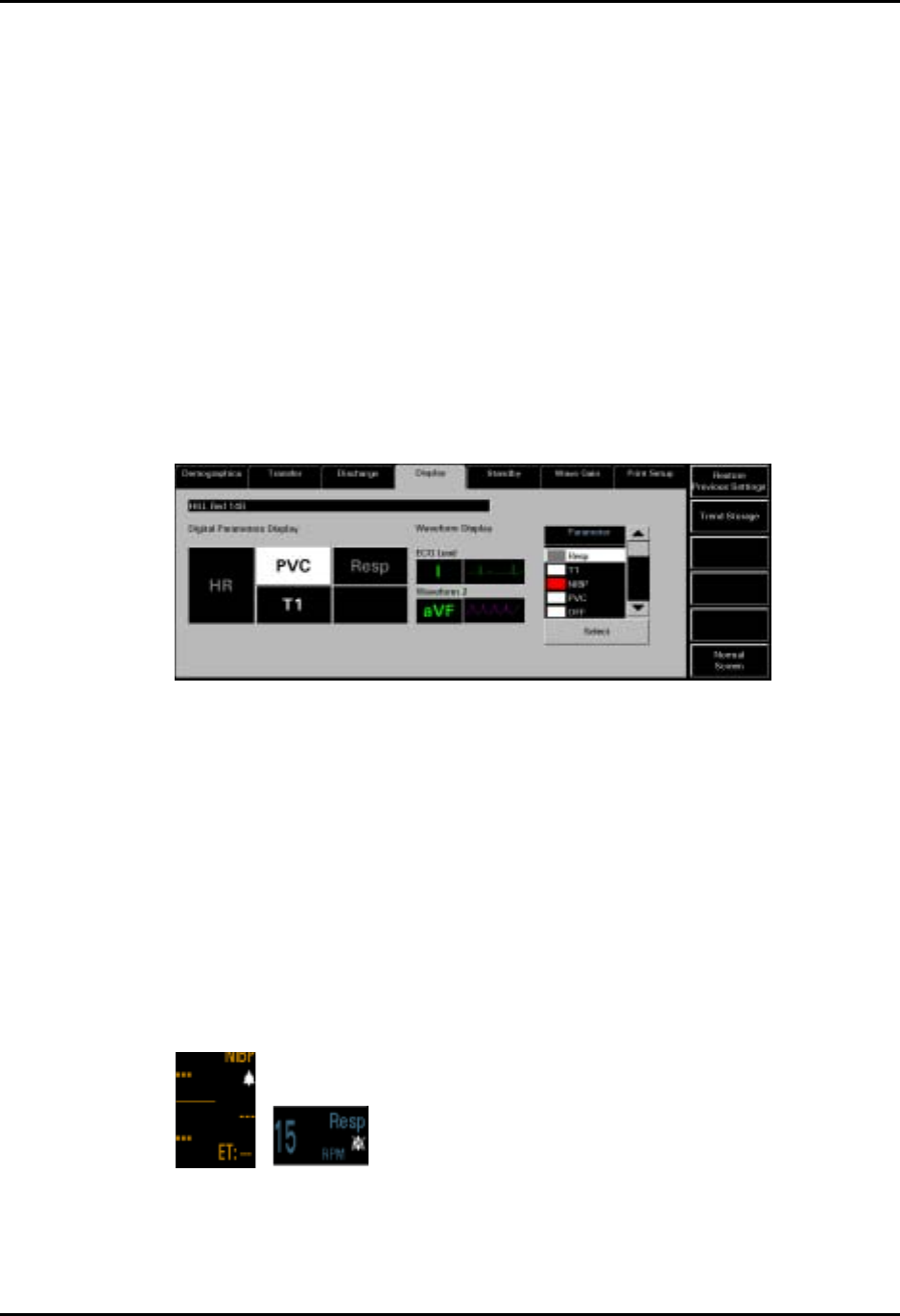
Display Tab Patient Setup Functions
5 - 30 0070-00-0575-50 Panorama™ Operating Instructions
•If the OFF option is selected from the Parameter list, the Are you sure you want
to turn off the parameter message box appears. Select the YES button to turn
OFF the parameter or the NO button to leave the parameter tile On.
4. Choose the SELECT button to highlight the selected parameter. The parameter is shown
in the selected patient tile.
NOTE: A data parameter can only be shown in one parameter tile
at any given time.
5.4.3 Components of the Display Tab
Digital Parameter Data
The Panorama Central Station is capable of showing three to five digital data parameters in
each patient tile.
FIGURE 5-18 shows an example of the Display tab (digital data).
FIGURE 5-18 Display Tab (Digital Data)
Digital data tiles display a minimum of three and a maximum of five parameters depending
on the parameters selected. The digital data portion of a patient tile flashes when a numeric
alarm condition occurs.
A digital data tile consists of three equidistant sections or six sub-tile areas. The Heart Rate
parameter is always shown in first part of the digital data tile.
Parameters occupy 1 or 2 sub-tile areas. The number of digital data parameters that can
display is dependent on the type of parameters selected. For example the NIBP parameter
uses two data tiles while the Respiration parameter uses one data tile.
FIGURE 5-19 shows an example of the NIBP and Respiration Digital Data Tiles.
FIGURE 5-19 NIBP and Respiration Digital Data Tiles










